filmov
tv
How to Upload Videos to YouTube from iPhone & Android
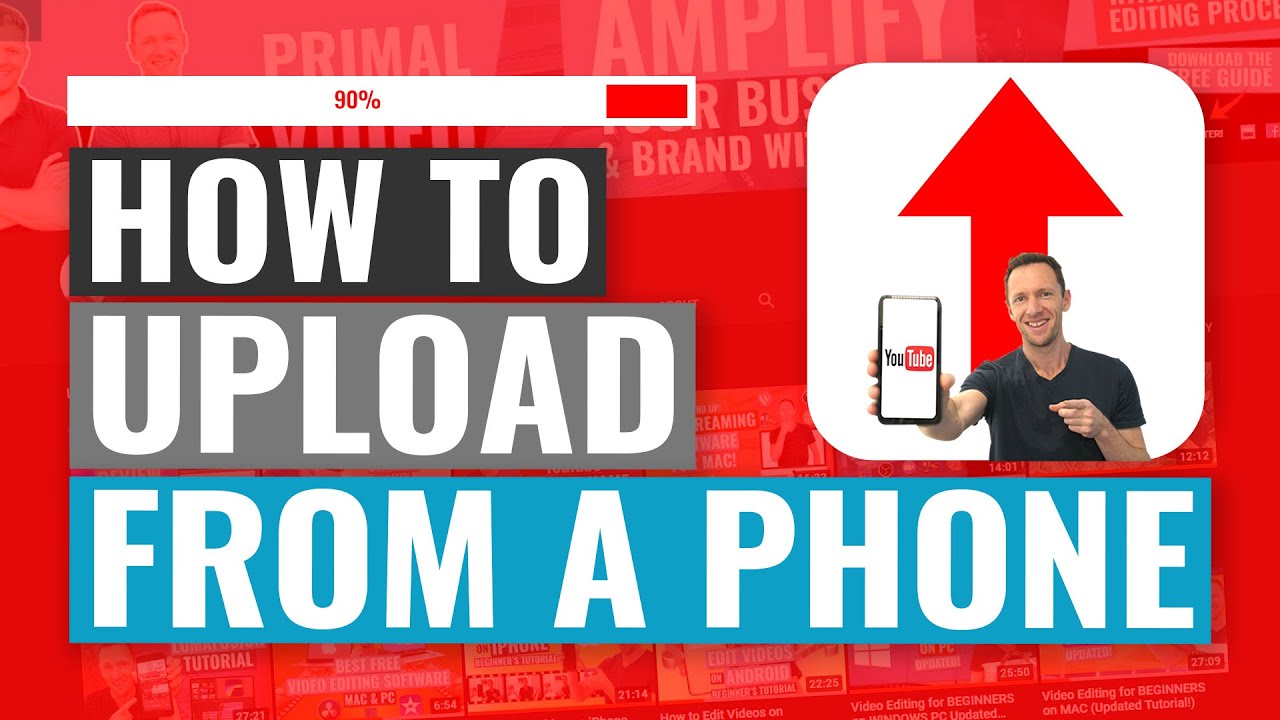
Показать описание
Learn how to upload videos to YouTube from iPhone & Android phones or tablets, fast & easy! Step-by-step walkthrough to post your videos on YouTube in high quality, and optimize them for more views, all from your smartphone.
-- LINKS --
(When available, we use affiliate links and may earn a commission!)
YouTube apps for iPhone:
YouTube apps for Android:
How to create YouTube thumbnail with phone:
Timestamps:
00:00 How to Upload Videos to YouTube from iPhone & Android
00:32 What apps you need to upload to YouTube
01:04 How to check upload settings for YouTube
01:57 How to upload a video from the YouTube App
03:07 How to add a description to videos on the YouTube App
04:10 How to change the upload status on the YouTube App
04:30 How to add a location to your video on the YouTube App
04:48 How to add videos to a playlist on the YouTube App
04:57 How to change restrictions on the YouTube App
05:57 How to add a thumbnail on the YouTube Studio App
06:52 How to add tags on the YouTube Studio App
07:30 How to change the video category on the YouTube Studio App
07:55 How to change licensing on the YouTube Studio App
08:37 How to change visibility on YouTube Studio App
09:09 How to create thumbnails on your phone
*** GEAR WE USE ***
Learn how to build an audience, generate new leads on autopilot and SCALE your business with video step-by-step in our fast-track Primal Video Accelerator program!
--
-- How to Upload Videos on YouTube from Your Phone --
If you’re creating content on-the-go, the good news is you can easily post videos on YouTube without needing to switch back to your Mac or Windows PC.
In this video, you’ll learn how to upload videos on YouTube from phone or tablets - including iPhone, iPad & Android devices - while maintaining good quality!
**********
Check out all the gear we use and recommend at Primal Video!
**********
--- Related Content ---
#YouTubeTutorials #VideoMarketing #PrimalVideo #YouTubeForBusiness
DISCLOSURE: We often review or link to products & services we regularly use and think you might find helpful. Wherever possible we use referral links, which means if you click one of the links in this video or description and make a purchase we may receive a small commission or other compensation.
-- LINKS --
(When available, we use affiliate links and may earn a commission!)
YouTube apps for iPhone:
YouTube apps for Android:
How to create YouTube thumbnail with phone:
Timestamps:
00:00 How to Upload Videos to YouTube from iPhone & Android
00:32 What apps you need to upload to YouTube
01:04 How to check upload settings for YouTube
01:57 How to upload a video from the YouTube App
03:07 How to add a description to videos on the YouTube App
04:10 How to change the upload status on the YouTube App
04:30 How to add a location to your video on the YouTube App
04:48 How to add videos to a playlist on the YouTube App
04:57 How to change restrictions on the YouTube App
05:57 How to add a thumbnail on the YouTube Studio App
06:52 How to add tags on the YouTube Studio App
07:30 How to change the video category on the YouTube Studio App
07:55 How to change licensing on the YouTube Studio App
08:37 How to change visibility on YouTube Studio App
09:09 How to create thumbnails on your phone
*** GEAR WE USE ***
Learn how to build an audience, generate new leads on autopilot and SCALE your business with video step-by-step in our fast-track Primal Video Accelerator program!
--
-- How to Upload Videos on YouTube from Your Phone --
If you’re creating content on-the-go, the good news is you can easily post videos on YouTube without needing to switch back to your Mac or Windows PC.
In this video, you’ll learn how to upload videos on YouTube from phone or tablets - including iPhone, iPad & Android devices - while maintaining good quality!
**********
Check out all the gear we use and recommend at Primal Video!
**********
--- Related Content ---
#YouTubeTutorials #VideoMarketing #PrimalVideo #YouTubeForBusiness
DISCLOSURE: We often review or link to products & services we regularly use and think you might find helpful. Wherever possible we use referral links, which means if you click one of the links in this video or description and make a purchase we may receive a small commission or other compensation.
Комментарии
 0:04:00
0:04:00
 0:13:08
0:13:08
 0:08:22
0:08:22
 0:05:53
0:05:53
 0:11:28
0:11:28
 0:04:59
0:04:59
 0:04:02
0:04:02
 0:26:18
0:26:18
 0:00:27
0:00:27
 0:00:23
0:00:23
 0:02:36
0:02:36
 0:12:42
0:12:42
 0:01:45
0:01:45
 0:04:37
0:04:37
 0:02:07
0:02:07
 0:02:50
0:02:50
 0:02:37
0:02:37
 0:09:26
0:09:26
 0:06:05
0:06:05
 0:04:18
0:04:18
 0:12:05
0:12:05
 0:06:43
0:06:43
 0:00:46
0:00:46
 0:04:04
0:04:04