filmov
tv
Create a Custom Blender Panel with less than 50 lines of Python code

Показать описание
In this video tutorial, I'll guide you through creating a custom panel that will appear right in the sidebar of your 3D viewport.
I'll take you through all the necessary steps to create your very own panel, from start to finish. I'll show you how to turn your custom panel into a convenient add-on that you can use whenever you need it.
Final Code
Using Python classes in Blender
Using Python Dictionaries in Blender
Space Types doc
Region Types doc
00:00 - Intro
00:53 - Go over the steps
01:24 - Create the panel class
03:53 - Register the panel class
05:11 - Finish defining the panel labels and UI layout
07:56 - Exercise
09:02 - Wrap the panel in an add-on
Assets used:
#blender #python #scripting #tutorial #addon
I'll take you through all the necessary steps to create your very own panel, from start to finish. I'll show you how to turn your custom panel into a convenient add-on that you can use whenever you need it.
Final Code
Using Python classes in Blender
Using Python Dictionaries in Blender
Space Types doc
Region Types doc
00:00 - Intro
00:53 - Go over the steps
01:24 - Create the panel class
03:53 - Register the panel class
05:11 - Finish defining the panel labels and UI layout
07:56 - Exercise
09:02 - Wrap the panel in an add-on
Assets used:
#blender #python #scripting #tutorial #addon
Create a Custom Blender Panel with less than 50 lines of Python code
Blender Python scripting: Creating custom operators from scratch
Custom properties and drivers in blender made easy
Blender Python Tutorial : Create Property Group & Enumerator (Panel) [learn python for beginners...
CUSTOMIZE (AND SAVE) BLENDER'S LAYOUT ON STARTUP - 2.9 Tutorial
Blender 2.8 Python UI : Panels & Buttons
Blender Addon: Custom Operator Tutorial
Blender Python Tutorial : Create Custom Node Group [learn python for beginners]
Make your own custom modifiers and tools in Blender 4.0!
Make Your own Custom Pie Menu Addon in Blender with NO Coding Skills
Blender 2.8 Drivers & Custom Properties In 2 Minutes!
Blender Scripting is Easy! - Quick Tip
How to Create Custom Operator and Custom Tool Panel using Blender python
Daily Blender Secrets - How to make Custom Bevel Profiles
N Panel Manager Blender Addon
How to make blender addons part 4 how to buttons and sliders to your addon panel
Blender Secrets - Easy Non-Destructive Panel Cuts
Making a Custom Cutter in Blender with Boxcutter
[2.83] Blender Tutorial: How to Make Your First Custom Addon in Blender
Blender Secrets - Live Unwrap
How to cut a Hole in Blender 2.93 WITHOUT ADDONS For Beginners
Customizing Blender Themes
Design Your Own Custom Dice for Free | Blender Tutorial | DIY with Cly Ep. 21
Make Neon Signs in Blender - Lazy Tutorials
Комментарии
 0:12:02
0:12:02
 0:18:27
0:18:27
 0:14:12
0:14:12
 0:18:43
0:18:43
 0:02:37
0:02:37
 0:03:48
0:03:48
 0:10:45
0:10:45
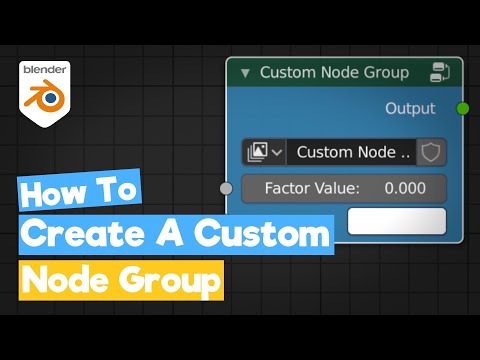 0:23:51
0:23:51
 0:11:31
0:11:31
 0:17:56
0:17:56
 0:02:59
0:02:59
 0:01:16
0:01:16
 0:27:06
0:27:06
 0:00:40
0:00:40
 0:01:08
0:01:08
 0:11:13
0:11:13
 0:01:19
0:01:19
 0:05:44
0:05:44
![[2.83] Blender Tutorial:](https://i.ytimg.com/vi/dm5T5aOIO8Y/hqdefault.jpg) 0:14:13
0:14:13
 0:01:00
0:01:00
 0:00:38
0:00:38
 0:12:45
0:12:45
 0:32:27
0:32:27
 0:01:03
0:01:03