filmov
tv
Blender Python Tutorial : Create Custom Node Group [learn python for beginners]

Показать описание
In this Blender Python Tutorial, we will be creating a Custom Node Group (for the compositor) with Python. Custom Node Groups are essentially a bunch of nodes grouped together inside a single node.
Looking to learn Python for beginners? You are in the right place. Be sure to check out the Scripting Playlist!.
If you want to download the Finished Template you can find the link in our blog.
We first need to create a test panel and then we can define the Custom Node Group, then we can tie it all in with an operator. If you followed along in the previous videos, you will have everything you need to get started.
I hope you found this Blender Python Tutorial helpful and as always thanks for watching!
Looking to learn Python for beginners? You are in the right place. Be sure to check out the Scripting Playlist!.
If you want to download the Finished Template you can find the link in our blog.
We first need to create a test panel and then we can define the Custom Node Group, then we can tie it all in with an operator. If you followed along in the previous videos, you will have everything you need to get started.
I hope you found this Blender Python Tutorial helpful and as always thanks for watching!
Blender Python Tutorial : An Introduction to Scripting [how to learn python for beginners]
Create a Custom Blender Panel with less than 50 lines of Python code
Blender Trick: Create Music From Your Animation | Free Python Script To Generate A Collision Music
Blender 2.8 Python Addons in 3 Minutes!
Master the Basics of Blender Python for Geo Nodes in Just One Video
Blender Python scripting: Creating custom operators from scratch
blender python for rigging, basics
Blender Python Tutorial : Create Custom Node Group [learn python for beginners]
How to Make a Blender Extension [ + use Python to control 3D objects, write files, automate renders]
Blender Python Tutorial : Create a popup dialog box [learn python for beginners]
Python Crash Course for Blender!
Creating a Basic Material in Blender Using Python Code
Blender Python: quickly generate random lighting conditions
Learn Blender Rigging and Animation in 1 Minute!
[2.83] Blender Tutorial: How to Make Your First Custom Addon in Blender
Blender Scripting Guide: Mastering Mesh Editing with Python
Blender Python Tutorial : Create Property Group & Enumerator (Panel) [learn python for beginners...
Blender Python Tutorial : How to create and assign a Material Shader [learn python for beginners]
Blender Tutorial – How to Use AI to Create 3D Models (ChatGPT and Blender)
How to use the spin tool in Blender | Blender Basics
Learn to Code Blender Features in Python: Add-On Programming Tutorial
5 Steps to setup VSCode for Blender Python (on Windows)
Blender 2.9 Python Addon Programming Tutorial
Blender + ChatGPT = Create Anything! - Secret Prompt #chatgpt #blendertutorial #blender3d #blender
Комментарии
 0:17:08
0:17:08
 0:12:02
0:12:02
 0:04:32
0:04:32
 0:03:43
0:03:43
 0:23:07
0:23:07
 0:18:27
0:18:27
 0:03:31
0:03:31
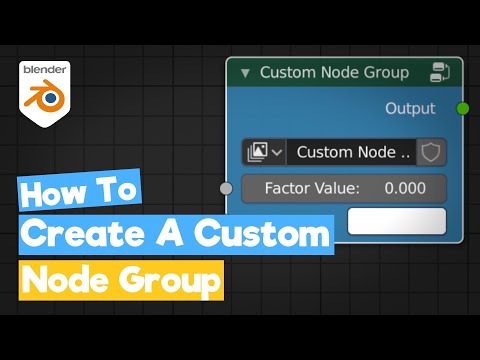 0:23:51
0:23:51
 0:04:28
0:04:28
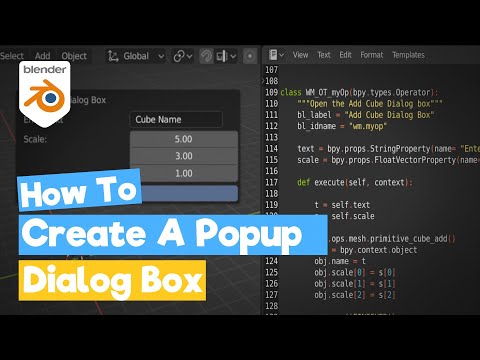 0:16:47
0:16:47
 0:44:43
0:44:43
 0:15:33
0:15:33
 0:00:18
0:00:18
 0:01:00
0:01:00
![[2.83] Blender Tutorial:](https://i.ytimg.com/vi/dm5T5aOIO8Y/hqdefault.jpg) 0:14:13
0:14:13
 0:11:25
0:11:25
 0:18:43
0:18:43
 0:22:59
0:22:59
 0:09:54
0:09:54
 0:00:20
0:00:20
 0:37:11
0:37:11
 0:12:29
0:12:29
 0:10:22
0:10:22
 0:00:46
0:00:46