filmov
tv
HOW TO FIX A RANDOM PC SHUTDOWN (CRASH)

Показать описание
What was the problem with my computer ?
I struggled with my computer since the start of 2018 and couldn’t figure out what was wrong with it. It was constantly shutting down on me in no particular order. Sometimes I could edit for two hours until it crashed and other times it crashed right after I logged into my windows account. So that was been going on for a longer period of time. Neither the support nor other people I have talked to could help me find a solution, so I tried to fix it on my own.
Here is how to fix it:
I started off by checking the temperatures of the CPU and GPU because in most cases a random shutdown is due to overheating. My temperatures were high but not crazy high. I replaced the thermal heat paste on my CPU, just to make sure but I couldn’t notice a difference at all.
I checked on the overclocking in my bios system and changed the overclocking to automatic. It was on a constant power of 2,4Ghz before and now that I changed it to auto, it regulates itself when the CPU becomes too hot. I tried changing the overclocking to a minimum as well (in my case I tried 1,9Ghz) but I still had the random shutdowns. Ever since then, I thought that it couldn’t really be the CPU, so I moved on. I tried to eliminate any errors of the software, so I restored windows and got rid of everything I had on my computer (after a proper backup obviously). The windows restore didn’t help either, so I tried to use an older version of premiere pro but no luck here either. My next hope was to check whether or not the graphics card had an issue. I got the idea because the crash or shutdown always happened when I was editing in premiere pro, probably because it is the main thing I’m using my computer for. Sometimes the computer crashed with very little actions, such as changing the editing window or clicking on audio. Other times it was when rendering heavy 4K 10bit footage. I eventually found out a way to force the crash/shutdown, by turning the GPU acceleration in the main settings on (within premiere pro) and trying to playback heavy effects, such as VR Chroma Leaks, on a clip. This technique almost worked every time and it was from now on, that I could see whether things have changed to the better or worse. Because it has always done that when changing to GPU acceleration, I thought it must have something to do with the graphics card. I switched my graphics card with an even better one of a mate and tried to force the shutdown. Again, the computer crashed even though it took a little bit longer. I thought of two other options which could help me fix the problem, before I would have probably brought the computer to a professional. The first option was to replace the power supply and see whether that makes a difference or not and the second option was to buy a whole new processor. Luckily I started with the power supply because after exchanging that one (more details on how to switch your power supply in the video), the crash did not occur anymore. That was one of the greatest achievements of the start of this year. I am finally able to edit without saving every 5 seconds again!
1. Check temperatures of the CPU (overclocking, heat paste)
2. Check the Software (restore / reinstall)
3. Check the GPU / graphics card
4. Check the power supply
5. Check the main board
-------------------
MY CAMERA GEAR:
-------------------
If you made it this far, why not show me some love and
SUBSCRIBE
:)
I struggled with my computer since the start of 2018 and couldn’t figure out what was wrong with it. It was constantly shutting down on me in no particular order. Sometimes I could edit for two hours until it crashed and other times it crashed right after I logged into my windows account. So that was been going on for a longer period of time. Neither the support nor other people I have talked to could help me find a solution, so I tried to fix it on my own.
Here is how to fix it:
I started off by checking the temperatures of the CPU and GPU because in most cases a random shutdown is due to overheating. My temperatures were high but not crazy high. I replaced the thermal heat paste on my CPU, just to make sure but I couldn’t notice a difference at all.
I checked on the overclocking in my bios system and changed the overclocking to automatic. It was on a constant power of 2,4Ghz before and now that I changed it to auto, it regulates itself when the CPU becomes too hot. I tried changing the overclocking to a minimum as well (in my case I tried 1,9Ghz) but I still had the random shutdowns. Ever since then, I thought that it couldn’t really be the CPU, so I moved on. I tried to eliminate any errors of the software, so I restored windows and got rid of everything I had on my computer (after a proper backup obviously). The windows restore didn’t help either, so I tried to use an older version of premiere pro but no luck here either. My next hope was to check whether or not the graphics card had an issue. I got the idea because the crash or shutdown always happened when I was editing in premiere pro, probably because it is the main thing I’m using my computer for. Sometimes the computer crashed with very little actions, such as changing the editing window or clicking on audio. Other times it was when rendering heavy 4K 10bit footage. I eventually found out a way to force the crash/shutdown, by turning the GPU acceleration in the main settings on (within premiere pro) and trying to playback heavy effects, such as VR Chroma Leaks, on a clip. This technique almost worked every time and it was from now on, that I could see whether things have changed to the better or worse. Because it has always done that when changing to GPU acceleration, I thought it must have something to do with the graphics card. I switched my graphics card with an even better one of a mate and tried to force the shutdown. Again, the computer crashed even though it took a little bit longer. I thought of two other options which could help me fix the problem, before I would have probably brought the computer to a professional. The first option was to replace the power supply and see whether that makes a difference or not and the second option was to buy a whole new processor. Luckily I started with the power supply because after exchanging that one (more details on how to switch your power supply in the video), the crash did not occur anymore. That was one of the greatest achievements of the start of this year. I am finally able to edit without saving every 5 seconds again!
1. Check temperatures of the CPU (overclocking, heat paste)
2. Check the Software (restore / reinstall)
3. Check the GPU / graphics card
4. Check the power supply
5. Check the main board
-------------------
MY CAMERA GEAR:
-------------------
If you made it this far, why not show me some love and
SUBSCRIBE
:)
Комментарии
 0:05:34
0:05:34
 0:11:07
0:11:07
 0:00:44
0:00:44
 0:05:56
0:05:56
 0:06:22
0:06:22
 0:00:33
0:00:33
![[FIXED] - 😍How](https://i.ytimg.com/vi/5La_Wp5q_qo/hqdefault.jpg) 0:05:58
0:05:58
 0:05:05
0:05:05
 0:29:15
0:29:15
 0:11:00
0:11:00
 0:03:18
0:03:18
 0:00:39
0:00:39
 0:01:40
0:01:40
 0:09:13
0:09:13
 0:04:58
0:04:58
 0:15:47
0:15:47
 0:04:44
0:04:44
 0:03:08
0:03:08
 0:02:11
0:02:11
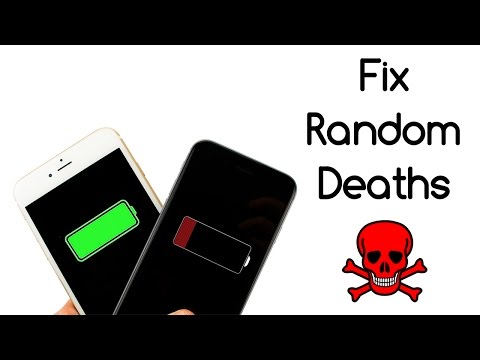 0:02:23
0:02:23
 0:03:32
0:03:32
 0:03:15
0:03:15
 0:06:45
0:06:45
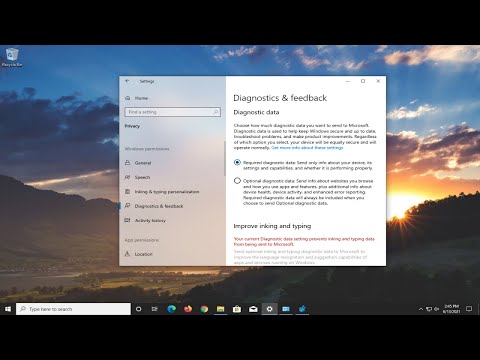 0:14:20
0:14:20