filmov
tv
Unity 2D SMOOTH CAMERA FOLLOW Tutorial | Unity 2D Platformer Tutorial #3

Показать описание
In this Unity 2D tutorial we're gonna do Smooth Camera Follow .
We will use SmoothDamp Method for Camera Follow system.
How To Clamp or Limit Camera Movement ?
Enjoy the video ☕
————————————————————————————
🖐 Hi Game developer
Welcome to Rehope Games I'm Murat
I share unity tutorial videos on my channel. if you want to make a game with unity (especially 2d platformer game), the videos here will definitely interest you.
————————————————————————————
#unitytutorials, #unity2d, #unity2dplatformer
We will use SmoothDamp Method for Camera Follow system.
How To Clamp or Limit Camera Movement ?
Enjoy the video ☕
————————————————————————————
🖐 Hi Game developer
Welcome to Rehope Games I'm Murat
I share unity tutorial videos on my channel. if you want to make a game with unity (especially 2d platformer game), the videos here will definitely interest you.
————————————————————————————
#unitytutorials, #unity2d, #unity2dplatformer
Smooth Camera Follow In Unity
Unity 2D SMOOTH CAMERA FOLLOW Tutorial | Unity 2D Platformer Tutorial #3
2D Smooth Camera Follow in Unity Tutorial
Smooth Camera Follow in Unity - Tutorial
[OLD] SMOOTH CAMERA FOLLOW in UNDER 1 MINUTE! Unity 2D Tutorial [Updated Tutorial in Description!]
Unity 2D Smooth Camera Follow Tutorial
How to Make SMOOTH CAMERA FOLLOW in 100 Seconds | Unity 2D
Smooth Camera Follow in Unity - Easy Tutorial (2024)
How to Make Camera Follow In UNITY 2D
Smooth Camera Follow in Unity | Bite-Sized Tutorials
SMOOTH CAMERA FOLLOW IN UNDER 1 MINUTE UNITY 2D
How to Make a Camera System (Like Hollow Knight's) in Unity using Cinemachine | 2D Tutorial
Smooth Camera Zoom In Unity
Unity 2D Platformer Tutorial 30 - How To Create 2D Smooth Camera Follow Script IMPROVED
How to Make Simple 2D Camera Follow in Unity (No Coding Needed)
Make a Unity 2D Camera Follow Player in 15 seconds
How to Add Camera Bounds in 100 Seconds | Unity 2D Camera Confiner
Unity Camera Jitter Solution
Unity 2D Platformer Tutorial 7 - How To Create 2D Smooth Camera Follow Script For Your Player
Celeste's Camera Follow - Unity Cinemachine Tutorial
Easy & Smooth Camera Follow in Unity - Tutorial
2D camera follow (smooth, clamp) in unity
EASY and SMOOTH Camera Follow Unity Tutorial
2D CAMERA FOLLOW PLAYER IN UNITY 🎮 | Cinemachine 2D Camera Movement In Unity | Unity Tutorial
Комментарии
 0:02:23
0:02:23
 0:05:53
0:05:53
 0:06:34
0:06:34
 0:07:52
0:07:52
![[OLD] SMOOTH CAMERA](https://i.ytimg.com/vi/Sao0j1XNcvM/hqdefault.jpg) 0:00:56
0:00:56
 0:06:34
0:06:34
 0:01:20
0:01:20
 0:02:47
0:02:47
 0:01:59
0:01:59
 0:02:15
0:02:15
 0:00:26
0:00:26
 0:19:21
0:19:21
 0:03:23
0:03:23
 0:46:41
0:46:41
 0:01:24
0:01:24
 0:00:15
0:00:15
 0:01:15
0:01:15
 0:00:30
0:00:30
 0:09:54
0:09:54
 0:08:26
0:08:26
 0:05:45
0:05:45
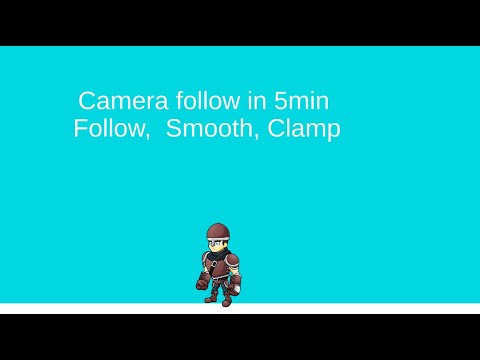 0:07:42
0:07:42
 0:08:41
0:08:41
 0:11:49
0:11:49