filmov
tv
How to Make SMOOTH CAMERA FOLLOW in 100 Seconds | Unity 2D

Показать описание
Let's learn how to make a smooth camera follow system in unity 2D for a platformer game in less than 100 seconds, no coding required.
If you get stuck, you can ask for help on our discord server! Join through this link:
2D Platformer Art Pack:
Instructions:
1. Go to Window/Package Manager
2. Make sure you're in the Unity Registry
3. Search for cinemachine and install it
4. Right click then go Cinemachine/2D Camera
5. Attach your player to the Follow slot
6. Play around with the Damping, Look-ahead, Dead-zone and Lens Ortho Size values to your liking
7. You should have a smooth camera follow system ready to go!
If you get stuck, you can ask for help on our discord server! Join through this link:
2D Platformer Art Pack:
Instructions:
1. Go to Window/Package Manager
2. Make sure you're in the Unity Registry
3. Search for cinemachine and install it
4. Right click then go Cinemachine/2D Camera
5. Attach your player to the Follow slot
6. Play around with the Damping, Look-ahead, Dead-zone and Lens Ortho Size values to your liking
7. You should have a smooth camera follow system ready to go!
Tutorial: Quick Smooth Camera Movements in Blender
How to make a silky smooth camera for pixelart games in Godot (3.x)
SMOOTH Camera Animation - ( for FlipaClip FREE too )
Smooth Camera Follow In Unity
3 Blender Camera Tricks To KILLER Animations
Shaky Footage? How to get SMOOTH HANDHELD shots like a beast!
EASY Camera Hack for Smooth Movement
How to Make a Smooth Camera in Unreal Engine 5 in 1 Min!
Best Action Cameras of 2024: GoPro, DJI Osmo, Insta360, and More
How to Make SMOOTH CAMERA? | Roblox Studio Tutorial
Make a Super Smooth FPS Camera Movement With No Code in Unreal Engine 5
Smooth Camera Follow in Unity | Bite-Sized Tutorials
How to Create SMOOTH CAMERA MOVEMENT In Godot 4
Smooth Camera Follow in Unity - Tutorial
Threejs smooth camera animation with GSAP
3 EASY Ways to Make Your Footage SMOOTH
Smooth Camera Movement in After Effects
Smooth Camera Zoom In Unity
How to Make Smooth Camera Transitions in Euro Truck Simulator 2
Smooth camera transition (2D & 3D) in Godot (under 5 MINUTES)
SMOOTH and EASY Camera Shake Tutorial | After Effects AMV Tutorial
Daily Blender Secrets - Easily make smooth camera moves
How to Make SMOOTH CAMERA FOLLOW in 100 Seconds | Unity 2D
Roblox Studio How to Make SMOOTH CAMERA!
Комментарии
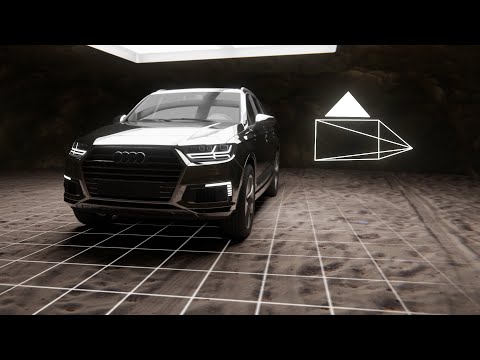 0:09:50
0:09:50
 0:10:08
0:10:08
 0:01:35
0:01:35
 0:02:23
0:02:23
 0:07:20
0:07:20
 0:12:09
0:12:09
 0:01:51
0:01:51
 0:01:43
0:01:43
 0:05:16
0:05:16
 0:00:53
0:00:53
 0:03:55
0:03:55
 0:02:15
0:02:15
 0:09:01
0:09:01
 0:07:52
0:07:52
 0:00:23
0:00:23
 0:05:29
0:05:29
 0:01:41
0:01:41
 0:03:23
0:03:23
 0:05:15
0:05:15
 0:04:35
0:04:35
 0:01:17
0:01:17
 0:01:00
0:01:00
 0:01:20
0:01:20
 0:00:57
0:00:57