filmov
tv
How to Make a Camera System (Like Hollow Knight's) in Unity using Cinemachine | 2D Tutorial

Показать описание
In this Unity tutorial, we'll be re-creating Hollow Knight's camera system using Unity and Cinemachine.
We're going to cover:
- how to setup a direction bias
- interpolation based on your player's vertical velocity
- camera bounds (and how to break them,)
- ledge detection (so you can, for example, have the camera pan down to hint to your players that they CAN fall down that ledge.)
- setting up different camera settings for different rooms (Ie. vertically centered, vertically locked, full position locked) and a system to easily swap between them when needed.
I spent a good deal of time analyzing Hollow Knight's camera system and it's complexities, and by the end of this video you'll know how to create them all!
Link to Download the FREE 2D Asset Pack seen in this tutorial:
---
---
Contents of This Video: ------------------------------------------
00:00 - Analyzing Hollow Knight's Camera
02:54 - Direction Bias
05:37 - Interpolation Based On Vertical Velocity
07:46 - Setting Up Proper Camera Bounds
10:39 - Camera Ledge Detection
14:10 - Setting Up Multiple Cameras and a System to Swap Between Them
Who We Are-------------------------------------
If you're new to our channel, we're Brandon & Nikki from Sasquatch B Studios. We sold our house to start our game studio, and work full time on building our business and making our game, Veil of Maia.
Wishlist our Games:
Don't forget to Subscribe for NEW game dev videos every Monday & Thursday!
Follow us on Twitter for regular updates!
#unitytutorial #unity2d #unity3d
Комментарии
 0:09:51
0:09:51
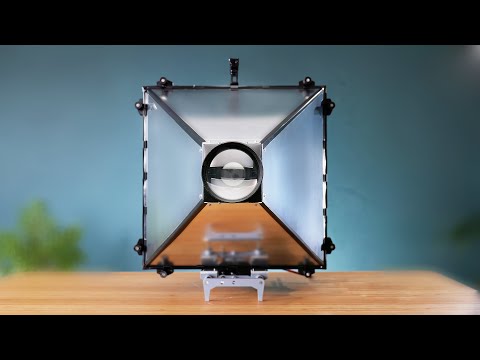 0:14:28
0:14:28
 0:08:09
0:08:09
 0:04:37
0:04:37
 0:00:30
0:00:30
 0:06:16
0:06:16
 0:08:54
0:08:54
 0:02:47
0:02:47
 0:05:18
0:05:18
 0:19:20
0:19:20
 0:10:40
0:10:40
 0:00:24
0:00:24
 0:05:17
0:05:17
 0:05:25
0:05:25
 0:06:07
0:06:07
 0:03:42
0:03:42
 0:00:22
0:00:22
 0:00:35
0:00:35
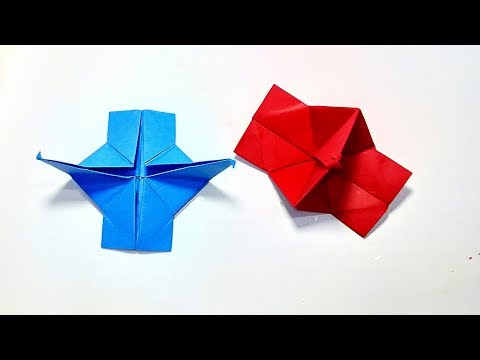 0:03:51
0:03:51
 0:02:46
0:02:46
 0:14:20
0:14:20
 0:04:26
0:04:26
 0:07:33
0:07:33
 0:00:21
0:00:21