filmov
tv
How To Scan QR Codes With A Raspberry Pi + OpenCV + Python

Показать описание
All scripts dived into here will display decoded QR data live, one will also capture the information into a text file and the final will use specific QR codes to control the GPIO.
Make sure to use the Previous Raspberry Pi 'Buster' OS with this Guide.
Related Information
Terminal Commands
sudo apt-get update
sudo apt-get install python3-opencv
sudo apt-get install libqt4-test python3-sip python3-pyqt5 libqtgui4 libjasper-dev libatlas-base-dev -y
pip3 install opencv-contrib-python==4.1.0.25
sudo modprobe bcm2835-v4l2
Cameras in combination with machine learning create the most powerful sensor you can ever put on a Raspberry Pi. Open-CV is a huge resource that helps solve real-time computer vision and image processing problems. To install it and the other required packages it is best done by typing and entering the above 5 lines into the Raspberry Pi Terminal. This guide focuses on QR (Quick Response) Codes. These are absolutely everywhere in our modern world and for great reason. Sharing a lot of similarities to barcodes, but instead of a laser, a camera is used to identify spaces between black and white squares markings. Encoding data this way is incredibly useful and, with machine learning, it has never been easier to decode their secrets. There are lots of standards and types of QR codes but this system will work with all common types.
Core Electronics is located in the heart of Newcastle, Australia. We're powered by makers, for makers. Drop by if you are looking for:
0:00 Intro
0:19 QR Code Overview
0:43 Creating Custom QR Codes
0:56 Open-CV
1:10 What You Need and Terminal Commands
1:58 Hardware Build
2:27 Code Download Location
2:44 Simple Code
3:14 Data Record Code
3:55 GPIO Control Code
4:45 The Pay Off
5:06 Where to Now
5:24 Outro
Make sure to use the Previous Raspberry Pi 'Buster' OS with this Guide.
Related Information
Terminal Commands
sudo apt-get update
sudo apt-get install python3-opencv
sudo apt-get install libqt4-test python3-sip python3-pyqt5 libqtgui4 libjasper-dev libatlas-base-dev -y
pip3 install opencv-contrib-python==4.1.0.25
sudo modprobe bcm2835-v4l2
Cameras in combination with machine learning create the most powerful sensor you can ever put on a Raspberry Pi. Open-CV is a huge resource that helps solve real-time computer vision and image processing problems. To install it and the other required packages it is best done by typing and entering the above 5 lines into the Raspberry Pi Terminal. This guide focuses on QR (Quick Response) Codes. These are absolutely everywhere in our modern world and for great reason. Sharing a lot of similarities to barcodes, but instead of a laser, a camera is used to identify spaces between black and white squares markings. Encoding data this way is incredibly useful and, with machine learning, it has never been easier to decode their secrets. There are lots of standards and types of QR codes but this system will work with all common types.
Core Electronics is located in the heart of Newcastle, Australia. We're powered by makers, for makers. Drop by if you are looking for:
0:00 Intro
0:19 QR Code Overview
0:43 Creating Custom QR Codes
0:56 Open-CV
1:10 What You Need and Terminal Commands
1:58 Hardware Build
2:27 Code Download Location
2:44 Simple Code
3:14 Data Record Code
3:55 GPIO Control Code
4:45 The Pay Off
5:06 Where to Now
5:24 Outro
Комментарии
 0:01:49
0:01:49
 0:02:03
0:02:03
 0:00:18
0:00:18
 0:06:53
0:06:53
 0:03:00
0:03:00
 0:01:52
0:01:52
 0:02:05
0:02:05
 0:01:35
0:01:35
 0:07:34
0:07:34
 0:02:28
0:02:28
 0:01:11
0:01:11
 0:01:13
0:01:13
 0:00:55
0:00:55
 0:01:30
0:01:30
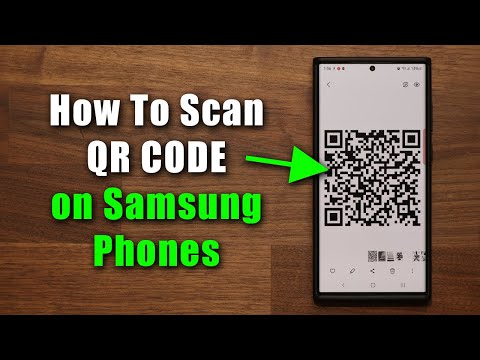 0:03:13
0:03:13
 0:04:56
0:04:56
 0:01:30
0:01:30
 0:01:58
0:01:58
 0:00:24
0:00:24
 0:05:45
0:05:45
 0:00:24
0:00:24
 0:01:14
0:01:14
 0:35:13
0:35:13
 0:02:58
0:02:58