filmov
tv
How to change File and Folder permissions in Windows 11/10

Показать описание
Every file and folder on Windows 10 has permission attributes. It gives you the authority to edit, read, write, execute, and modify it. It is relatively easy to change file and folder permissions in Windows 10. However, it depends on the specific criteria. In this post, we will show how you can change file and folder permissions in Windows 10.
This guide covers:
1] Types of Users and Permissions
2] Change Files and Folders Permissions which you own
3] Manage permission when sharing a file or folder with other users
4] Change Files and Folders Permissions which you DON’T own
Timecodes:
0:00 INTRO
0:26 FOLDERS YOU OWN
1:23 FOLDERS YOU SHARE OWNERSHIP
2:09 FOLDERS YOU DO NOT OWN
This guide covers:
1] Types of Users and Permissions
2] Change Files and Folders Permissions which you own
3] Manage permission when sharing a file or folder with other users
4] Change Files and Folders Permissions which you DON’T own
Timecodes:
0:00 INTRO
0:26 FOLDERS YOU OWN
1:23 FOLDERS YOU SHARE OWNERSHIP
2:09 FOLDERS YOU DO NOT OWN
How to Change File Type on Windows 10 | Change File Extensions | Simple & Working [Guide]
How to Change File Extension in Windows 11 | Change File Type | Change File Extension Windows 11
Change File Type on Windows 10 | Change File Extensions | Simple & Working
How to Change File Type on Windows 11
How to change File extensions :Tutorial
How to Change File Type in Windows 10 | Change File Extension (Easy Tutorial)
How to Change File Permissions in Windows 10
How to change File Type on Windows 11/10
Farming simulator 25 cracked how to change language to English
How to change what program opens a file in windows
How To Quickly: Change A File's 'Created' OR 'Modified' Date/Time
How to change the file extension of multiple files together
How to change a file extension on Windows 10
How to Change Default Applications for File and Link Types
How to change the Date and Time of any File or Folder in Windows Computer ?
How to change file format on iPhone
How to change File and Folder permissions in Windows 11/10
How to change file type Windows 11
HOW TO CHANGE FILE ATTRIBUTES: In Windows
How to Change File Extension in Windows
How to Change File Type on Windows 10 | Change File Extensions
How to Change File Type on Windows 11
How to Change a File Extension in Windows 10 (e.g. .txt to .bat)
How to Change Author's Name and Title of Any File
Комментарии
 0:01:33
0:01:33
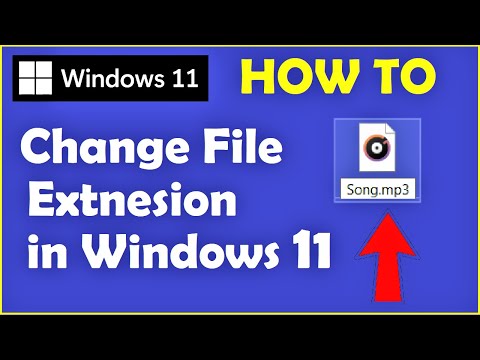 0:01:16
0:01:16
 0:01:43
0:01:43
 0:01:21
0:01:21
 0:02:37
0:02:37
 0:01:29
0:01:29
 0:01:45
0:01:45
 0:02:09
0:02:09
 0:03:19
0:03:19
 0:00:23
0:00:23
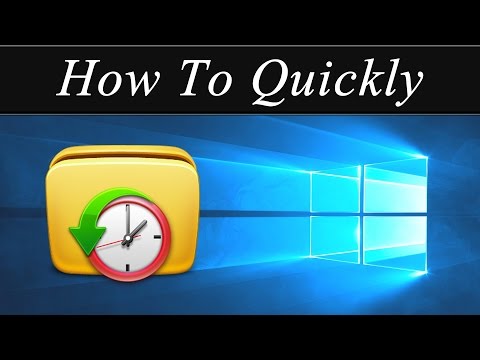 0:01:05
0:01:05
 0:00:24
0:00:24
 0:01:07
0:01:07
 0:00:39
0:00:39
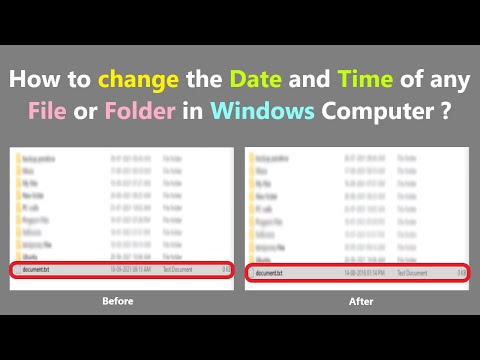 0:05:03
0:05:03
 0:02:46
0:02:46
 0:03:25
0:03:25
 0:04:31
0:04:31
 0:03:27
0:03:27
 0:01:09
0:01:09
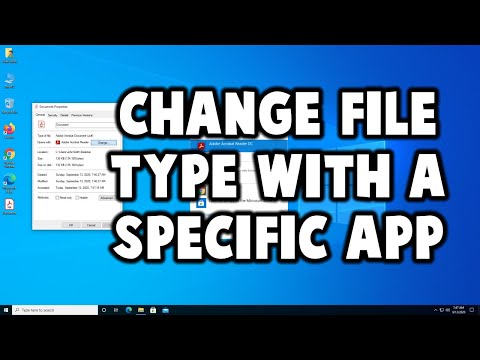 0:04:34
0:04:34
 0:00:45
0:00:45
 0:00:52
0:00:52
 0:03:13
0:03:13