filmov
tv
How to Disable the Samsung Galaxy Accidental Touch Protection Feature?

Показать описание
If you've had the accidental touch protection feature appear randomly and don't need it, then I can show you how to turn it off.
~~~~~
Video Description
~~~~~
Have you ever been using your Samsung Galaxy smartphone or tablet and noticed this screen appear? If so, I can show you how to disable it so that it never appears again.
#android #samsunggalaxy #galaxys23 #galaxys22 #galaxys21 #galaxys20
Samsung advertises this feature as a way to block accidental touches when the phone is in a dark environment. They then go on to give a couple of examples, such as when the device is in your pocket. . .or when it is in a carrying bag.
However, those examples are not when I see this screen pop-up.
I could have the phone on my desk and just not touch it for a minute or so. And instead of seeing the screen timeout and so that it is automatically locked, there are many times when I see this screen appear.
Even when the phone is out in the open and on top of my desk. Or when the phone is in my hands while I'm sitting on the couch.
It's happened so many times that I dug through the Settings just so I could find out how to turn this feature off.
And you can do this by first opening up the Settings application.
Then scrolling down so that you can tap the Display menu.
And then scrolling down again until you find the Accidental Screen Protection toggle.
This feature has been enabled by default on all of the Samsung Galaxy devices that I own.
So if you have a device in the Galaxy S23 series, Galaxy S22 series, S21 series, or any others, then Samsung has likely enabled this feature by default on yours as well.
Thankfully, we can turn it off with a simple tap and you should never see it appear again.
I actually really like the idea of this feature. I'm sure it has been useful quite a few times when I have shoved the phone into my pocket without locking it.
However, there seem to be too many false positives when Accidental Touch Protection is enabled. So I just can't justify keeping it on any longer.
I would be curious to hear what you all think about this feature on Samsung Galaxy devices. Have you ever had this screen appear while you were still actively using it? Let me know about your experiences down in the comments section below.
Step by Step Tutorial
~~~~~~~~~~~~~~~~~
1. Intro [00:00]
2.
As an Amazon associate, I may earn a commission on sales from the links below.
The Gear I Use
~~~~~~~~~~~~~~~~~
~~~~~
Video Description
~~~~~
Have you ever been using your Samsung Galaxy smartphone or tablet and noticed this screen appear? If so, I can show you how to disable it so that it never appears again.
#android #samsunggalaxy #galaxys23 #galaxys22 #galaxys21 #galaxys20
Samsung advertises this feature as a way to block accidental touches when the phone is in a dark environment. They then go on to give a couple of examples, such as when the device is in your pocket. . .or when it is in a carrying bag.
However, those examples are not when I see this screen pop-up.
I could have the phone on my desk and just not touch it for a minute or so. And instead of seeing the screen timeout and so that it is automatically locked, there are many times when I see this screen appear.
Even when the phone is out in the open and on top of my desk. Or when the phone is in my hands while I'm sitting on the couch.
It's happened so many times that I dug through the Settings just so I could find out how to turn this feature off.
And you can do this by first opening up the Settings application.
Then scrolling down so that you can tap the Display menu.
And then scrolling down again until you find the Accidental Screen Protection toggle.
This feature has been enabled by default on all of the Samsung Galaxy devices that I own.
So if you have a device in the Galaxy S23 series, Galaxy S22 series, S21 series, or any others, then Samsung has likely enabled this feature by default on yours as well.
Thankfully, we can turn it off with a simple tap and you should never see it appear again.
I actually really like the idea of this feature. I'm sure it has been useful quite a few times when I have shoved the phone into my pocket without locking it.
However, there seem to be too many false positives when Accidental Touch Protection is enabled. So I just can't justify keeping it on any longer.
I would be curious to hear what you all think about this feature on Samsung Galaxy devices. Have you ever had this screen appear while you were still actively using it? Let me know about your experiences down in the comments section below.
Step by Step Tutorial
~~~~~~~~~~~~~~~~~
1. Intro [00:00]
2.
As an Amazon associate, I may earn a commission on sales from the links below.
The Gear I Use
~~~~~~~~~~~~~~~~~
Комментарии
 0:01:26
0:01:26
 0:03:37
0:03:37
 0:00:35
0:00:35
 0:00:42
0:00:42
 0:02:30
0:02:30
 0:00:40
0:00:40
 0:01:00
0:01:00
 0:01:58
0:01:58
 0:01:06
0:01:06
 0:04:34
0:04:34
 0:01:25
0:01:25
 0:01:12
0:01:12
 0:00:46
0:00:46
 0:02:05
0:02:05
 0:01:45
0:01:45
 0:01:58
0:01:58
 0:01:13
0:01:13
 0:00:23
0:00:23
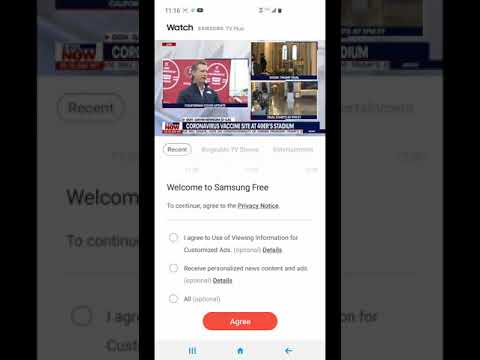 0:04:47
0:04:47
 0:01:25
0:01:25
 0:00:41
0:00:41
 0:00:35
0:00:35
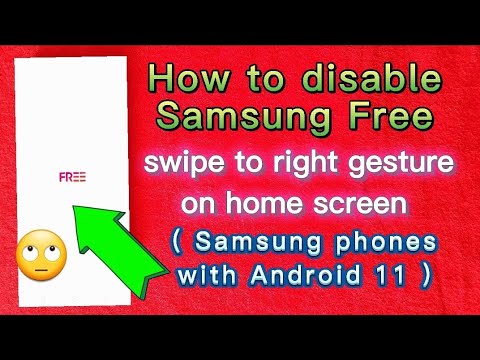 0:00:50
0:00:50
 0:03:18
0:03:18