filmov
tv
Wireless Tether with Canon (Tutorial)

Показать описание
#canonphotography #canoncamera #cameratutorial
It’s finally here! For those of you who have been asking for the @CanonUSA version of this video series. It’s here! Hahahah.
If you are new here, welcome. In this video I will teach you how to sync your Canon camera to an iPad so you can tether wirelessly to review your photos with your client, remote control your session and more. I don’t own any Canon cameras, so this would be the first time I do this. We will learn together! Watch this easy step by step guide. This video was requested by a few subscribers, so thank you for asking me to make a video on this. Feel free to submit video ideas or questions in the comments.
Thanks to Ricardo at Colonial Photo & Hobby for the help
Also MAJOR thanks to Andres from Art By Light Photography for letting me use his Canon R6 to make this educational video for you guys
This tutorial is for the Canon platform
If you enjoyed this and learned something from it, Click the Like, and if you haven't done so, Subscribe to the channel! If you have any questions. Drop them in the comments below or send me a message, I would love to help!
📣 Social Media - Give me a follow!
@CanonCameraAssist
#canoncameras #cameras #photographytips #photographytutorial #photographytutorials
It’s finally here! For those of you who have been asking for the @CanonUSA version of this video series. It’s here! Hahahah.
If you are new here, welcome. In this video I will teach you how to sync your Canon camera to an iPad so you can tether wirelessly to review your photos with your client, remote control your session and more. I don’t own any Canon cameras, so this would be the first time I do this. We will learn together! Watch this easy step by step guide. This video was requested by a few subscribers, so thank you for asking me to make a video on this. Feel free to submit video ideas or questions in the comments.
Thanks to Ricardo at Colonial Photo & Hobby for the help
Also MAJOR thanks to Andres from Art By Light Photography for letting me use his Canon R6 to make this educational video for you guys
This tutorial is for the Canon platform
If you enjoyed this and learned something from it, Click the Like, and if you haven't done so, Subscribe to the channel! If you have any questions. Drop them in the comments below or send me a message, I would love to help!
📣 Social Media - Give me a follow!
@CanonCameraAssist
#canoncameras #cameras #photographytips #photographytutorial #photographytutorials
Capture One Pro Tutorials | Wireless Tethering for Canon
Wireless Tether with Canon (Tutorial)
Capture One Wi Fi Tethering
How to Tether your Canon to Lightroom | This made me a BETTER and more PROFESSIONAL Photographer
Canon 5D Mark IV Wireless 'tethering'
How To Wirelessly Tether To An IPAD | Step - By - Step
Wirelessly tether your DSLR to your Computer for FREE!
Wireless tethering with Tether Tools Air Direct
How to Tether Sony A7IV to Capture One in 30 SECONDS!
How to Tether Your Mirrorless Camera to an iPad | Cascable | Nikon Z6II | Canon R5c |Not Capture One
5 Tethering Essentials | Inside Fashion and Beauty Photography with Lindsay Adler
EOS Utility 3: Tethered Shooting
How to Wireless Tether on iPad | Cascable app| Nikon Z6II | Canon R6 Mark II | Not Capture One
How to tether with Capture One and still have images write to the card in your Canon EOS R5 Camera
How to Tether Your Camera to an iPad | Cascable The Best App for Photographers
How to Tether Your Sony Camera Wirelessly To A Computer | Capture One 22
how to connect Canon camera to Computer using WiFi
How to shoot tethered with Canon Cameras
Fujifilm Wireless Tethering (A Complete Guide)
How to tether your Canon EOS R5 in Lightroom Classic using EOS Utility with your Apple computer
How to wirelessly tether to Lightroom
Wireless Tether with Nikon (Tutorial)
Can You Tether With Any Cable?
How to Wirelessly connect a Canon camera to a Mac
Комментарии
 0:04:18
0:04:18
 0:09:50
0:09:50
 0:03:26
0:03:26
 0:07:23
0:07:23
 0:10:27
0:10:27
 0:08:52
0:08:52
 0:06:17
0:06:17
 0:07:13
0:07:13
 0:00:31
0:00:31
 0:10:29
0:10:29
 0:11:25
0:11:25
 0:14:00
0:14:00
 0:08:10
0:08:10
 0:02:56
0:02:56
 0:07:52
0:07:52
 0:06:39
0:06:39
 0:04:09
0:04:09
 0:07:22
0:07:22
 0:21:09
0:21:09
 0:04:27
0:04:27
 0:01:53
0:01:53
 0:07:16
0:07:16
 0:00:49
0:00:49
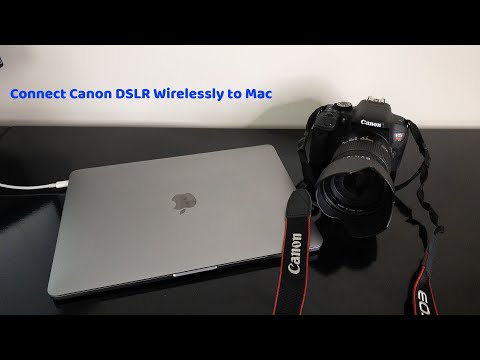 0:03:04
0:03:04