filmov
tv
WD My Cloud Direct USB Transfer and SSH Access
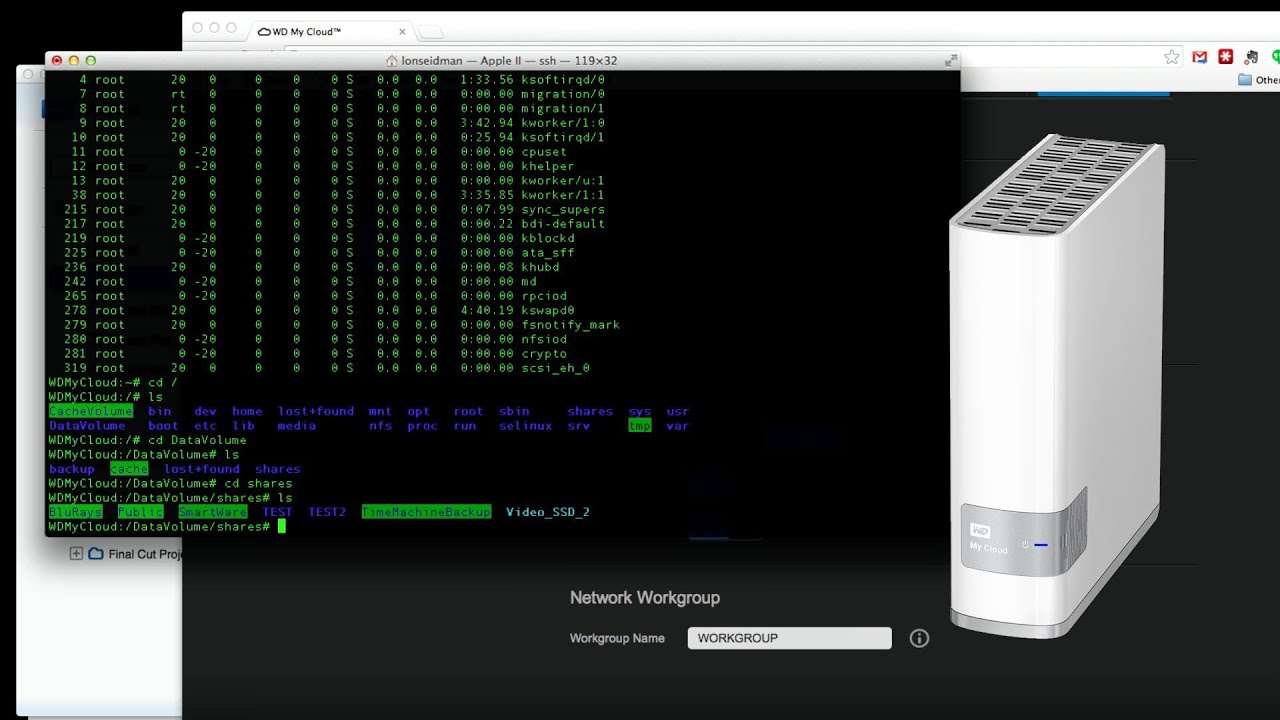
Показать описание
I was asked by a few fans to demonstrate ways to transfer files to the WD My Cloud directly via USB without using the network. You can't hook up a computer directly, but you can attach a drive to the My Cloud and connect to it via SSH or one of the WD apps to transfer files quickly via USB 3.0.
WD My Cloud Direct USB Transfer and SSH Access
WD MyCloud NAS Hack to External HD
Connect WD My Cloud or NAS Directly to a Mac or Windows PC With Ethernet Network Cable
WD My Cloud Followup: Connecting multiple drives through the USB port with a USB hub
How to Setup WD My Cloud for Windows
How to connect old WD My Cloud directly to PC
WD MyCloud Quick Direct Access Network Drive Folder From Your PC
WD MyCloud Hard Drive With USB Splitter | Will it Work? | WD MyCloud NAS Hard Drive
How to Connect WD NAS directly to a PC
WD My Cloud Hacked
MyCloud 4TB USB / NAS External Hard Drive - Overview / Review
The WD My Cloud is totally down to earth
WD MyCloud Slow File Transfers? Use this trick for faster file management.
WD My Cloud Mirror Drives
WD My Cloud Overview
WD My Cloud Data Recovery
WD My Cloud Update - How to Add Remote Users
Best USB-C 1TB SSD drive for iPhone 15 Pro Max
How to Connect External Desktop HDD | Hard Drive Connecting Case#macnitesh #harddrives
WD My Cloud Mirror: Personal Cloud Storage
How to Setup and Install: WD My Cloud Home | Western Digital Support
Only way to fix WD My Cloud
Western Digital WD My Cloud Personal Cloud Storage In-Depth Review - 2TB 3TB WDBCTL0020HWT-NESN
WD My Cloud | How to start using it right away
Комментарии
 0:05:45
0:05:45
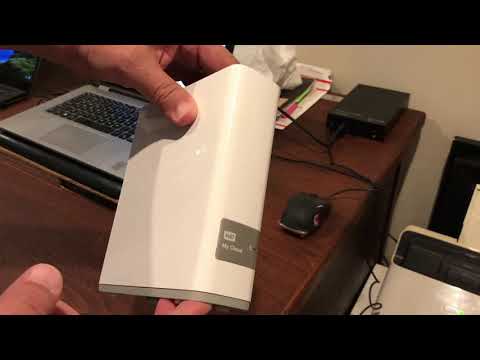 0:05:46
0:05:46
 0:02:56
0:02:56
 0:02:53
0:02:53
 0:03:48
0:03:48
 0:04:43
0:04:43
 0:02:21
0:02:21
 0:03:32
0:03:32
 0:07:06
0:07:06
 0:00:37
0:00:37
 0:26:17
0:26:17
 0:03:37
0:03:37
 0:04:10
0:04:10
 0:00:59
0:00:59
 0:03:16
0:03:16
 0:08:45
0:08:45
 0:05:05
0:05:05
 0:00:15
0:00:15
 0:00:15
0:00:15
 0:00:59
0:00:59
 0:04:28
0:04:28
 0:05:15
0:05:15
 0:13:07
0:13:07
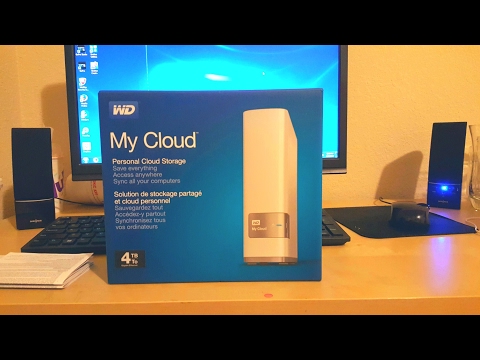 0:02:54
0:02:54