filmov
tv
How to enable Python 2 pip on Windows 10

Показать описание
This video shows how to enable pip for use via command line.
Pip is a package manager for Python. It is used to install (and uninstall) packages that you can use later in your Python projects.
You can have pip from Python 2 and Python 3 enabled at the same time. if you have both enabled, you will have to specify which pip you want to use via a number such as pip2 or pip3. Keep in mind that packages installed via pip2 will only be available for projects using Python 2 and vice versa.
Pip is a package manager for Python. It is used to install (and uninstall) packages that you can use later in your Python projects.
You can have pip from Python 2 and Python 3 enabled at the same time. if you have both enabled, you will have to specify which pip you want to use via a number such as pip2 or pip3. Keep in mind that packages installed via pip2 will only be available for projects using Python 2 and vice versa.
How to install Python 2.7 on Windows 10. Python installation Windows tutorial
How to Install Python 2 on Windows 10
How to Install Python 3.8.2 on Windows 10
Run Two Python Scripts at Once | #Shorts
Installing Python 3 - How to install/use both Python 2 and Python 3
How to switch Python versions in Windows 10. Set Python path
Installing and running Python 2 & 3 in Windows 10
Python 2to3 - Convert your Python 2 to Python 3 automatically!
AKTU Python - Zero2Hero - Part 2
Using multiple Python version on Windows
Python 3 Not Backwards Compatible with Python 2
Installing and running Python 2 & 3 in Mac OS X
How to Run Python 2 and Python 3 scripts in Kali Linux 2020 | Python in Kali Linux
Arch Linux Finally Puts An End To Python 2!!
How to add a Python Interpreter into PyCharm - Python on PyCharm Tutorial
Install (and uninstall) ANY Python version on Linux
How to Run a Python ( .py ) File in Windows laptop / computer
How to Install Python 3.6.2 on Windows 7/8/10 ( 64 bit )
How to Add Python Installation to Path Environment Variable in Windows 11 OS
Installing python packages manually without pip command
How to Install Python on Mac OS and How to Run Python code
How to Install Python on Mac | Install Python on macOS (2024)
How to install Python 3.9.2 and PIP on Windows 10
How to enable Python 3 pip on Windows 10
Комментарии
 0:07:01
0:07:01
 0:04:51
0:04:51
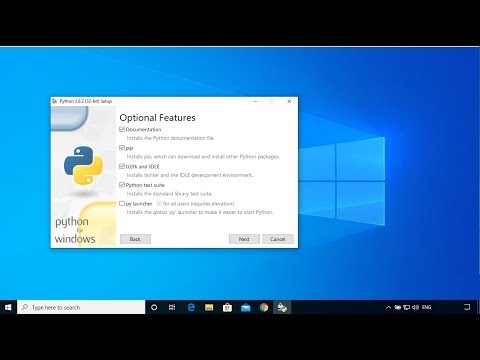 0:09:45
0:09:45
 0:00:33
0:00:33
 0:15:47
0:15:47
 0:02:54
0:02:54
 0:29:14
0:29:14
 0:11:22
0:11:22
 4:01:48
4:01:48
 0:07:19
0:07:19
 0:05:22
0:05:22
 0:13:35
0:13:35
 0:07:48
0:07:48
 0:11:44
0:11:44
 0:00:56
0:00:56
 0:12:35
0:12:35
 0:02:37
0:02:37
 0:06:09
0:06:09
 0:05:05
0:05:05
 0:01:14
0:01:14
 0:09:54
0:09:54
 0:10:38
0:10:38
 0:03:25
0:03:25
 0:04:19
0:04:19