filmov
tv
Installing Python 3 - How to install/use both Python 2 and Python 3

Показать описание
Everyone starts as a beginner. Hopefully I can help many of you out of that stage! Many people know they want to learn to program, but they are not sure which language to go with or where to start. Python is often chosen by beginners due to its "high level" nature. "High level" might make it sound like it is more complex or something, though it means the opposite. Python's syntax and other structuring is very simplistic and easy for even a beginner to follow. Many people find that they can actually read and understand what is going on with non-obfuscated Python code, even if they have no knowledge of Python or programming.
Python is certainly one of the top languages for its use, and has been referred to as the "second best language for anything." You can use Python for web development, data analysis, robotics, games, AI, and a whole lot more.
If you're looking to acquire the superpower of programming, I am here to help! If you stick around here enough, you'll find out that I like to belittle problems. Every major problem or goal can be broken down into parts. Learning to program is a massive undertaking. It can be extremely daunting for someone who is new to it. Luckily, the task of learning how to program can be broken down as well. Most programs are just combinations of a small handful of tools and operations built together to do awesome things. This is usually some if-statements in a few functions with a few loops and, boom, program! Let's take those baby steps.
In this tutorial, you are shown how to install Python 3, as well as how to maintain installations of both Python 2 and Python 3. When I was making this video, Python 3.4 beta was out, so the most current version might be 3.4. Downloading that will be fine and the tutorial information will be identical.
Bitcoin donations: 1GV7srgR4NJx4vrk7avCmmVQQrqmv87ty6
Комментарии
 0:02:27
0:02:27
 0:03:41
0:03:41
 0:04:59
0:04:59
 0:04:38
0:04:38
 0:03:52
0:03:52
 0:10:19
0:10:19
 0:02:48
0:02:48
 0:03:34
0:03:34
 0:04:02
0:04:02
 0:06:24
0:06:24
 0:04:39
0:04:39
 0:04:27
0:04:27
 0:12:06
0:12:06
 0:03:01
0:03:01
 0:04:48
0:04:48
 0:05:19
0:05:19
 0:06:17
0:06:17
 0:03:32
0:03:32
 0:02:26
0:02:26
 0:04:41
0:04:41
 0:03:41
0:03:41
 0:08:27
0:08:27
 0:04:15
0:04:15
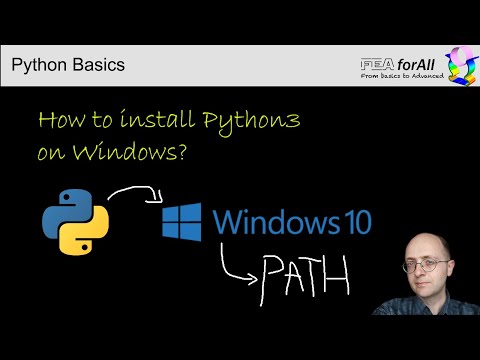 0:09:36
0:09:36