filmov
tv
How to work with Dates in Microsoft Power Automate (Full Tutorial)
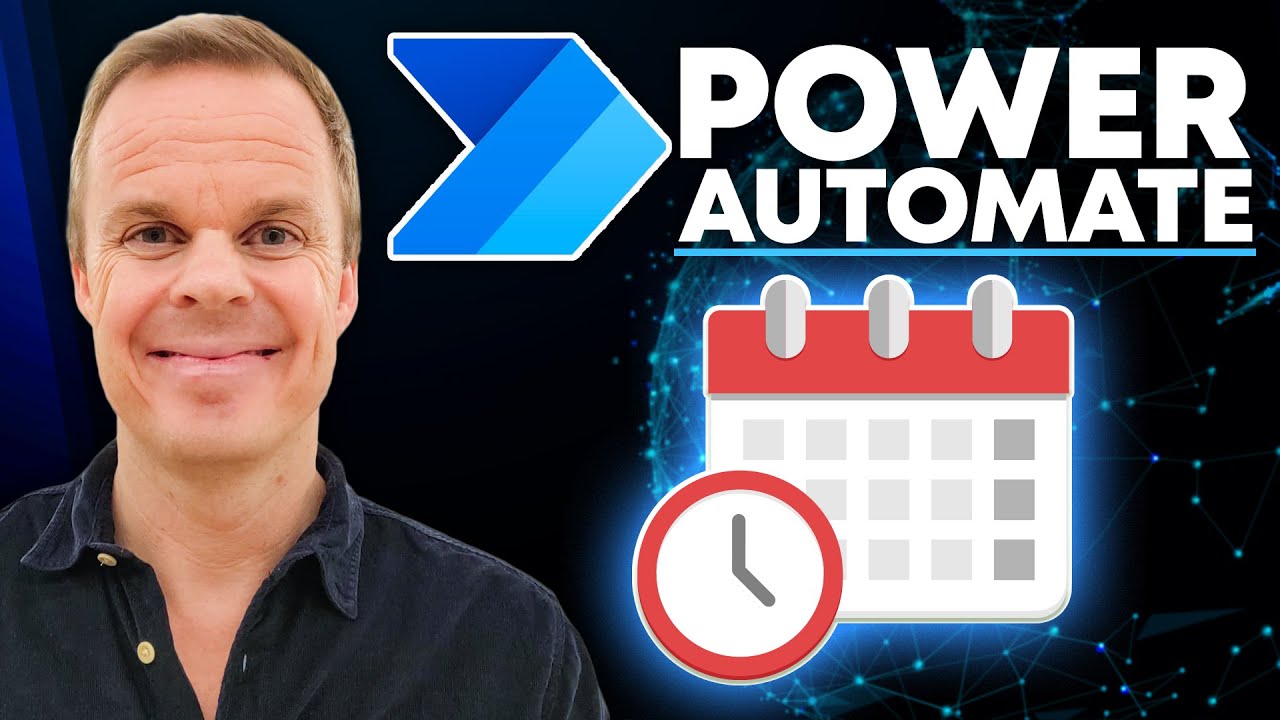
Показать описание
This video tutorial shows how to work with and convert Dates in Microsoft Power Automate. There are three different DateTime formats in Power Automate. One in the native Dataverse format (digits and a T and Z), one in an Excel Online format (e.g. five digits), and one in a custom format (e.g. a UK/US format). You'll learn how to customize and convert your date just as you want.
VIDEOS FOR YOU:
LINKS:
FOLLOW ME:
MY GEAR (Amazon affiliate):
🖥️ My monitor
⌨️ Keyboard
📹 Camera
🎤 Microphone
0:00 Intro
Converting Date and times in Power Automate is very easy, as with everything in Power Automate.
0:53 The Dataverse date and time
The Dataverse (e.g. Power Apps, Power BI or Power Automate) generates a long date format with a T and Z in it. We can very easily convert it to a nice-looking format e.g. the MM/dd/yyyy (US) or the dd/MM/yyyy (UK) format. Use the FormatDateTime Function combined with either the .NET standard or custom date and time formats.
11:00 The 5 digit date and time format (from Excel online)
The 5 digit date and time format in Power Automate usually come from Excel Online. The 5 digits represent days after the 30th of December 1899.
18:59 Custom date formats
Convert a US date (MM/dd/yyyy) to a UK date (dd/MM/yyyy) by using a Split (to an array) and Concat function. We use this approach to work with all custom dates in Power Automate.
VIDEOS FOR YOU:
LINKS:
FOLLOW ME:
MY GEAR (Amazon affiliate):
🖥️ My monitor
⌨️ Keyboard
📹 Camera
🎤 Microphone
0:00 Intro
Converting Date and times in Power Automate is very easy, as with everything in Power Automate.
0:53 The Dataverse date and time
The Dataverse (e.g. Power Apps, Power BI or Power Automate) generates a long date format with a T and Z in it. We can very easily convert it to a nice-looking format e.g. the MM/dd/yyyy (US) or the dd/MM/yyyy (UK) format. Use the FormatDateTime Function combined with either the .NET standard or custom date and time formats.
11:00 The 5 digit date and time format (from Excel online)
The 5 digit date and time format in Power Automate usually come from Excel Online. The 5 digits represent days after the 30th of December 1899.
18:59 Custom date formats
Convert a US date (MM/dd/yyyy) to a UK date (dd/MM/yyyy) by using a Split (to an array) and Concat function. We use this approach to work with all custom dates in Power Automate.
Комментарии
 0:14:58
0:14:58
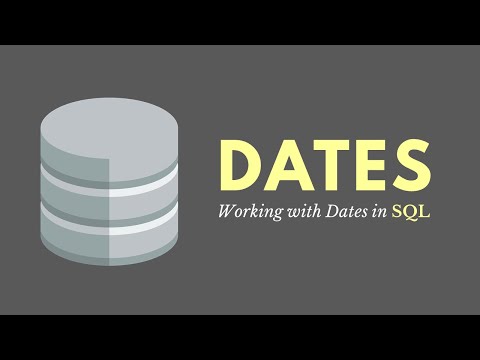 0:04:19
0:04:19
 0:10:21
0:10:21
 0:27:49
0:27:49
 0:25:42
0:25:42
 0:35:41
0:35:41
 0:08:10
0:08:10
 0:00:20
0:00:20
 0:00:30
0:00:30
 0:04:52
0:04:52
 0:04:07
0:04:07
 0:10:23
0:10:23
 0:02:54
0:02:54
 0:15:03
0:15:03
 0:13:54
0:13:54
 0:01:00
0:01:00
 0:32:26
0:32:26
 0:01:44
0:01:44
 0:03:47
0:03:47
 0:02:32
0:02:32
 0:27:58
0:27:58
 0:00:22
0:00:22
 0:06:05
0:06:05
 0:10:12
0:10:12