filmov
tv
Local Host | What is Local Host? | Website Hosting | Build a Website | Local Host Environments

Показать описание
Local Host | What is Local Host? | Website Hosting | Build a Website | Local Host Environments
Welcome to this ProfileTree video!
In this video, we will explain to you what a local host is, the benefits of a local host environment, and more to help you create the best website for your business.
"Localhost" is a hostname that refers to the current device used to access it. It is used to access the network services that are running on the host via the loopback network interface. Using the loopback interface bypasses any local network interface hardware, and serves as a method to connect back to the host itself.
The IP address for localhost is typically 127.0.0.1, but it could be any IP address from the range 127.0.0.0 to 127.255.255.255.
Localhost is often used by developers for the following reasons:
Development: Localhost is often used during the development of applications. Developers can test their application on their local machine without having to expose it to the internet or even have an active internet connection. This is especially helpful when building web applications, as developers can host and access their applications on their own machine.
Security: When an application runs on localhost, it's not accessible to others on the internet because it's running on the local machine. This is useful when developing applications that shouldn't be seen by others until they're fully developed.
Speed: Accessing an application on your local machine via localhost is usually faster than accessing it over the internet. There's no network latency, and the speed of access is only limited by the speed of your local machine.
Debugging: Debugging is easier when you're running an application on your local machine because you have complete control. You can test various scenarios, experiment with different settings, and monitor system resources.
Cost Saving: Using localhost for development doesn't require a separate hosting service. Therefore, you can save on hosting costs during development or testing stages.
Remember, while localhost is extremely helpful for building and testing applications, the final product typically needs to be deployed on a public server for others to use. The testing environment of a localhost can sometimes differ from a production environment, so it's important to also test your applications in a production-like environment before deploying for the best results.
We would love your feedback or comments below on what you thought. Be sure to like and subscribe for our upcoming videos on ProfileTree’s Website.
----------
We hope you find this video masterclass helpful and if you do, be sure to give it a like and subscribe for more videos from us and masterclasses, tutorials, and more.
#buildawebsite #webdevelopment
Welcome to this ProfileTree video!
In this video, we will explain to you what a local host is, the benefits of a local host environment, and more to help you create the best website for your business.
"Localhost" is a hostname that refers to the current device used to access it. It is used to access the network services that are running on the host via the loopback network interface. Using the loopback interface bypasses any local network interface hardware, and serves as a method to connect back to the host itself.
The IP address for localhost is typically 127.0.0.1, but it could be any IP address from the range 127.0.0.0 to 127.255.255.255.
Localhost is often used by developers for the following reasons:
Development: Localhost is often used during the development of applications. Developers can test their application on their local machine without having to expose it to the internet or even have an active internet connection. This is especially helpful when building web applications, as developers can host and access their applications on their own machine.
Security: When an application runs on localhost, it's not accessible to others on the internet because it's running on the local machine. This is useful when developing applications that shouldn't be seen by others until they're fully developed.
Speed: Accessing an application on your local machine via localhost is usually faster than accessing it over the internet. There's no network latency, and the speed of access is only limited by the speed of your local machine.
Debugging: Debugging is easier when you're running an application on your local machine because you have complete control. You can test various scenarios, experiment with different settings, and monitor system resources.
Cost Saving: Using localhost for development doesn't require a separate hosting service. Therefore, you can save on hosting costs during development or testing stages.
Remember, while localhost is extremely helpful for building and testing applications, the final product typically needs to be deployed on a public server for others to use. The testing environment of a localhost can sometimes differ from a production environment, so it's important to also test your applications in a production-like environment before deploying for the best results.
We would love your feedback or comments below on what you thought. Be sure to like and subscribe for our upcoming videos on ProfileTree’s Website.
----------
We hope you find this video masterclass helpful and if you do, be sure to give it a like and subscribe for more videos from us and masterclasses, tutorials, and more.
#buildawebsite #webdevelopment
Комментарии
 0:03:30
0:03:30
 0:05:04
0:05:04
 0:05:19
0:05:19
 0:00:39
0:00:39
 0:03:11
0:03:11
 0:06:42
0:06:42
 0:10:44
0:10:44
 0:24:20
0:24:20
 0:18:10
0:18:10
 0:06:37
0:06:37
 0:02:09
0:02:09
 0:03:53
0:03:53
 0:14:35
0:14:35
 0:08:08
0:08:08
 0:02:56
0:02:56
 0:04:40
0:04:40
 0:03:15
0:03:15
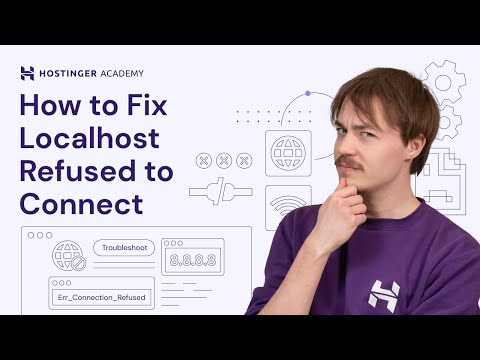 0:04:57
0:04:57
 0:05:23
0:05:23
 0:07:48
0:07:48
 0:03:37
0:03:37
![[Hindi] Kya hai](https://i.ytimg.com/vi/07cFX4rCeJg/hqdefault.jpg) 0:07:19
0:07:19
 0:02:32
0:02:32
 0:03:23
0:03:23