filmov
tv
Using Tesseract-OCR to extract text from images

Показать описание
In this video we use tesseract-ocr to extract text from images in English and Korean. Optical character recognition is useful in cases of data hiding or simple embedded PDF. For OCR using tesseract, we must first convert PDF documents to high-resolution images.
Tutorial found here:
010001000100011001010011011000110110100101100101011011100110001101100101
Get more Digital Forensic Science
010100110111010101100010011100110110001101110010011010010110001001100101
Creative Commons Attribution-NonCommercial-ShareAlike 4.0 International License. Please link back to the original video. If you want to use this video for commercial purposes, please contact us first. We would love to see what you are doing.
Tutorial found here:
010001000100011001010011011000110110100101100101011011100110001101100101
Get more Digital Forensic Science
010100110111010101100010011100110110001101110010011010010110001001100101
Creative Commons Attribution-NonCommercial-ShareAlike 4.0 International License. Please link back to the original video. If you want to use this video for commercial purposes, please contact us first. We would love to see what you are doing.
Using Tesseract-OCR to extract text from images
Extract Text From Images in Python (OCR)
Tesseract OCR: Extract Text From Any Image
Extract Text From Images in the Browser (Using Tesseract OCR)
Detect Text in Images with Python - pytesseract vs. easyocr vs keras_ocr
How to Install and Use Tesseract OCR on Windows - Optical Character Recognition
Extract text from Any PDF File (even scanned ones) using OCR pytesseract in 3 SIMPLE STEPS!
How to use Tesseract OCR in a Python script (pytesseract)
Making Unstructured Data Ready for RAG with Unstructured.io and Elasticsearch
Text Detection with OpenCV in Python | OCR using Tesseract (2020)
Using video2ocr / Tesseract-OCR to extract text from video
Extract Text from Image with Tesseract OCR
OCR Text from PDFs and Image Documents using docTR | Better than Tesseract OCR | Text Extraction
How to using Tesseract OCR (free OCR library) for PDF/Images
Tesseract-OCR extracting handwritten text
Extract text from images with Tesseract OCR on Windows
Pytesseract - Convert image to text using Python in just 3 lines of code
Image to Text with Python - pytesseract 💥 👍 2022
How to use Tesseract OCR with Java? | Extract text from image
Extracting text from images with gImageReader and Tesseract OCR on Windows
KTP-OCR ID Card text Extraction using pytesseract/Tesseract
how to extract text from images using excel vba with Tesseract OCR - 99Excel.Com
Python Extract Text from Scanned PDF | Python Extract Text from Image | Python Tesseract OCR Setup
Extract Text from Video - images | Tesseract
Комментарии
 0:11:29
0:11:29
 0:29:24
0:29:24
 0:11:09
0:11:09
 0:02:02
0:02:02
 0:22:21
0:22:21
 0:03:29
0:03:29
 0:04:44
0:04:44
 0:06:36
0:06:36
 0:28:34
0:28:34
 0:28:36
0:28:36
 0:13:06
0:13:06
 0:05:48
0:05:48
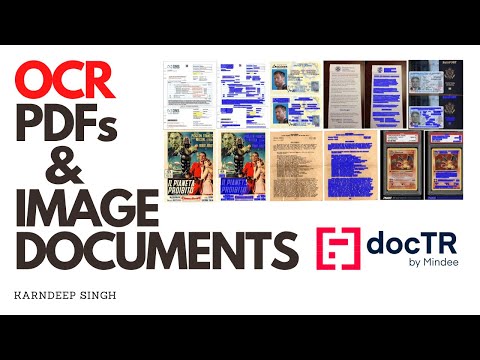 0:15:47
0:15:47
 0:05:24
0:05:24
 0:40:55
0:40:55
 0:18:06
0:18:06
 0:03:19
0:03:19
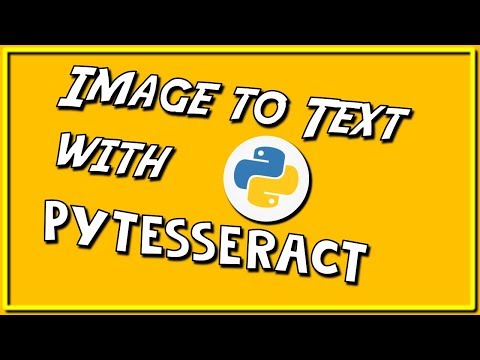 0:04:43
0:04:43
 0:07:03
0:07:03
 0:22:54
0:22:54
 0:12:55
0:12:55
 0:12:36
0:12:36
 0:16:51
0:16:51
 0:18:21
0:18:21