filmov
tv
Using video2ocr / Tesseract-OCR to extract text from video

Показать описание
Video video demonstrates how to use the Tsurugi Linux video2ocr script to extract text from video. video2ocr uses ffmpeg to create screenshots of a target video file, then converts the screenshots to greyscale and uses Tesseract-OCR to extract text from the resulting images. Digital investigations often benefit from optical character recognition (OCR) of images, PDFs and video. video2orc is a useful tool as long as you understand its limitations.
00:00 Introduction to Video2OCR
00:13 Video2OCR in Tsurugi Linux
00:29 Video2OCR and Tesseract OCR
00:43 Video2OCR help menu
01:34 Video2OCR target videos folder
01:59 Set up for video processing
02:31 Example video explanation
03:41 Running Video2OCR
03:51 Check which languages tesseract OCR supports
04:09 Specify frames per second
04:57 Monitor Video2OCR progress
05:25 The Video2ORC process
06:27 OCR analysis results
11:21 Lessons learned from Vide2OCR
12:25 Conclusions
We demonstrate how use video2ocr, and show some of it's strenghts and weaknesses. A simple powerpoint video is used as a case study.
Links:
010001000100011001010011011000110110100101100101011011100110001101100101
Help make DFIR tutorials
010100110111010101100010011100110110001101110010011010010110001001100101
This work is licensed under a Creative Commons Attribution-NonCommercial-ShareAlike 4.0 International License. Please link back to the original video. If you want to use this video for commercial purposes, please contact us first. We would love to see what you are doing and will probably allow its use.
00:00 Introduction to Video2OCR
00:13 Video2OCR in Tsurugi Linux
00:29 Video2OCR and Tesseract OCR
00:43 Video2OCR help menu
01:34 Video2OCR target videos folder
01:59 Set up for video processing
02:31 Example video explanation
03:41 Running Video2OCR
03:51 Check which languages tesseract OCR supports
04:09 Specify frames per second
04:57 Monitor Video2OCR progress
05:25 The Video2ORC process
06:27 OCR analysis results
11:21 Lessons learned from Vide2OCR
12:25 Conclusions
We demonstrate how use video2ocr, and show some of it's strenghts and weaknesses. A simple powerpoint video is used as a case study.
Links:
010001000100011001010011011000110110100101100101011011100110001101100101
Help make DFIR tutorials
010100110111010101100010011100110110001101110010011010010110001001100101
This work is licensed under a Creative Commons Attribution-NonCommercial-ShareAlike 4.0 International License. Please link back to the original video. If you want to use this video for commercial purposes, please contact us first. We would love to see what you are doing and will probably allow its use.
Комментарии
 0:13:06
0:13:06
 0:18:21
0:18:21
 0:04:00
0:04:00
 0:03:10
0:03:10
 0:00:55
0:00:55
 0:03:44
0:03:44
 0:01:32
0:01:32
 0:36:33
0:36:33
 0:06:30
0:06:30
 0:00:21
0:00:21
 0:00:27
0:00:27
 0:02:43
0:02:43
 0:25:34
0:25:34
 0:09:41
0:09:41
 0:00:43
0:00:43
 0:01:11
0:01:11
 0:12:14
0:12:14
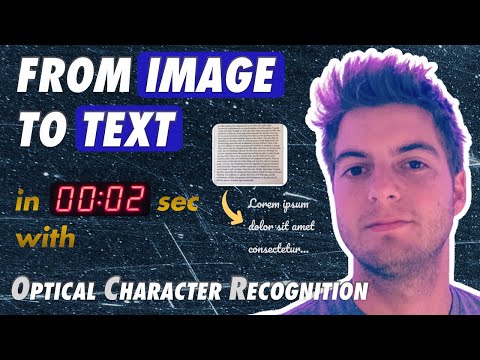 0:05:20
0:05:20
 0:02:17
0:02:17
 0:01:24
0:01:24
 0:01:06
0:01:06
 0:01:43
0:01:43
 0:05:01
0:05:01
 0:00:31
0:00:31