filmov
tv
FIXED: Windows 10 Restore Points Missing or Gone Issue | How-To Guide | Rescue Digital Media

Показать описание
Watch this complete video and learn how to fix Windows 10 restore points missing or gone issue ....
Key moments in the video:
00:00 - Intro
00:18 - Causes
00:36 - Solution 1: Check If System Protection Is Disabled
01:18 - Solution 2: Check Disk Space
01:44 - Solution 3: Check Volume Shadow Copy Services
02:35 - Solution 4: Check Corrupted System Files
03:21 - Solution 5: Check Restore Points in Safe Mode
04:20 - Solution 6: Scan and Remove Viruses or Malware
Rescue Digital Media is all about creating video guides to fix SD card, Hard drive, USB flash drive errors.
Key moments in the video:
00:00 - Intro
00:18 - Causes
00:36 - Solution 1: Check If System Protection Is Disabled
01:18 - Solution 2: Check Disk Space
01:44 - Solution 3: Check Volume Shadow Copy Services
02:35 - Solution 4: Check Corrupted System Files
03:21 - Solution 5: Check Restore Points in Safe Mode
04:20 - Solution 6: Scan and Remove Viruses or Malware
Rescue Digital Media is all about creating video guides to fix SD card, Hard drive, USB flash drive errors.
FIXED: Windows 10 Restore Points Missing or Gone Issue | How-To Guide | Rescue Digital Media
How to Fix the “Windows 10 Restore Points Missing or Gone” Issue?
How to use System Restore to fix your Windows 10 computer
What Does System Restore ACTUALLY Do?
Do NOT use Restore Points
SYSTEM RESTORE WINDOWS 10: Restore your PC to an earlier time and date
How to Factory Reset Windows 10 or Use System Restore.
How to Create a System Restore Point in Windows 10?
How To - Use System Restore Points in Windows 10
How to FIX Windows 10 System restore point creating error (0x81000202, 0x81000203)
How to restore windows 10 laptop or computer to an earlier date and adjust system restore points
Windows 10 - How to Create a System Restore Point
You must enable system protection on this drive - windows 10 system restore error fix
How to Restore a Previous Version of Windows
No Restore Points have been Created on your Computer's System Drive To Create a Restore Point,...
SYSTEM RESTORE What to do if you have no Restore Points
SYSTEM RESTORE What To Do If You Have No Restore Points [Tutorial]
How to Automatic Create System Restore Points in Windows 10 [Tutorial]
How to: Easily rollback to a System Restore point in Windows 10
(SOVLED) System Restore Did Not Complete Successfully. Your Computer's System Files and Setting...
How to use the Windows System Restore capability in Windows 10 incl. creating restore points.
system restore windows 10
How to Create a System Restore Point on Windows 10 & Windows 11
How to Create System Restore Point in Windows 10 Correctly in 2022
Комментарии
 0:05:11
0:05:11
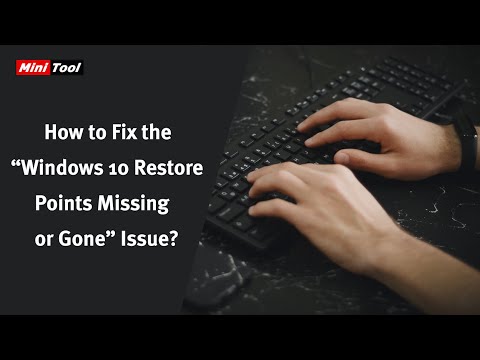 0:02:41
0:02:41
 0:07:29
0:07:29
 0:11:32
0:11:32
 0:01:56
0:01:56
 0:10:35
0:10:35
 0:00:16
0:00:16
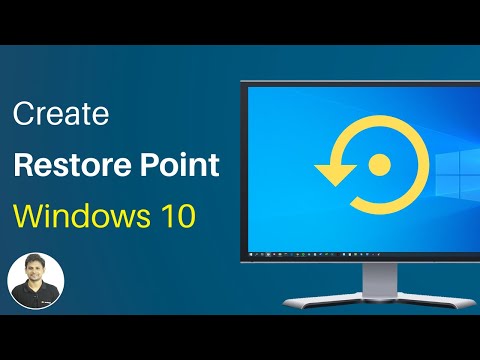 0:01:53
0:01:53
 0:01:42
0:01:42
 0:02:05
0:02:05
 0:02:33
0:02:33
 0:03:26
0:03:26
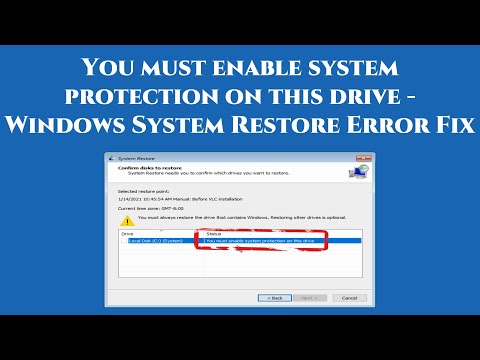 0:03:12
0:03:12
 0:00:52
0:00:52
 0:00:53
0:00:53
 0:04:46
0:04:46
 0:01:59
0:01:59
 0:03:34
0:03:34
 0:01:45
0:01:45
 0:05:21
0:05:21
 0:05:21
0:05:21
 0:00:15
0:00:15
 0:02:09
0:02:09
 0:03:29
0:03:29