filmov
tv
Can't Access iCloud or Apple ID in iPhone | Apple ID or iCloud access Disabled
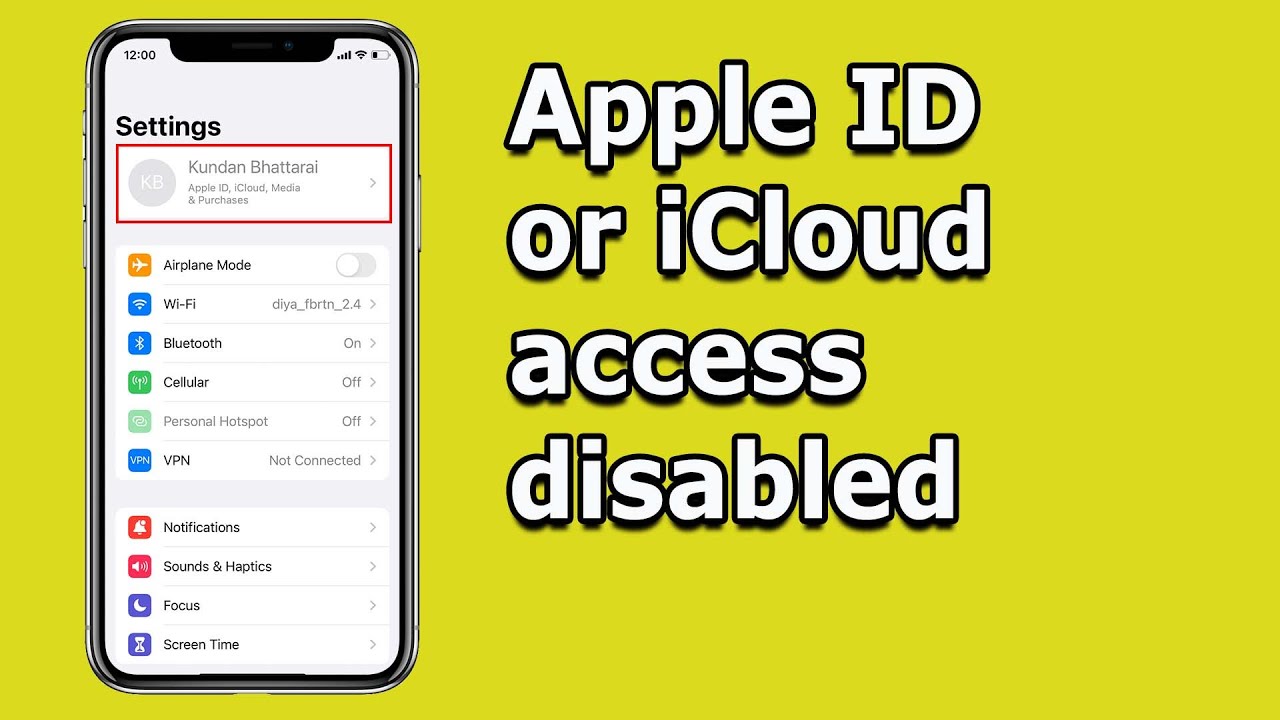
Показать описание
Can't Access iCloud or Apple ID in iPhone | Apple ID or iCloud access Disabled
In case if you are not able to access Apple ID or iCloud feature in an iPhone then let us see what to do. For example if I go to settings you can see I cannot select the option at the top. So if I cannot select the option at the top I won't be able to access my Apple ID or my iCloud. So in this case what you do is you will go to this option screen time. Scroll down and select this option content and privacy restrictions. Go to this option Account changes. Then you have to enter the screen time passcode. This passcode is not the one that you use to open your iPhone. You have to set a different screen time passcode. Then under Account changes you have to select Allow. So once you do this one if you go to settings, you can see I can select the option at the top. That means I can access my iCloud and then I can see other options inside.
Watch some of our videos:
How to activate and show followers on Facebook profile using phone
iPhone apps keeps crashing frequently
How to download videos from Google drive
Play store not downloading apps
#can'taccessicloud
#can'taccessiPhone
In case if you are not able to access Apple ID or iCloud feature in an iPhone then let us see what to do. For example if I go to settings you can see I cannot select the option at the top. So if I cannot select the option at the top I won't be able to access my Apple ID or my iCloud. So in this case what you do is you will go to this option screen time. Scroll down and select this option content and privacy restrictions. Go to this option Account changes. Then you have to enter the screen time passcode. This passcode is not the one that you use to open your iPhone. You have to set a different screen time passcode. Then under Account changes you have to select Allow. So once you do this one if you go to settings, you can see I can select the option at the top. That means I can access my iCloud and then I can see other options inside.
Watch some of our videos:
How to activate and show followers on Facebook profile using phone
iPhone apps keeps crashing frequently
How to download videos from Google drive
Play store not downloading apps
#can'taccessicloud
#can'taccessiPhone
Комментарии
 0:00:53
0:00:53
 0:00:40
0:00:40
 0:01:13
0:01:13
 0:00:54
0:00:54
 0:01:14
0:01:14
 0:05:34
0:05:34
 0:02:31
0:02:31
 0:01:58
0:01:58
 0:01:48
0:01:48
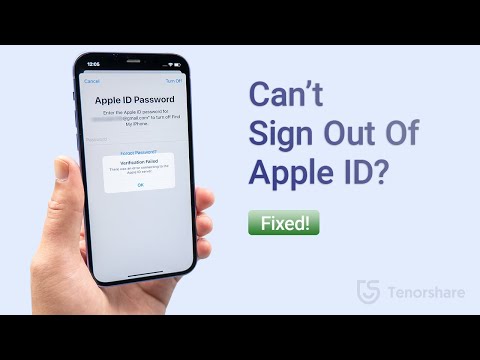 0:04:05
0:04:05
 0:08:07
0:08:07
 0:03:29
0:03:29
 0:09:06
0:09:06
 0:01:53
0:01:53
 0:05:45
0:05:45
 0:01:21
0:01:21
 0:10:25
0:10:25
 0:01:56
0:01:56
 0:03:29
0:03:29
 0:03:19
0:03:19
 0:02:03
0:02:03
 0:02:50
0:02:50
 0:03:32
0:03:32
 0:00:45
0:00:45