filmov
tv
Get Started with Visual Studio and Inventor API | Autodesk Virtual Academy

Показать описание
Introduction: 00:00 - 2:07
Overview: 2:08 - 3:55
Setting up SDK: 3:55 - 5:17
Creating your New Project: 5:17 - 17:38
Modifying the Template: 18:44 - 24:40
Unlocking the Add-In: 24:40 - 30:40
Q&A: 30:40 - End
Automating complex designs is one of the best ways to save time and money. iLogic is a great way to get started with automation, but it was never designed to handle the most complex cases of business logic. These cases are often best handled through the creation of add-ins. Making the leap over to creating add-ins for Inventor can be intimidating, join Application Engineer, Philip Cox as he covers:
-How to create a basic add-in for Inventor
-How to setup an add-in template file in Visual Studio
-How to transfer your add-in to Inventor
-Examples of code to create geometry in Inventor with your add-in
Follow us:
#KETIV #AVA #InventorAPI #VisualStudio
Learn Visual Studio Code in 7min (Official Beginner Tutorial)
Getting Started with Visual Studio 2019
Visual Studio For Beginners - 2022 and Beyond
VS Code in 100 Seconds
Getting Started with C++ in Visual Studio
VSCode Tutorial For Beginners - Getting Started With VSCode
Visual Studio Code Tutorial for Beginners - Introduction
Code VS Visual Studio
Embed++ 10e: AI Copilot – helper or saboteur? Tested many scenarios, results may shock you! Part 1
Intro to Visual Studio 2022 [Pt 1] | C# and .NET Development with Visual Studio for Beginners
Using Git with Visual Studio Code (Official Beginner Tutorial)
How to Setup Visual Studio Code for Web Development | HTML, CSS, and JavaScript
How to run html code in Visual Studio | Write First HTML code | html beginner tutorial
Navigate your code more quickly with the outline view!
Getting Started with ESP32 - Step-By-Step Tutorial
How to Install Microsoft Visual Studio 2022 on Windows 10/11 (64 bit) [2024 Update] .NET Developers
C++ Tutorial: Write your First Program using Visual Studio Community 2022 (for beginners)
Getting Started with Visual Studio 2017 – Building your first app
Folders & files in VS Code made super fast like this!
Use C# in VS Code!
#HTMLTutorial: Learn How to Create an HTML File in Visual Studio Code | Beginner's Guide
How to set up C++ in Visual Studio Code
Get started with Jupyter Notebooks in less than 4 minutes
C# Tutorial For Beginners - Learn C# Basics in 1 Hour
Комментарии
 0:07:17
0:07:17
 0:05:27
0:05:27
 0:19:36
0:19:36
 0:02:34
0:02:34
 0:09:40
0:09:40
 0:22:57
0:22:57
 0:33:49
0:33:49
 0:01:00
0:01:00
 0:28:14
0:28:14
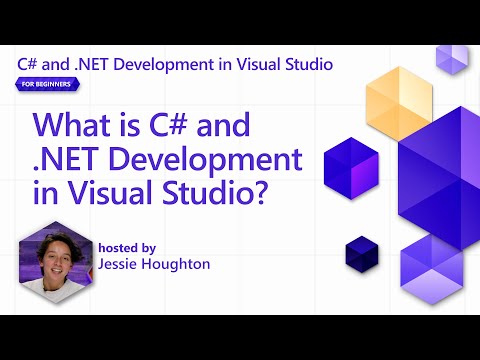 0:09:05
0:09:05
 0:06:56
0:06:56
 0:01:46
0:01:46
 0:00:31
0:00:31
 0:00:15
0:00:15
 0:19:50
0:19:50
 0:08:57
0:08:57
 0:08:31
0:08:31
 0:02:28
0:02:28
 0:00:29
0:00:29
 0:00:20
0:00:20
 0:00:29
0:00:29
 0:06:53
0:06:53
 0:03:48
0:03:48
 1:10:32
1:10:32