filmov
tv
VS Code + Excel VBA: Write Better Macros Faster

Показать описание
𝗗𝗘𝗦𝗖𝗥𝗜𝗣𝗧𝗜𝗢𝗡
▀▀▀▀▀▀▀▀▀▀▀▀▀▀▀▀▀▀▀▀▀▀▀▀▀▀
In this video tutorial, I'll show you how to use VS Code to write and run VBA macros for Excel with the help of xlwings. You'll learn how to connect your workbook to VS Code, sync changes instantly, and use tools like Codeium to generate VBA code automatically. This setup makes coding much easier with features like syntax highlighting, AI tools, and more. Follow along to upgrade your VBA workflow and make Excel coding faster and smarter!
🌍 𝗟𝗜𝗡𝗞𝗦:
𝗧𝗢𝗢𝗟𝗦 𝗔𝗡𝗗 𝗥𝗘𝗦𝗢𝗨𝗥𝗖𝗘𝗦
▀▀▀▀▀▀▀▀▀▀▀▀▀▀▀▀▀▀▀▀▀▀▀▀▀▀
𝗖𝗢𝗡𝗡𝗘𝗖𝗧 𝗪𝗜𝗧𝗛 𝗠𝗘
▀▀▀▀▀▀▀▀▀▀▀▀▀▀▀▀▀▀▀▀▀▀▀▀▀▀
☕ 𝗕𝘂𝘆 𝗺𝗲 𝗮 𝗰𝗼𝗳𝗳𝗲𝗲?
If you want to support this channel, you can buy me a coffee here:
VS Code + Excel VBA: Write Better Macros Faster
Excel VBA Project in VSCode with XVBA Extension - First Steps
Edit your Excel VBA with VS Code (with auto-sync)
Excel Macros & VBA - Tutorial for Beginners
Excel VBA Beginner Tutorial
Every Single VBA Feature in 10 Minutes
Learn Excel VBA to Automate Anything
Excel VBA Macros: Data Entry Made Easy with These Tips and Tricks
Excel VBA for Absolute Beginners | Part 1: Getting Started (Step-by-Step Tutorial)
Python in Excel vs. VBA - What You Should Learn in 2024!
VBA on VSCode - Use Production Or Build Mode For Export Your VBA Files.
Creating your first Button with Excel VBA
How to make your Excel VBA code run 1000 times faster
5 Best VBA Practices | VBA to Excel | #shorts #vba #excel #automation
Excel VBA Project in VSCode with XVBA Extension - Create Custom Ribbon Menu
Excel VBA - Write a Simple Macro
coding for beginners... visual basic
Excel 2021 VBA Full Course Tutorial (6+ Hours)
How To Use Visual Basic in Visual Studio Code
Cómo programar macros en Excel VBA usando Visual Studio Code | xlWings
Excel VBA Macros - Beginner to PRO Masterclass with Code Samples
Excel Add-in Development
Auto fit column width with view code | ms excel
Do You Need to SWITCH from Excel VBA Macros to Office Scripts?
Комментарии
 0:04:22
0:04:22
 0:06:10
0:06:10
 0:10:00
0:10:00
 0:50:20
0:50:20
 2:10:31
2:10:31
 0:10:35
0:10:35
 0:14:02
0:14:02
 0:00:33
0:00:33
 0:13:43
0:13:43
 0:10:05
0:10:05
 0:03:21
0:03:21
 0:00:35
0:00:35
 0:16:55
0:16:55
 0:00:56
0:00:56
 0:03:41
0:03:41
 0:03:25
0:03:25
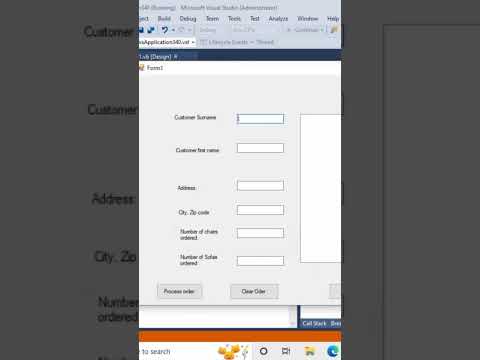 0:00:05
0:00:05
 6:42:53
6:42:53
 0:02:08
0:02:08
 0:14:22
0:14:22
 2:24:10
2:24:10
 1:00:08
1:00:08
 0:00:24
0:00:24
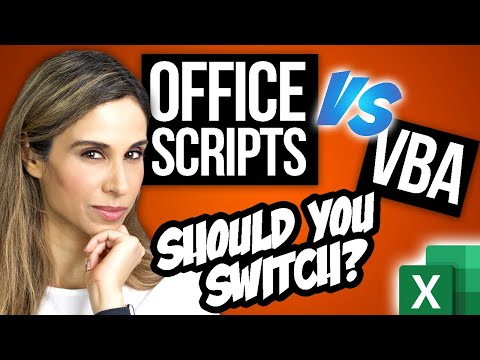 0:13:02
0:13:02