filmov
tv
Getting Started with Remote Development

Показать описание
Have you ever needed to work on a remote server? Maybe editing a file, running a script, or uploading some images? This is simple enough with the terminal and SSH, but VS Code can do this as well. It's super simple and a lot more fun.
🔎 Chapters:
00:00 Introduction
01:11 Getting connected
04:27 Setting up the directories for the application
07:23 Running remote services locally with port forwarding
09:09 Debugging remote code, locally!
09:59 Setting up tasks and extensions
Featuring: @rconery
🔎 Chapters:
00:00 Introduction
01:11 Getting connected
04:27 Setting up the directories for the application
07:23 Running remote services locally with port forwarding
09:09 Debugging remote code, locally!
09:59 Setting up tasks and extensions
Featuring: @rconery
Getting Started with Remote Development
Getting started with remote containers for Microsoft 365 development
JetBrains and Gitpod: Getting Started With Remote Development in IntelliJ IDEA
Getting started with Gitpod and remote development
Contributing to Open Source Can Change Your Life - Here’s How to Do It
Gitpod Remote Development, Gitlab CI, Runner | Getting Started
How I Would Learn To Code (If I Could Start Over)
How I'd Learn Web Development (If I Could Start Over)
How to Measure Success After Delegation | Greenhouse Coaching
Getting Started with TeamViewer - Remote Control
FASTEST Way to Become a Data Analyst and ACTUALLY Get a Job
How I Would Start Game Development (If I Started Over)
Start Coding Faster with Remote Development Environments! [Devops Deployed Ep 10]
Your Old PC is Your New Server
Getting Started with PlatformIO
How To Get Started in Software Development
Commercial Real Estate Development for Beginners [And How to Get Started in Development]
9 Startups Hiring Remote Jobs Right Now (Act Fast)
Getting started with Business Central AL Development
Getting started with Flutter Development | #qwiklabs | #GSP885
Get Started with ESP32: Lesson 01 - Setting Up the Development Environment
Mechatronics - Build Whatever You Want (Or Just be Michael Reeves)
Getting Started with Node MCU(ESP8266 12e development Board)
How to Get Started in Android Development Natively #skillfoundry #mobileappdevelopment
Комментарии
 0:12:27
0:12:27
 0:07:51
0:07:51
 1:08:23
1:08:23
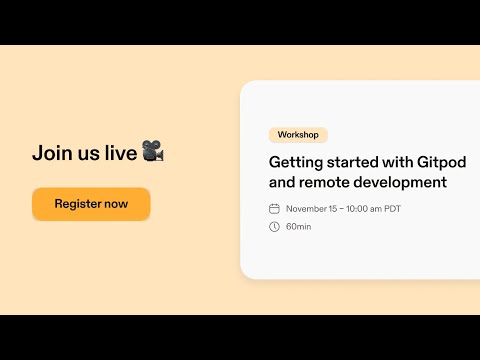 0:22:36
0:22:36
 0:03:18
0:03:18
 0:15:08
0:15:08
 0:13:43
0:13:43
 0:06:55
0:06:55
 0:00:35
0:00:35
 0:01:32
0:01:32
 0:10:55
0:10:55
 0:16:59
0:16:59
 0:55:31
0:55:31
 0:11:07
0:11:07
 0:51:54
0:51:54
 0:07:30
0:07:30
 0:07:06
0:07:06
 0:12:36
0:12:36
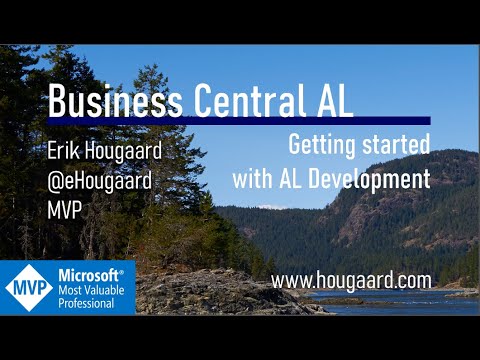 0:14:26
0:14:26
 0:00:56
0:00:56
 0:10:12
0:10:12
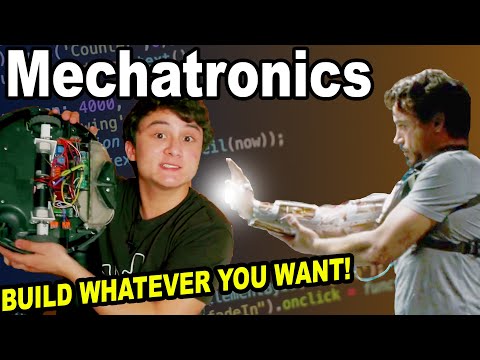 0:07:49
0:07:49
 0:03:50
0:03:50
 0:00:58
0:00:58