filmov
tv
MSFS Cirrus SR22 & G1000 NXi - Tutorial Flight

Показать описание
Timestamps:
00:00 Preflight info
00:19 Flightplan check
00:57 Autopilot setup
01:22 Takeoff
01:47 Map zoom
01:58 Top of climb
02:11 Direct-To mode
02:33 Terrain & weather radar
03:00 Transponder (squawk code)
03:29 Wind direction display
03:45 Nearest airports
04:03 Procedures menu
04:30 Live demo - Terrain avoidance
05:21 Altitude Hold mode
05:34 VNAV config
06:04 Live demo - Weather radar
06:34 VNAV Top of Descent
06:52 Removing waypoints
07:17 VNAV step descents
07:48 Approach
08:32 Final approach
08:42 Landing
The Working Title G1000 is free on the MSFS Marketplace.
----
Outro Music: "KIDS OF YESTERDAY" by Amber Jay
----
Channel Discord:
----
Donators / Super Thanks:
Andrei Dulcu
MattDesigns
Layla
Rensemiddel
Captain Megaxenon
00:00 Preflight info
00:19 Flightplan check
00:57 Autopilot setup
01:22 Takeoff
01:47 Map zoom
01:58 Top of climb
02:11 Direct-To mode
02:33 Terrain & weather radar
03:00 Transponder (squawk code)
03:29 Wind direction display
03:45 Nearest airports
04:03 Procedures menu
04:30 Live demo - Terrain avoidance
05:21 Altitude Hold mode
05:34 VNAV config
06:04 Live demo - Weather radar
06:34 VNAV Top of Descent
06:52 Removing waypoints
07:17 VNAV step descents
07:48 Approach
08:32 Final approach
08:42 Landing
The Working Title G1000 is free on the MSFS Marketplace.
----
Outro Music: "KIDS OF YESTERDAY" by Amber Jay
----
Channel Discord:
----
Donators / Super Thanks:
Andrei Dulcu
MattDesigns
Layla
Rensemiddel
Captain Megaxenon
MSFS Cirrus SR22 & G1000 NXi - Tutorial Flight
The RealSimGear Cirrus Cockpit Flight Simulator
SR22T Full Tutorial | VFR & IFR | Real Airline Pilot
Flying the updated Cirrus SR22 from Ells Willits to Boonville in Flight Simulator
Flight Simulator 2020 How to Using NDB in a Cirrus SR22
Msfs 2020 G1000Nxi VNAV Arrival the EASY Way ! Set it & Forget it Vnav Descent! Must SEE sr22 Li...
Stream Replay: G1000 NXi ILS Approach - Cirrus SR22 - Skypark Mission - Microsoft Flight Simulator
HOW TO FLY AIRPLANES! Learn the Cirrus SR22 G1000
Cirrus SR22 Auto Pilot, ILS Landing. MSFS 40th Anniversary
TorqueSim SR22 G1000 | Study Level GA for X-Plane 12
Microsoft Flight Simulator 2020 Cirrus SR22 with Autopilot and ILS landing.
How to Use VNAV in Cirrus SR22
Cirrus Lean Assist and Best Economy
Flight Simulator 2020 - How to - Cirrus SR22 - Set flight plan
NAV vs APR Button | Cirrus SR22T
RealSimGear Cirrus Cockpit Demo Flight
Cirrus SR22 Cold Start - Microsoft Flight Simulator 2020
ILS Approach in the Cirrus SR22 | Microsoft Flight Simulator 2020
Microsoft Flight Simulator 2020 Cirrus SR22 RNAV Landing
Cirrus Perspective + - Loading Visual Approaches
Starting up the Cirrus SR22 from Cold and Dark state | Microsoft Flight Simulator 2020
MSFS: Die Cirrus SR22 um Edinburgh
Simulation Training In a Cirrus SR22 MSFS 2020
Flying a cirrus aircraft flight simulator #shorts #youtubeshorts
Комментарии
 0:09:30
0:09:30
 0:01:59
0:01:59
 2:30:49
2:30:49
 0:28:54
0:28:54
 0:09:02
0:09:02
 0:13:25
0:13:25
 2:32:47
2:32:47
 0:07:33
0:07:33
 0:30:51
0:30:51
 1:54:21
1:54:21
 0:32:56
0:32:56
 0:06:41
0:06:41
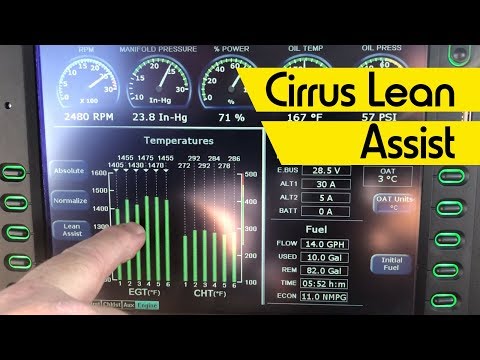 0:05:27
0:05:27
 0:09:44
0:09:44
 0:01:35
0:01:35
 0:08:19
0:08:19
 0:01:41
0:01:41
 0:19:33
0:19:33
 0:22:15
0:22:15
 0:04:04
0:04:04
 0:02:36
0:02:36
 0:50:26
0:50:26
 0:00:15
0:00:15
 0:00:15
0:00:15