filmov
tv
How to uninstall Tampermonkey from Google Chrome
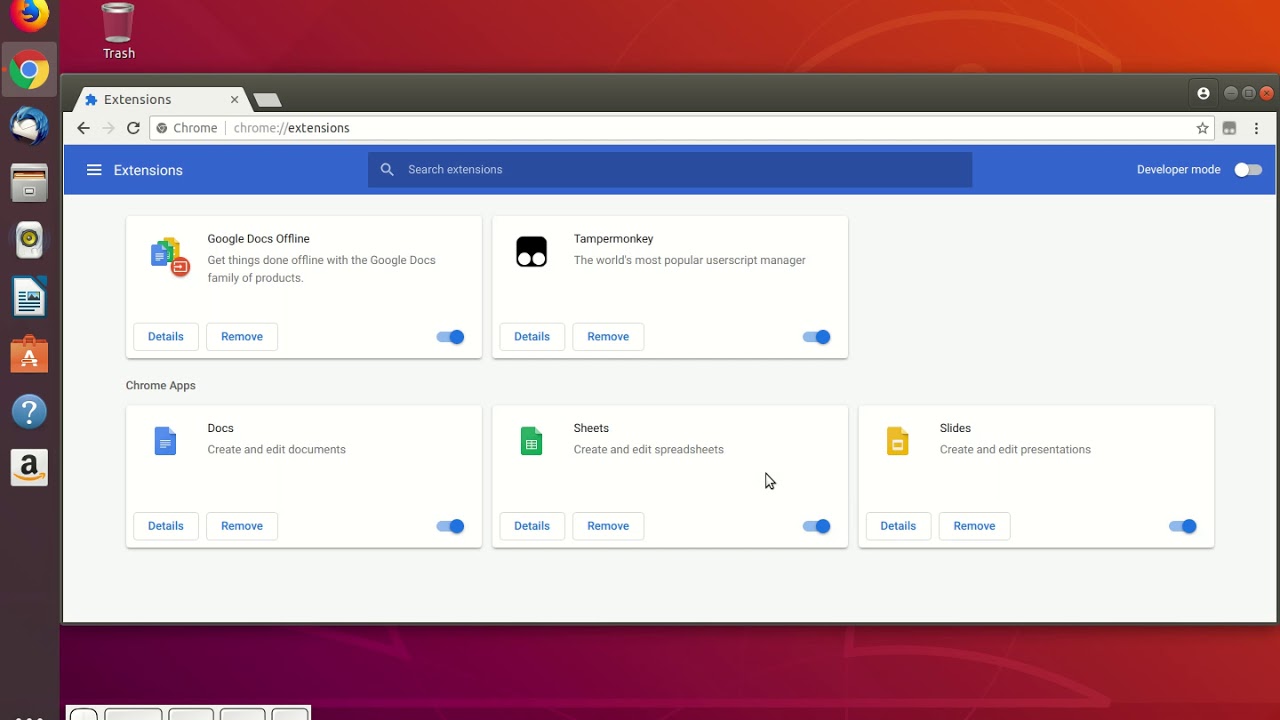
Показать описание
Open Chrome's menu and select "More tools". Then click at "Extensions", find the Tampermonkey entry and click at "Remove" (if the button is missing, then see steps from below) and confirm with "Remove" again.
!!! Important !!!
In case there is no remove button then you "found" a Chrome "feature" called "Alternative Extension Distribution Options" which allows third-party software (which is not related to me) to instruct Chrome to install extensions.
If you're using Windows the keys are:
32-bit Windows: HKEY_LOCAL_MACHINE\Software\Google\Chrome\Extensions
64-bit Windows: HKEY_LOCAL_MACHINE\Software\Wow6432Node\Google\Chrome\Extensions
Tampermonkey's ID is "dhdgffkkebhmkfjojejmpbldmpobfkfo".
BTW: I'd suggest to check your system for malware and viruses in this case!
!!! Important !!!
In case there is no remove button then you "found" a Chrome "feature" called "Alternative Extension Distribution Options" which allows third-party software (which is not related to me) to instruct Chrome to install extensions.
If you're using Windows the keys are:
32-bit Windows: HKEY_LOCAL_MACHINE\Software\Google\Chrome\Extensions
64-bit Windows: HKEY_LOCAL_MACHINE\Software\Wow6432Node\Google\Chrome\Extensions
Tampermonkey's ID is "dhdgffkkebhmkfjojejmpbldmpobfkfo".
BTW: I'd suggest to check your system for malware and viruses in this case!
How to uninstall Tampermonkey from Google Chrome
How to uninstall tampermonkey from google chrome
How to uninstall Tampermonkey from Firefox
How to uninstall Tampermonkey from Safari
How to uninstall Tampermonkey from Google Chrome 1
How to uninstall Tampermonkey from Google Chrome
How to Remove/Disable Tampermonkey
How to uninstall Tampermonkey from Microsoft Edge
How to install and use Tampermonkey
He got virus on his #iphone from watching p*rn ♋️ 😱 #shorts #apple #iphone13 #ios #android #samsung...
How to install and use Tampermonkey in Google Chrome!
most dangerous Virus in Windows 10
Google Extension Virus Removal - How to guide for Beginners
How to install Tampermonkey in Google Chrome
How To UNBLOCK Any EXTENSION On School Chromebook!
How to Uninstall Microsoft Edge from Windows 10 2021
How to remove the paywall on enotes using inspect element
How-to Use Tampermonkey to Delete Every Saved Post on Reddit
I Generated 4 Billions Steam Keys
How To Remove YouTube Shorts
Install Tamper monkey in Google chrome
How To Enable DEVELOPER MODE On Chromebook!
How To Save Inspect Element Changes Permanent | Html Tutorial #element #inspectelement
How to Block YouTube Ads -- For Real For Real (LEGAL)
Комментарии
 0:00:16
0:00:16
 0:00:18
0:00:18
 0:00:11
0:00:11
 0:00:18
0:00:18
 0:00:16
0:00:16
 0:00:16
0:00:16
 0:01:31
0:01:31
 0:00:24
0:00:24
 0:03:13
0:03:13
 0:00:36
0:00:36
 0:01:28
0:01:28
 0:00:29
0:00:29
 0:09:30
0:09:30
 0:00:26
0:00:26
 0:01:29
0:01:29
 0:02:56
0:02:56
 0:00:21
0:00:21
 0:03:58
0:03:58
 0:00:33
0:00:33
 0:02:52
0:02:52
 0:01:44
0:01:44
 0:01:01
0:01:01
 0:01:55
0:01:55
 0:01:44
0:01:44