filmov
tv
How to uninstall Tampermonkey from Microsoft Edge
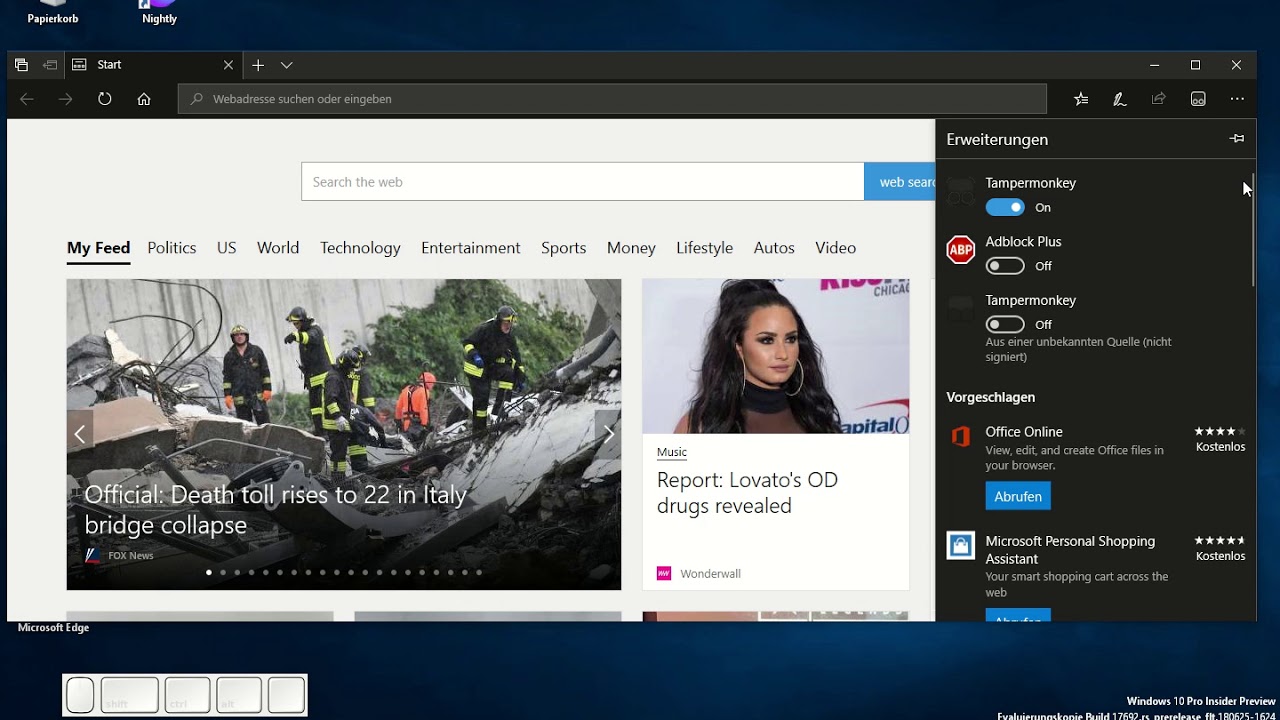
Показать описание
Open Microsoft Edge's menu
Select "Extensions"
Find the Tampermonkey entry and click the gear icon at the right
Finally scroll down and click "Remove"
Select "Extensions"
Find the Tampermonkey entry and click the gear icon at the right
Finally scroll down and click "Remove"
 0:00:16
0:00:16
 0:00:18
0:00:18
 0:01:31
0:01:31
 0:00:11
0:00:11
 0:00:16
0:00:16
 0:00:24
0:00:24
 0:00:18
0:00:18
 0:00:16
0:00:16
 0:03:13
0:03:13
 0:00:21
0:00:21
 0:09:30
0:09:30
 0:00:26
0:00:26
 0:00:33
0:00:33
 0:05:27
0:05:27
 0:01:29
0:01:29
 0:00:41
0:00:41
 0:00:31
0:00:31
 0:02:52
0:02:52
 0:00:36
0:00:36
 0:00:40
0:00:40
 0:02:30
0:02:30
 0:03:58
0:03:58
 0:01:28
0:01:28
 0:00:46
0:00:46