filmov
tv
How to Upgrade VMware vSphere Hypervisor to the Version 6.7, 7.0, or 8.0 | Step-by-Step Tutorial 💻

Показать описание
This video tutorial will direct you, step by step, on how to upgrade or update your VMware vSphere Hypervisor ESXi 6.5 to the newest version, which is 6.7, 7.0, or 8.0. You'll learn how to get your system ready, download the right software, and install it. The video also shares tips and tricks for a smooth and successful upgrade and how to fix any issues that might come up. By the end, you'll have all the knowledge and skills to update your VMware vSphere Hypervisor confidently and efficiently.r
NOTE: Follow the steps in this video to upgrade your VMware setup to version 6.7U2 or newer. Also, the newest version of ESXi is version 8.0.
If you want to upgrade your #ESXi server, follow these steps:
Step 1: If this is your first time installing ESXi, you can find a helpful installation video or article in the links provided below. These resources will show you through the installation process.
Step 2: Once you have installed ESXi, go to the VMware website and download the ISO file for the new version you want to upgrade to.
Step 3: After downloading the ISO file, you have to burn it to a Flash Memory or CD/DVD media. You can use any software that allows you to create bootable media from an ISO file.
Step 4: Once you have the installation media ready, you can start the update process by booting your existing ESXi server with the installation media. The setup process will guide you through the #update, and you should select the "Upgrade" option when prompted.
Step 5: After completing the #upgrade process, it's a good idea to subscribe to our YouTube channel for more videos on VMware and ESXi training!
───────────────RELATED VIDEOS───────────────
───────────────FOLLOW US───────────────────
✔ Facebook
✔ Twitter
✔ Pinterest
✔ Instagram
✔ LinkedIn
███████████████████████████████████████████
NOTE: Follow the steps in this video to upgrade your VMware setup to version 6.7U2 or newer. Also, the newest version of ESXi is version 8.0.
If you want to upgrade your #ESXi server, follow these steps:
Step 1: If this is your first time installing ESXi, you can find a helpful installation video or article in the links provided below. These resources will show you through the installation process.
Step 2: Once you have installed ESXi, go to the VMware website and download the ISO file for the new version you want to upgrade to.
Step 3: After downloading the ISO file, you have to burn it to a Flash Memory or CD/DVD media. You can use any software that allows you to create bootable media from an ISO file.
Step 4: Once you have the installation media ready, you can start the update process by booting your existing ESXi server with the installation media. The setup process will guide you through the #update, and you should select the "Upgrade" option when prompted.
Step 5: After completing the #upgrade process, it's a good idea to subscribe to our YouTube channel for more videos on VMware and ESXi training!
───────────────RELATED VIDEOS───────────────
───────────────FOLLOW US───────────────────
███████████████████████████████████████████
Комментарии
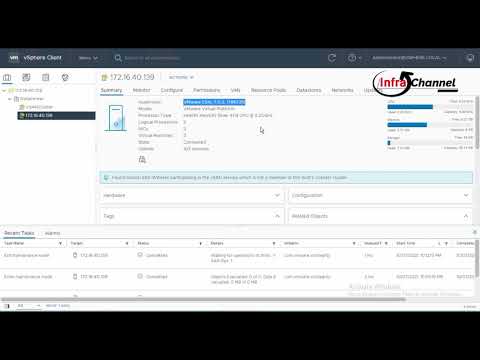 0:05:51
0:05:51
 0:04:34
0:04:34
 0:15:27
0:15:27
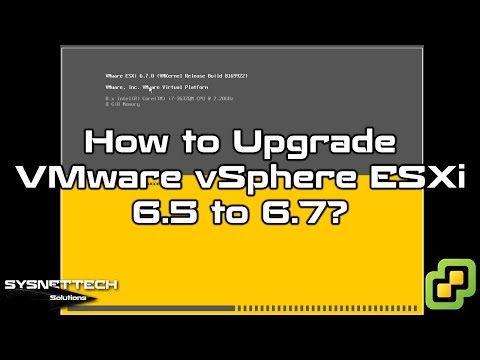 0:08:35
0:08:35
 0:18:41
0:18:41
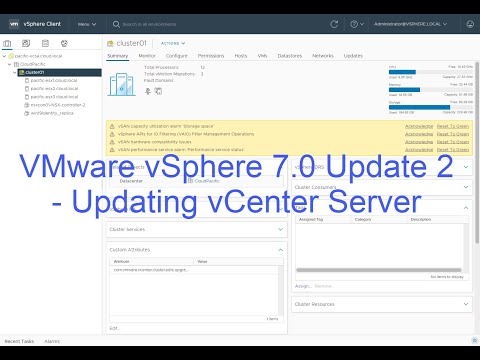 0:08:09
0:08:09
 0:14:22
0:14:22
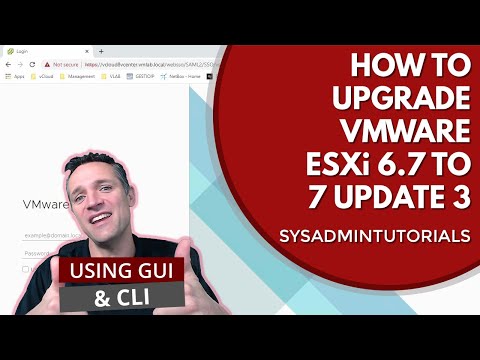 0:20:51
0:20:51
 0:09:34
0:09:34
 0:06:51
0:06:51
 0:08:09
0:08:09
 0:09:11
0:09:11
 0:04:26
0:04:26
 0:38:44
0:38:44
 0:07:53
0:07:53
 0:17:32
0:17:32
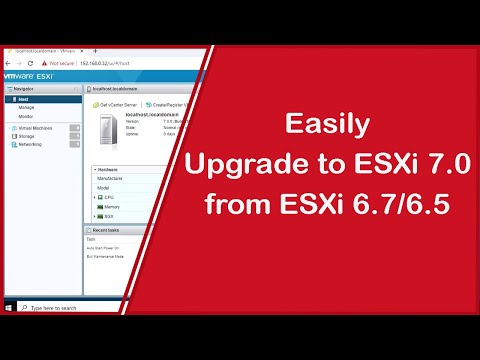 0:12:03
0:12:03
 0:14:13
0:14:13
 0:17:21
0:17:21
 0:05:14
0:05:14
 0:08:29
0:08:29
 0:06:12
0:06:12
 0:39:53
0:39:53
 0:02:56
0:02:56