filmov
tv
How to Convert Python Code into an Android .apk file | Kivymd, Buildozer Tutorial

Показать описание
Make an executable APK file for your phone from the project that you have worked on. In this video, you will learn how to convert Python script to an APK file.
You can make an app or program on Python and convert it for the use of android or iOS devices. There is a framework in Python called Kivy, which can be used to convert apps for Android, iOS, Windows, or Linux.
You don’t have to know various programming languages for app conversion for various platforms. If you know Python, you can make it work.
In this Kivy tutorial for beginners, our trainer will explain it with the help of examples. You can learn it easily with the Kivy bulldozer. Learn to create apps first and then create apps based on that. From writing codes to app installation, everything is discussed in detail.
We have a whole playlist on python projects, and you can watch them all and learn more about the android app with Python and other projects on Python for android.
WsCube Tech is a leading Web, Mobile App & Digital Marketing company, and institute in India.
We help businesses of all sizes to build their online presence, grow their business, and reach new heights.
All the courses are job-oriented, up-to-date with the latest algorithms and modules, fully practical, and provide you hands-on projects.
📞 For more info about the courses, call us: +91-7878985501, +91-9269698122
✅ CONNECT WITH THE FOUNDER (Mr. Kushagra Bhatia) -
Connect with WsCube Tech on social media for the latest offers, promos, job vacancies, and much more:
--------------------------------------| Thanks |---------------------------
#PythonProjects #Python #PythonScripttoAPK
You can make an app or program on Python and convert it for the use of android or iOS devices. There is a framework in Python called Kivy, which can be used to convert apps for Android, iOS, Windows, or Linux.
You don’t have to know various programming languages for app conversion for various platforms. If you know Python, you can make it work.
In this Kivy tutorial for beginners, our trainer will explain it with the help of examples. You can learn it easily with the Kivy bulldozer. Learn to create apps first and then create apps based on that. From writing codes to app installation, everything is discussed in detail.
We have a whole playlist on python projects, and you can watch them all and learn more about the android app with Python and other projects on Python for android.
WsCube Tech is a leading Web, Mobile App & Digital Marketing company, and institute in India.
We help businesses of all sizes to build their online presence, grow their business, and reach new heights.
All the courses are job-oriented, up-to-date with the latest algorithms and modules, fully practical, and provide you hands-on projects.
📞 For more info about the courses, call us: +91-7878985501, +91-9269698122
✅ CONNECT WITH THE FOUNDER (Mr. Kushagra Bhatia) -
Connect with WsCube Tech on social media for the latest offers, promos, job vacancies, and much more:
--------------------------------------| Thanks |---------------------------
#PythonProjects #Python #PythonScripttoAPK
Комментарии
 0:02:10
0:02:10
 0:03:59
0:03:59
 0:03:43
0:03:43
 0:04:01
0:04:01
 0:08:20
0:08:20
 0:04:25
0:04:25
 0:05:14
0:05:14
 0:22:33
0:22:33
 1:09:44
1:09:44
 0:23:27
0:23:27
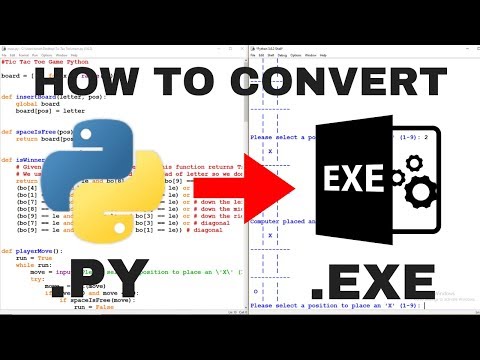 0:08:24
0:08:24
 0:01:31
0:01:31
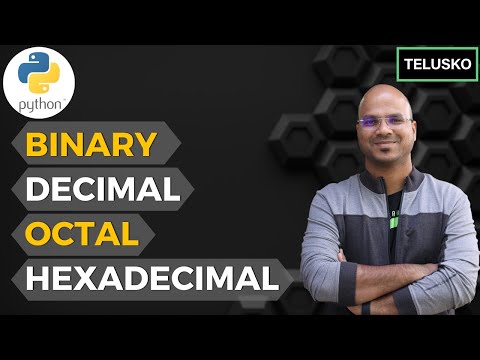 0:08:16
0:08:16
 0:09:11
0:09:11
 0:17:50
0:17:50
 0:07:37
0:07:37
 0:13:39
0:13:39
 0:17:24
0:17:24
 0:18:59
0:18:59
 0:10:53
0:10:53
 0:15:55
0:15:55
 0:05:23
0:05:23
 0:09:27
0:09:27
 0:10:53
0:10:53