filmov
tv
How to Troubleshoot Your ieGeek Camera WiFi Connection Issues

Показать описание
This video shows how to troubleshoot WiFi connection issues with ieGeek cameras. ieGeek cameras are great for monitoring your home in real time, but sometimes connecting to WiFi can be confusing. Don't worry, we'll provide simple solutions to help you connect your ieGeek camera to WiFi.
Recommended Videos:
►How to Set SD Card Recording on ieGeek Security Camera | How-to instructions
►How to set up 24/7 continuous recording on #ieGeek indoor camera ZS-GX7S?
►Introducing ieGeek Cam app: Engineered for smart protection
► ieGeek ZS-GX3S, Next Level Outdoor Wire-free Option:
► 6 Top Tips to Reduce False Alarms from ieGeek Security Cameras | How to instructions
► Live from ieGeek lab: Why is product testing important?
0:00 Intro
0:27 Q1: .How can you determine if your phone is connected to a 2.4GHz or 5GHz WiFi network?
1:00 Q2 What should I do if the camera drops offline during use due to network issues?
2:25 Q3 Why can't I add a device or configure the network?
3:27 Q4 No response when scanning the QR code?
4:00 Q5 How to switch the WiFi for the camera?
Additional ieGeek Resources:
Recommended Videos:
►How to Set SD Card Recording on ieGeek Security Camera | How-to instructions
►How to set up 24/7 continuous recording on #ieGeek indoor camera ZS-GX7S?
►Introducing ieGeek Cam app: Engineered for smart protection
► ieGeek ZS-GX3S, Next Level Outdoor Wire-free Option:
► 6 Top Tips to Reduce False Alarms from ieGeek Security Cameras | How to instructions
► Live from ieGeek lab: Why is product testing important?
0:00 Intro
0:27 Q1: .How can you determine if your phone is connected to a 2.4GHz or 5GHz WiFi network?
1:00 Q2 What should I do if the camera drops offline during use due to network issues?
2:25 Q3 Why can't I add a device or configure the network?
3:27 Q4 No response when scanning the QR code?
4:00 Q5 How to switch the WiFi for the camera?
Additional ieGeek Resources:
How to Troubleshoot Your ieGeek Camera WiFi Connection Issues
How to Troubleshoot Your ieGeek Camera Battery Issues | How to
How to reset and set up ieGeek the #ieGeek smart 3/4G LTE battery camera ZY-G1?
How to install and Setup Your ieGeek Outdoor Security Camera ZS GX3S?
Quickly Grasp the Setting Features of ieGeek Cam App | For Battery Camera
3 methods to get security cameras to work without Wi-Fi | No WiFi Security Camera
ieGeek Battery Powered Camera ZS-GX3S (Info & Setup)
Why does my security camera keep going offline?
ieGeek CAM APP SETUP
How to slove camera battery life and charing problems? | How to
Motion Detection Setup and Sound & Light Alarm Activation on ieGeek ZS-GX1S security camera (20...
How to Set Up ieGeek ZS-GQ2 Security Camera & Connect it to Phone App
How to enable ONVIF on ieGeek security cameras? | How-to instructions 2023
How to connect ieGeek IE50 to WiFi in minutes | PTZ Camera Setup
Smart Home Device Won't CONNECT To WiFi! How to connect your 2.4 GHz Smart Home Device to Wifi...
How to share your ieGeek security cameras? | How-to instructions 2023 ( The fullest guide)
Home Protection Made Easy: ieGeek ZS-GX3S Camera
These Tips Will Help You Solve Your Connectivity Issues!
Nobody thinks to do this for their home security cameras... 🤯
ieGeek ZS-GX1S Network Setup | Wireless Rechargeable Battery Security Camera
How to connect ieGeek IG20 to WiFi in minutes | ieGeek Security Camera Setup
Quick Fix for YI IoT Security Camera WiFi Problems: Resetting the Camera
This device DESTROYS your Security Cameras!
How to set up motion detection and motion notifications on ieGeek IE20 security camera
Комментарии
 0:04:40
0:04:40
 0:04:18
0:04:18
 0:00:48
0:00:48
 0:00:56
0:00:56
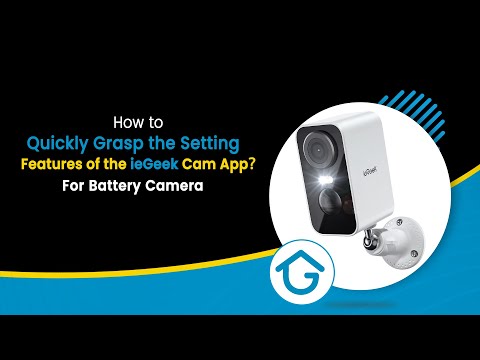 0:03:22
0:03:22
 0:06:03
0:06:03
 0:08:43
0:08:43
 0:00:26
0:00:26
 0:03:49
0:03:49
 0:02:46
0:02:46
 0:02:52
0:02:52
 0:06:22
0:06:22
 0:02:44
0:02:44
 0:02:02
0:02:02
 0:02:24
0:02:24
 0:04:46
0:04:46
 0:04:27
0:04:27
 0:02:59
0:02:59
 0:00:37
0:00:37
 0:00:58
0:00:58
 0:02:03
0:02:03
 0:01:03
0:01:03
 0:05:03
0:05:03
 0:01:49
0:01:49