filmov
tv
8. Designing Logo Usage Guidelines with Canva | Skill

Показать описание
Welcome to the final step of logo design. After designing your logo, the only thing left to do is a logo style sheet. Learn how to structure and organize your logo usage guideline with Canva’s tools and what things you should include in it so that your logo never winds up misused.
💡 WHAT YOU'LL LEARN
► The elements that make up a logo usage guideline
► How to design a brand guideline template with Canva
► How to structure your brand guideline with Canva’s tool
► Tips to design the layout of your logo usage guideline
_______________
✏️ CANVA GRAPHIC DESIGN COURSE
This video is part of our Graphic Design Course. The course is made out of Theory lessons and Skill ones, where we take you to the Canva Editor to design!
This video is part of Unit 07, make sure you watch the rest of the course:
_______________
😎 IN THE MOOD FOR MORE VIDEOS LIKE THIS ONE?
► Discover short Canva Tips & Tricks:
► Check out our Canva step-by-step tutorials for freelancers and small businesses:
► Learn from our brand ambassadors, the Canva Certified Creatives (CCCs):
► Try our "Canva for Beginners" Free Course:
#Canva #Beginner #GraphicDesign
💡 WHAT YOU'LL LEARN
► The elements that make up a logo usage guideline
► How to design a brand guideline template with Canva
► How to structure your brand guideline with Canva’s tool
► Tips to design the layout of your logo usage guideline
_______________
✏️ CANVA GRAPHIC DESIGN COURSE
This video is part of our Graphic Design Course. The course is made out of Theory lessons and Skill ones, where we take you to the Canva Editor to design!
This video is part of Unit 07, make sure you watch the rest of the course:
_______________
😎 IN THE MOOD FOR MORE VIDEOS LIKE THIS ONE?
► Discover short Canva Tips & Tricks:
► Check out our Canva step-by-step tutorials for freelancers and small businesses:
► Learn from our brand ambassadors, the Canva Certified Creatives (CCCs):
► Try our "Canva for Beginners" Free Course:
#Canva #Beginner #GraphicDesign
8. Designing Logo Usage Guidelines with Canva | Skill
Designing a Brand Identity In 8 HOURS. How did I do? 😅
8 Design Tools I use Everyday as a Graphic Designer #hanselah
Beginning Graphic Design: Fundamentals
8 Typography Mistakes Designer Make!
Designing a Logo, 8 Questions You Should Know
The 8 Best AI Tools for Graphic Designers to Boost Creativity
✏️ Critiquing Your Logo Designs! #8
3 tools I use everyday as a graphic designer
8 Best AI Design Tools Of 2023 | Best AI Tools For Designers & Marketing
Earn 45$ Every Hour | Earn Money with Logo Designing | Logo Designing Jobs Online
How I use base 8 spacing to improve my designs #visualdesign #typography #shortvideo
Optimize Any Space: Design Secrets for Functionality & Style! #SmartDesign #TimelessLiving
Use CNC Tool Machines To Engrave Inscriptions On Tombstones !
The ONLY 8 Fonts UI Designers Need. Forget The Rest.
8 ChatGPT prompts that every UX UI Designer should know [Design like a PRO] ✨
How To Create Your First Wireframe (A UX Tutorial)
8 Hidden Features In Affinity Designer That Nobody Told You About
Logo Design vs. Brand Design | What's the difference between a logo designer and a brand design...
8 tips for designing a website
8. Designing your Poster in Canva | Skills
8 Best Free Google Chrome Extensions for Designers
Adobe Illustrator + Microsoft Surface Pro | Adobe Creative Cloud
Citizen Designers: AI Empowers Everyone to Design! Part 8 #ai #viral #trending #aiinindia
Комментарии
 0:05:17
0:05:17
 0:17:14
0:17:14
 0:00:58
0:00:58
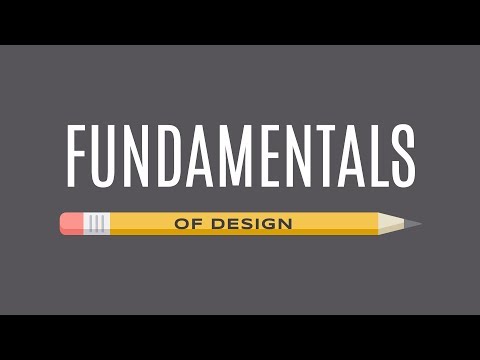 0:06:26
0:06:26
 0:01:36
0:01:36
 0:06:28
0:06:28
 0:12:35
0:12:35
 0:12:16
0:12:16
 0:00:26
0:00:26
 0:01:54
0:01:54
 0:08:37
0:08:37
 0:00:32
0:00:32
 0:01:00
0:01:00
 0:00:05
0:00:05
 0:10:42
0:10:42
 0:10:38
0:10:38
 0:12:52
0:12:52
 0:07:14
0:07:14
 0:05:15
0:05:15
 0:08:03
0:08:03
 0:06:33
0:06:33
 0:09:02
0:09:02
 0:01:03
0:01:03
 0:00:34
0:00:34