filmov
tv
COMPLETE Guide to Synology Drive - Create your OWN CLOUD

Показать описание
In this video, I will be walking through how to set up Synology Drive. You can use Synology Drive to set up your Synology NAS as a cloud, similar to Google Drive or Dropbox.
Links mentioned:
Synology Recommendations*:
#nas #synology
TOC:
00:00 Introduction
01:27 Installing the packages
03:26 Team folders
08:01 Personal folder
10:19 Synology Office (documents, spreadsheets, slides)
12:31 Sharing document links
13:42 Desktop / mobile interface using QuickConnect
20:05 Backup task
21:53 A note on opening ports for remote access speeds
22:52 Advanced feature options
25:39 Conclusion
*These are affiliate links, which means that if you purchase a product through one of them, I will receive a small commission (at no additional cost to you). Thank you for supporting my channel!
Links mentioned:
Synology Recommendations*:
#nas #synology
TOC:
00:00 Introduction
01:27 Installing the packages
03:26 Team folders
08:01 Personal folder
10:19 Synology Office (documents, spreadsheets, slides)
12:31 Sharing document links
13:42 Desktop / mobile interface using QuickConnect
20:05 Backup task
21:53 A note on opening ports for remote access speeds
22:52 Advanced feature options
25:39 Conclusion
*These are affiliate links, which means that if you purchase a product through one of them, I will receive a small commission (at no additional cost to you). Thank you for supporting my channel!
COMPLETE Guide to Synology Drive - Create your OWN CLOUD
How to Set Up & Configure Synology Drive (Beginners Tutorial)
COMPLETE BEGINNER’S GUIDE for Synology NAS - 2023 DSM 7.2
COMPLETE Synology NAS Setup Guide for 2023 (Detailed for Beginners)
The Complete Guide to Remotely Access Synology NAS - All 5 Options Explained
How to setup Synology Drive for a Business (awesome business tool for Synology)
Introducing Synology Drive
How to set up Synology for your Business: COMPLETE BEGINNER GUIDE
7 Synology Apps YOU NEED TO USE in 2023
Synology NAS Beginners Guide - Get setup in only 15 min! Synology DS923+
Ultimate Guide to Synology Remote Access: 5 Methods Explored
First-time Synology NAS Installation & Setup Guide | Synology
Best Starter Synology NAS in 2024 (dont waste your money)
The COMPLETE Synology Photo Guide
Sync Files To and From a Synology NAS using Synology Drive Server! (Tutorial)
Synology Drive Setup Guide
How to use Synology With Lightroom (full workflow) - Synology for Photographers Part 1
How to Setup a Synology NAS for the first time in DSM 7 (Complete Guide for 2021+)
TOP 4 settings you MUST setup on your new Synology NAS (Quick Guide)
Backing Up Your Life is THIS Easy
Backup Your Computer With Synology Drive
Watch before Buying a Synology NAS - The 5 Most Common MISTAKES new users make!
Setup Synology Drive Server And Synology Drive Clients For Your Own Private Cloud
Synology Drive: Die ultimative Anleitung (2024)
Комментарии
 0:26:30
0:26:30
 0:18:09
0:18:09
 0:46:08
0:46:08
 1:29:46
1:29:46
 0:32:17
0:32:17
 0:18:06
0:18:06
 0:01:47
0:01:47
 0:50:01
0:50:01
 0:10:34
0:10:34
 0:20:54
0:20:54
 0:14:43
0:14:43
 0:05:38
0:05:38
 0:15:53
0:15:53
 0:33:41
0:33:41
 0:13:36
0:13:36
 0:06:45
0:06:45
 0:28:53
0:28:53
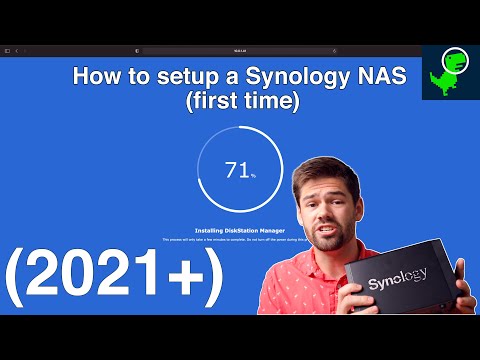 0:33:54
0:33:54
 0:05:44
0:05:44
 0:15:44
0:15:44
 0:10:20
0:10:20
 0:10:13
0:10:13
 0:09:34
0:09:34
 0:45:35
0:45:35