filmov
tv
How to Mix Vocals with Parallel Processing

Показать описание
How to route and mix vocals w/ aux tracks when you want multiple layers of parallel processing.
Software/Plugins:
- Avid Pro Tools
- UAD Plugins
- FabFilter Pro-Q Equalizer
- Waves Vocal Rider
- UAD Studer A800 Multichannel Tape Recorder
—
Transcript Exerpts:
Today is about aux tracks for greater control when doing parallel processing. Today is lead vocal, then I'll do more on bass, kick, snare.
We've got lead vocal level. I'm setting this lead vocal track, processing it with some EQ, some compression, and that's going out to a lead vocal level.
The lead vocal level is here, and that's getting treated with EQ, compression. I'm parallel compressing it, and if you look at parallel compression lead p-comp is sent out to the lead vocal level, so the dry and parallel compression are meeting at the last chain of processing. But more importantly, level between parts.
Let's solo her vocal and mute the parallel chain. Now I'm going to un-mute the parallel chain. Then we've got the Manny Marroquin plugin. Got the Manny EQ and I'm using that after all of that compression to bring some classiness, some air. Then Waves Vocal Rider. I'll side chain the music to the vocals so that I can keep the vocal on top. I've given the lead vocal quite a bit of love when it comes to automation there. So that's impacting how that signal gets sent into the compressors, as well as the parallel compression.
All vocals, drums, percussion, low-end, all music, and the only two getting compression are the all drums and then I'm treating the music a different way with the slate stuff.
I wanted the drums to be heard more than the music so I dipped the music out at that one little section. On this song I didn't do what I normally do, which is drop the overall level by one dB, and then pull up at the pre-chorus by half a dB, and then pull up for the chorus back to zero. Between the pre section you've got some percussion, production, drums and strings.
Комментарии
 0:04:24
0:04:24
 0:16:09
0:16:09
 0:08:47
0:08:47
 0:01:00
0:01:00
 0:19:22
0:19:22
 0:18:23
0:18:23
 0:00:34
0:00:34
 0:00:22
0:00:22
 0:00:41
0:00:41
 0:00:35
0:00:35
 0:06:40
0:06:40
 0:00:18
0:00:18
 0:10:38
0:10:38
 0:00:34
0:00:34
 0:00:23
0:00:23
 0:01:00
0:01:00
 0:00:30
0:00:30
 0:00:45
0:00:45
 0:00:28
0:00:28
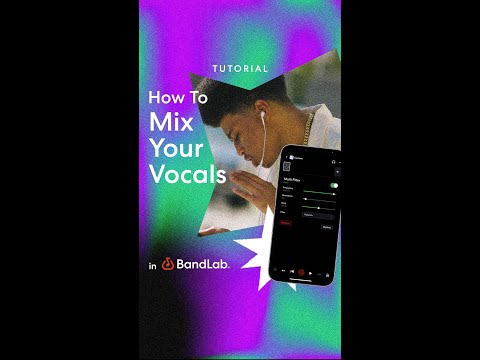 0:00:43
0:00:43
 0:01:01
0:01:01
 1:38:03
1:38:03
 0:20:43
0:20:43
 0:00:50
0:00:50