filmov
tv
How To Reset Wifi Or Network Settings On PS4

Показать описание
Let's show you how to reset your Wifi or Network settings on your Playstation 4.
In this video, I walk you through the steps to reset your internet wifi or network settings on your PS4. On your PS4 console go to Settings and then scroll to the bottom and click on Initialization, click to Restore Default Settings. You might have to enter a passcode. If you didn't make a passcode then the default password is 0000. Here you can click on Restore here to reset the settings for everything. If you don't want to reset all your settings, however, you can attempt to fix the network problem by i) restarting the console, ii) Going to Settings, network and clicking on Connect to the Internet to disconnect, and then clicking it again to reconnect, iii) Click on Settings, Set Up Internet Connection and reenter the information for your network and iv) unplugging your wifi router and restarting it. If these don't work then you might have to Restore all the Default Settings.
I hope this video helped solve your problem. App still not working? If so, drop your question in a comment below!
In this video, I walk you through the steps to reset your internet wifi or network settings on your PS4. On your PS4 console go to Settings and then scroll to the bottom and click on Initialization, click to Restore Default Settings. You might have to enter a passcode. If you didn't make a passcode then the default password is 0000. Here you can click on Restore here to reset the settings for everything. If you don't want to reset all your settings, however, you can attempt to fix the network problem by i) restarting the console, ii) Going to Settings, network and clicking on Connect to the Internet to disconnect, and then clicking it again to reconnect, iii) Click on Settings, Set Up Internet Connection and reenter the information for your network and iv) unplugging your wifi router and restarting it. If these don't work then you might have to Restore all the Default Settings.
I hope this video helped solve your problem. App still not working? If so, drop your question in a comment below!
Комментарии
 0:01:30
0:01:30
 0:02:06
0:02:06
 0:09:06
0:09:06
 0:02:31
0:02:31
 0:02:14
0:02:14
 0:01:37
0:01:37
 0:01:14
0:01:14
 0:01:05
0:01:05
 0:01:37
0:01:37
 0:01:43
0:01:43
 0:00:35
0:00:35
 0:01:00
0:01:00
 0:01:04
0:01:04
 0:00:24
0:00:24
 0:02:36
0:02:36
 0:00:49
0:00:49
 0:01:24
0:01:24
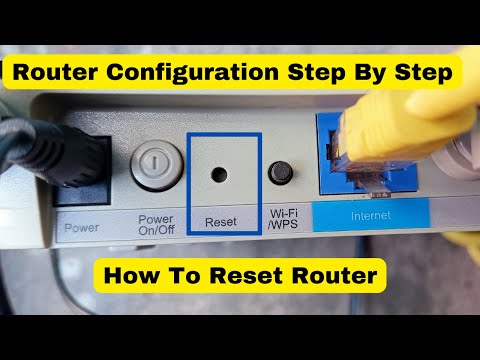 0:05:02
0:05:02
 0:01:01
0:01:01
 0:03:34
0:03:34
 0:07:49
0:07:49
 0:01:54
0:01:54
 0:01:41
0:01:41
 0:00:59
0:00:59