filmov
tv
Excel 2019 Pivot Tables Tutorial
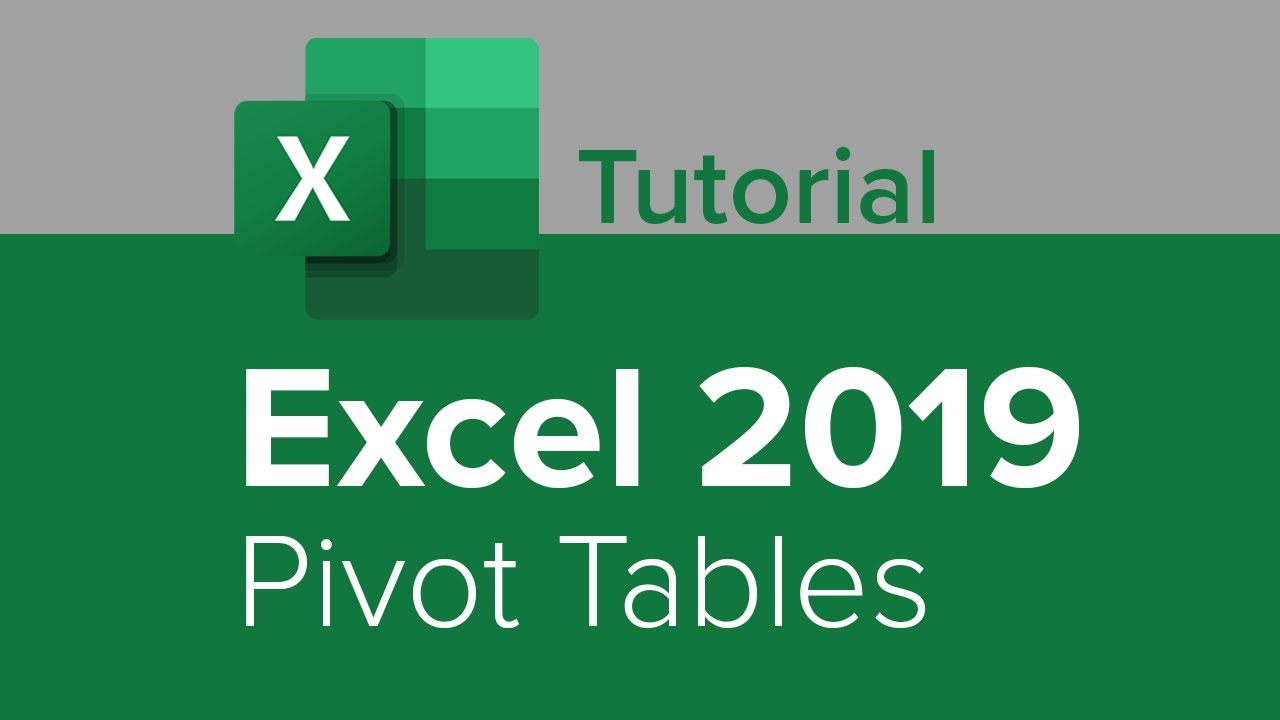
Показать описание
Excel 2019 Pivot Tables Tutorial
Get Ad-Free Training by becoming a member today!
Who it's for: Anyone who uses Excel and wants to learn one of the most powerful tools Excel offers.
What it is: Pivot Tables helps you easily take a very large dataset and create a table that only displays the information you need.
What you'll learn: You’ll learn how to easily create, modify, and update Pivot Tables and charts.
For ad free training and certificates please join Learnit Anytime:
Enroll in our live, instructor-led Excel classes:
For Private Group Trainings please visit:
Start 0:00
Introduction 0:03
Data Mining 2:40
Adding Related Data Using VLOOKUP 13:35
Inserting Pivot Tables 26:23
Setting Up Pivot Tables 30:51
Building Pivot Tables 36:56
Filtering and Slicing Pivot Table Data 42:21
Changing Source Data and Refreshing Pivot Tables 48:23
Inserting Pivot Charts 55:17
Using Tables to Build Pivot Tables 59:28
Finding Correct Layouts for Reports 1:05:37
Setting Default Layouts for Reports 1:11:03
Using Pivot Table Styles 1:14:25
Subtotals and Grand Totals 1:18:03
Creating Report Pages 1:20:31
Adding the Power Pivot Tab to Excel 1:27:13
Creating Tables for the Data Model 1:30:36
Adding Relationships with Power Pivot 1:34:32
Using DAX Expressions with Power Pivot 1:40:18
Creating Pivot Tables with Power Pivot 1:42:21
When to Use Power Pivot 1:46:03
Conclusion 1:47:33
#Excel
(C) 2021 Learnit, Inc.
Any illegal reproduction of this content will result in immediate legal action.
Get Ad-Free Training by becoming a member today!
Who it's for: Anyone who uses Excel and wants to learn one of the most powerful tools Excel offers.
What it is: Pivot Tables helps you easily take a very large dataset and create a table that only displays the information you need.
What you'll learn: You’ll learn how to easily create, modify, and update Pivot Tables and charts.
For ad free training and certificates please join Learnit Anytime:
Enroll in our live, instructor-led Excel classes:
For Private Group Trainings please visit:
Start 0:00
Introduction 0:03
Data Mining 2:40
Adding Related Data Using VLOOKUP 13:35
Inserting Pivot Tables 26:23
Setting Up Pivot Tables 30:51
Building Pivot Tables 36:56
Filtering and Slicing Pivot Table Data 42:21
Changing Source Data and Refreshing Pivot Tables 48:23
Inserting Pivot Charts 55:17
Using Tables to Build Pivot Tables 59:28
Finding Correct Layouts for Reports 1:05:37
Setting Default Layouts for Reports 1:11:03
Using Pivot Table Styles 1:14:25
Subtotals and Grand Totals 1:18:03
Creating Report Pages 1:20:31
Adding the Power Pivot Tab to Excel 1:27:13
Creating Tables for the Data Model 1:30:36
Adding Relationships with Power Pivot 1:34:32
Using DAX Expressions with Power Pivot 1:40:18
Creating Pivot Tables with Power Pivot 1:42:21
When to Use Power Pivot 1:46:03
Conclusion 1:47:33
#Excel
(C) 2021 Learnit, Inc.
Any illegal reproduction of this content will result in immediate legal action.
Комментарии
 1:49:00
1:49:00
 0:13:36
0:13:36
 0:20:49
0:20:49
 0:13:22
0:13:22
 0:06:22
0:06:22
 1:02:01
1:02:01
 0:00:39
0:00:39
 0:12:36
0:12:36
 0:04:35
0:04:35
 0:07:43
0:07:43
 0:12:01
0:12:01
 0:10:26
0:10:26
 0:07:33
0:07:33
 1:36:05
1:36:05
 0:11:02
0:11:02
 0:08:55
0:08:55
 0:01:57
0:01:57
 0:21:18
0:21:18
 0:23:37
0:23:37
 1:08:00
1:08:00
 3:25:48
3:25:48
 2:43:53
2:43:53
 0:16:17
0:16:17
 0:06:18
0:06:18