filmov
tv
Remove Special Characters From Text String Using REDUCE - Excel Tips and Tricks

Показать описание
Learn how to remove special characters from text string using REDUCE in Excel.
These are the formulas outlined in the video.
Create Dictionary Table
1) Insert ~ Table
2) Table Design
3) Name it "myTab"
Clean Data
=REDUCE(A2:A31,myTab[Char Dictionary],LAMBDA(z,charDic,SUBSTITUTE(z,charDic,"")))
🔗🔗 LINKS TO SIMILIAR VIDEOS 🔗🔗
Formula to ignore letters/special characters in cells and only put numbers - Excel Tips and Tricks
Remove special characters from text string in Excel - Excel Tip and Tricks
Remove Special Characters From Text String Using REDUCE - Excel Tip and Tricks
Extract a decimal number from a string in Excel - Excel Tips and Tricks
#tip #excel #microsoft #shorts #shortvideo #shortsvideo #howto #how #google
These are the formulas outlined in the video.
Create Dictionary Table
1) Insert ~ Table
2) Table Design
3) Name it "myTab"
Clean Data
=REDUCE(A2:A31,myTab[Char Dictionary],LAMBDA(z,charDic,SUBSTITUTE(z,charDic,"")))
🔗🔗 LINKS TO SIMILIAR VIDEOS 🔗🔗
Formula to ignore letters/special characters in cells and only put numbers - Excel Tips and Tricks
Remove special characters from text string in Excel - Excel Tip and Tricks
Remove Special Characters From Text String Using REDUCE - Excel Tip and Tricks
Extract a decimal number from a string in Excel - Excel Tips and Tricks
#tip #excel #microsoft #shorts #shortvideo #shortsvideo #howto #how #google
How to Remove Special Characters from Text Data in Excel
Remove Special Characters From Text String in Excel Using REDUCE Formula
Remove Special Characters from Text String with Excel LAMBDA Function - Excel Data Cleaning - No VBA
How to Remove Special Characters in Excel? Using Power Query Text.Select
Remove Special Characters from Text using Excel VBA
How to Remove Special Characters from Text in Excel using REGEXREPLACE Function
Remove Special Characters without any formula #msexcel #XLProfessionals
How To Remove Special Unwanted Characters in Excel from string with Excel Power Query: No VBA Method
Java JEE AngularJS (Client Side Technologies) Full Course | ZaranTech
How to remove special characters from a text column in Power Query for Microsoft Power BI or Excel?
How to remove special characters from Text Data in Excel
How to Remove Special Characters from Text Data in Excel - TEXTCLEAN Function
REMOVE SPECIAL CHARACTERS FROM TEXT AND NUMBERS USING THE SUBSTITUTE FUNCTION IN EXCEL (~ ! # $ * ^)
Remove Data Before or After a Specific Character in Excel - With or Without Formula
Clean and Extract Text the EASY Way - Pro Tip!
How to remove the special characters from the name in the cell in Excel
Google Sheets - Remove Special Characters
Remove Special Characters From Text String Using REDUCE - Excel Tips and Tricks
14 Special Chars removal or punctuation removal
How to remove special characters from Text Data in Excel- Excel Guide
How to Remove Special Characters from Numbers in Excel Quickly
Word Find and Replace Special Characters
Remove Special Characters from Text String with Excel LAMBDA Function #excel #exceltutorial #lambda
How to remove text before or after a specific character in Excel?
Комментарии
 0:03:22
0:03:22
 0:04:52
0:04:52
 0:01:00
0:01:00
 0:05:10
0:05:10
 0:15:53
0:15:53
 0:01:26
0:01:26
 0:01:29
0:01:29
 0:01:00
0:01:00
 5:09:17
5:09:17
 0:02:57
0:02:57
 0:02:16
0:02:16
 0:01:24
0:01:24
 0:01:26
0:01:26
 0:08:34
0:08:34
 0:10:12
0:10:12
 0:03:16
0:03:16
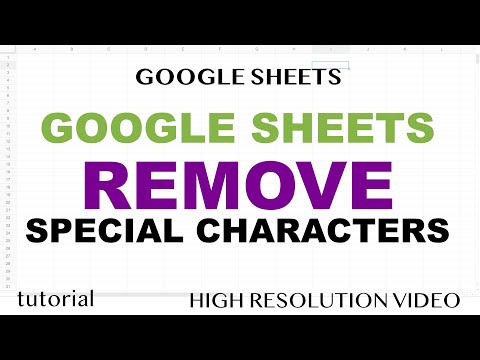 0:03:44
0:03:44
 0:00:54
0:00:54
 0:03:21
0:03:21
 0:09:21
0:09:21
 0:01:30
0:01:30
 0:06:37
0:06:37
 0:01:02
0:01:02
 0:00:54
0:00:54