filmov
tv
How to Remove Special Characters from Text in Excel using REGEXREPLACE Function

Показать описание
In this video, I’ll show you how to remove special characters from text data in Excel using the new REGEXREPLACE function.
⚡Practice file:
⚡More tips:
Type REGEXREPLACE and add the first argument, the cell that contains the text. The second argument is the pattern, the regular expression that describes the pattern of text you want to extract. The third argument is an empty string. This means that every part of the original text that matches the pattern will be replaced with nothing.
Chapters:
00:00 Intro
00:06 How to remove special characters from text
#msexcel #excel #exceltips #exceltricks #excelformula #excelfunctions #productivity #datacleaning #datacleansing
⚡Practice file:
⚡More tips:
Type REGEXREPLACE and add the first argument, the cell that contains the text. The second argument is the pattern, the regular expression that describes the pattern of text you want to extract. The third argument is an empty string. This means that every part of the original text that matches the pattern will be replaced with nothing.
Chapters:
00:00 Intro
00:06 How to remove special characters from text
#msexcel #excel #exceltips #exceltricks #excelformula #excelfunctions #productivity #datacleaning #datacleansing
 0:03:22
0:03:22
 0:04:52
0:04:52
 0:02:03
0:02:03
 0:03:59
0:03:59
 0:05:10
0:05:10
 0:03:16
0:03:16
 0:01:00
0:01:00
 0:01:30
0:01:30
 0:15:53
0:15:53
 0:01:20
0:01:20
 0:04:16
0:04:16
 0:05:48
0:05:48
 0:00:49
0:00:49
 0:01:00
0:01:00
 0:07:37
0:07:37
 0:00:44
0:00:44
 0:01:26
0:01:26
 0:03:52
0:03:52
 0:00:46
0:00:46
 0:01:24
0:01:24
 0:01:29
0:01:29
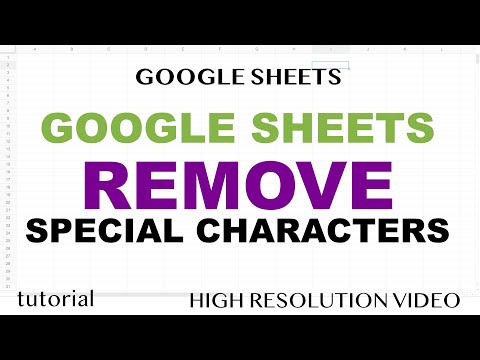 0:03:44
0:03:44
 0:02:58
0:02:58
 0:02:21
0:02:21