filmov
tv
How To Create Realistic Liquid Bubbles | Photoshop Tutorial
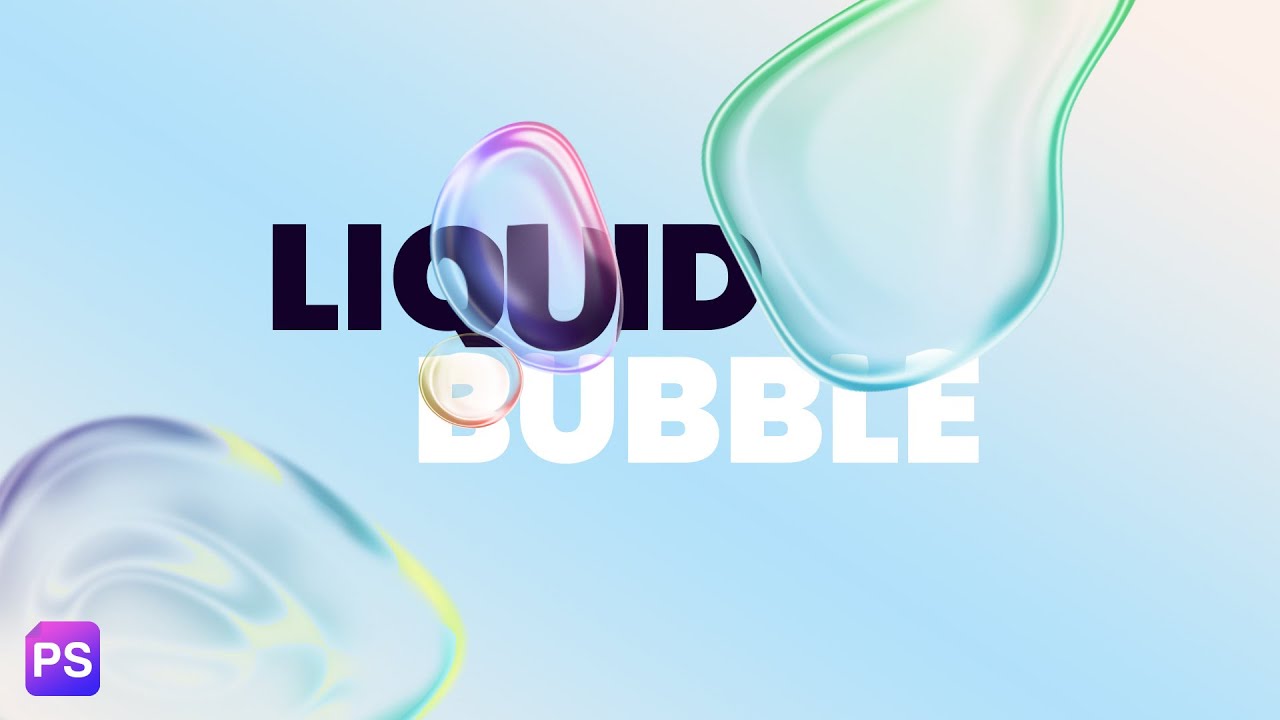
Показать описание
Hey everybody, thanks for joining in!
For a couple of days I've been really interested in creating those colorful liquid bubbles in Photoshop that are trading over the internet now but I didn't find any tutorial on how to make something like this so after experimenting by myself I came up with this. For a more realistic approach we use the power of Bevel & Emboss. The key is to play around with the values until you get something you are satisfied with.
TIMESTAMPS:
00:00 - Intro
00:16 - Create the background
01:46 - Create base bubbles
07:02 - Create 1st bubble
13:17 - Create 2nd bubble
18:14 - Create 3rd bubble
21:47 - Create 4th bubble
24:59 - Retouches & Improvements
28:03 - Final Result
How To Create Realistic Water in Blender
Hyper Realistic Water is this EASY in 3D Graphics
Create Realistic Ocean water EASY & Low cost
Drawing Secrets for Realistic WATER!
How To Create Realistic Liquid Bubbles | Photoshop Tutorial
Create Realistic Bottled Liquid in Blender [FULL TUTORIAL - Cycles/Evee - Nonphysical Approach]
Photoshop: How to Create Realistic WATERDROPS!
How To Easily Create Realistic Underwater Scenes In Blender
Realistic Water Ripple in Blender || Deepak Graphics
Create Realistic Water in After Effects #aftereffects #vfx #vfxshorts #water
Aqua Magic for modelling realistic water.
How to make Realistic Water in Glass | Liquid in Glass | Blender
Creating Realistic Water In Blender
How Realistic Water Would Ruin Minecraft
Making realistic water on you're model railway using toilet paper, CHEAP and EASY!
Realistic Water Diorama || No Resin || Toilet Paper + Glue || 1/72 Scale || DIY How to Build
How to Draw Realistic Water Drops for Beginners
Roblox Realistic Water Test
How to Create a Realistic Water Effect with Piping Gel
Realistic Water & Water Effects - Model Scenery | Woodland Scenics
Create Realistic Liquid Bubbles in After Effects | Step by step tutorial
Realistic Drops - Adobe Photoshop - Graphic Design ( Part 1)
How to create realistic moisture effect in photoshop 2024
🌊'Ultra' Realistic Ocean Diorama With MASSIVE Wave!🌊 | 4L Resin!😲 Water Effects
Комментарии
 0:05:30
0:05:30
 0:10:37
0:10:37
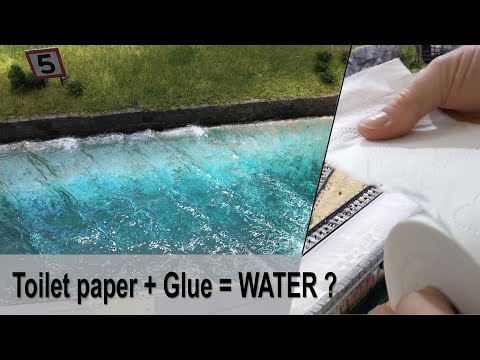 0:11:48
0:11:48
 0:09:21
0:09:21
 0:28:27
0:28:27
 0:27:30
0:27:30
 0:07:39
0:07:39
 0:04:36
0:04:36
 0:06:55
0:06:55
 0:00:24
0:00:24
 0:04:15
0:04:15
 0:04:38
0:04:38
 0:05:10
0:05:10
 0:09:00
0:09:00
 0:05:42
0:05:42
 0:07:30
0:07:30
 0:10:52
0:10:52
 0:00:15
0:00:15
 0:03:05
0:03:05
 0:05:00
0:05:00
 0:26:18
0:26:18
 0:06:47
0:06:47
 0:01:20
0:01:20
 0:29:33
0:29:33