filmov
tv
How to Recognize Any Song on iPhone

Показать описание
How to recognize any song on iPhone
With iOS 14.2, you can now use your iPhone or iPad to recognize any song with one click.
Apple purchased the music recognition app, Shazam back in 2018 and now integrated into iOS.
This is how you set it up.
Open the iPhone settings app and find the control center.
Scroll down until you see music recognition. Click the plus sign to add it to your control center.
Now, you can launch the control center and simply click on that icon when a song is playing.
Thank you for watching this video! Please share and subscribe for more, easy to follow social media and tech videos.
======================================
======================================
See more simple and easy to follow how-to videos.
Watch easy to follow how-to videos on social media and tech on our website.
With iOS 14.2, you can now use your iPhone or iPad to recognize any song with one click.
Apple purchased the music recognition app, Shazam back in 2018 and now integrated into iOS.
This is how you set it up.
Open the iPhone settings app and find the control center.
Scroll down until you see music recognition. Click the plus sign to add it to your control center.
Now, you can launch the control center and simply click on that icon when a song is playing.
Thank you for watching this video! Please share and subscribe for more, easy to follow social media and tech videos.
======================================
======================================
See more simple and easy to follow how-to videos.
Watch easy to follow how-to videos on social media and tech on our website.
Find The Chords To Any Song On Guitar In 3 Steps (Without Tabs or Sheet Music)
How To Find The Counts Of Any Dance Song Like A Pro | STEEZY.CO
How to identify the notes of any song? | VoxGuru ft. Pratibha Sarathy
How To Figure Out The KEY Of A Song by EAR On Guitar | GUITAR EAR TRAINING
The EASIEST Way To Find The Key Of A Song
How to find Chords/Notes to any song in FL STUDIO (under 3 min)
My Method to Learning ANY Song By Ear
HOW TO Identify a Song from a YouTube Video!
Tera Chehra (Full lyrics Song) | Sanam TeriKasam | Harshvardhan, Mawra | Himesh,Arijit
How to Find Name of Song / Audio iPhone Music Recognition
How To FIND the Strumming Pattern for ANY Song
Find the Key of Any Song
Music Theory - How To Find The Key Of Any Song FAST!
How To Find The Key Of A Song By Ear On Bass: The Intuitive Method
Find the KEY of Any Song by Ear!
#25: 4 Ways To Find The Key Of A Song
How To Find The Strum Pattern For A Song On Your Own | HOW TO PLAY Q&A Ep. 2 | Guitar Lessons
How to Sing ANY Song - My 3-Step Process
***Top 3 Tips*** | How to find/play any song on Harmonium | Piano
How to find notes of a Song | FAQ series | Chandrani's Online Music Class
Find The Tempo Of Any Song with The JustinGuitar Tap Tempo BPM Tool
How To Find The Beat In Any Song If You Can't Dance At All (And How To Practice!)
How to Arrange Fingerstyle Guitar Songs (Play ANY Song YOU Like!)
How To Find The Key Of A Song On The Guitar - Guitar Lesson
Комментарии
 0:19:14
0:19:14
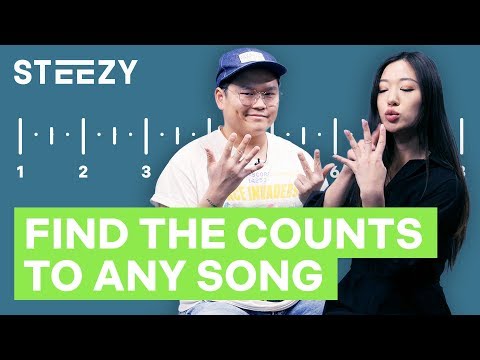 0:08:04
0:08:04
 0:06:24
0:06:24
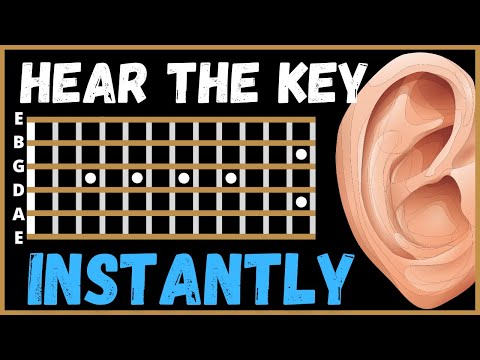 0:05:00
0:05:00
 0:07:11
0:07:11
 0:02:32
0:02:32
 0:10:13
0:10:13
 0:02:21
0:02:21
 0:03:18
0:03:18
 0:02:14
0:02:14
 0:31:34
0:31:34
 0:04:50
0:04:50
 0:08:57
0:08:57
 0:08:59
0:08:59
 0:05:37
0:05:37
 0:12:16
0:12:16
 0:19:12
0:19:12
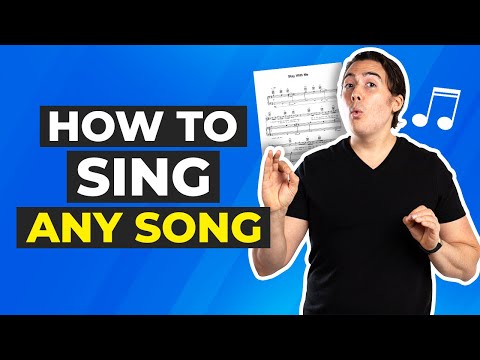 0:13:07
0:13:07
 0:17:34
0:17:34
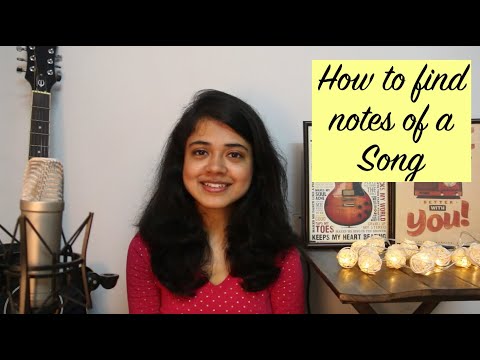 0:08:06
0:08:06
 0:02:56
0:02:56
 0:07:54
0:07:54
 0:14:05
0:14:05
 0:17:38
0:17:38