filmov
tv
PostgreSQL - PgAdmin 4 - Import csv file using PgAdmin
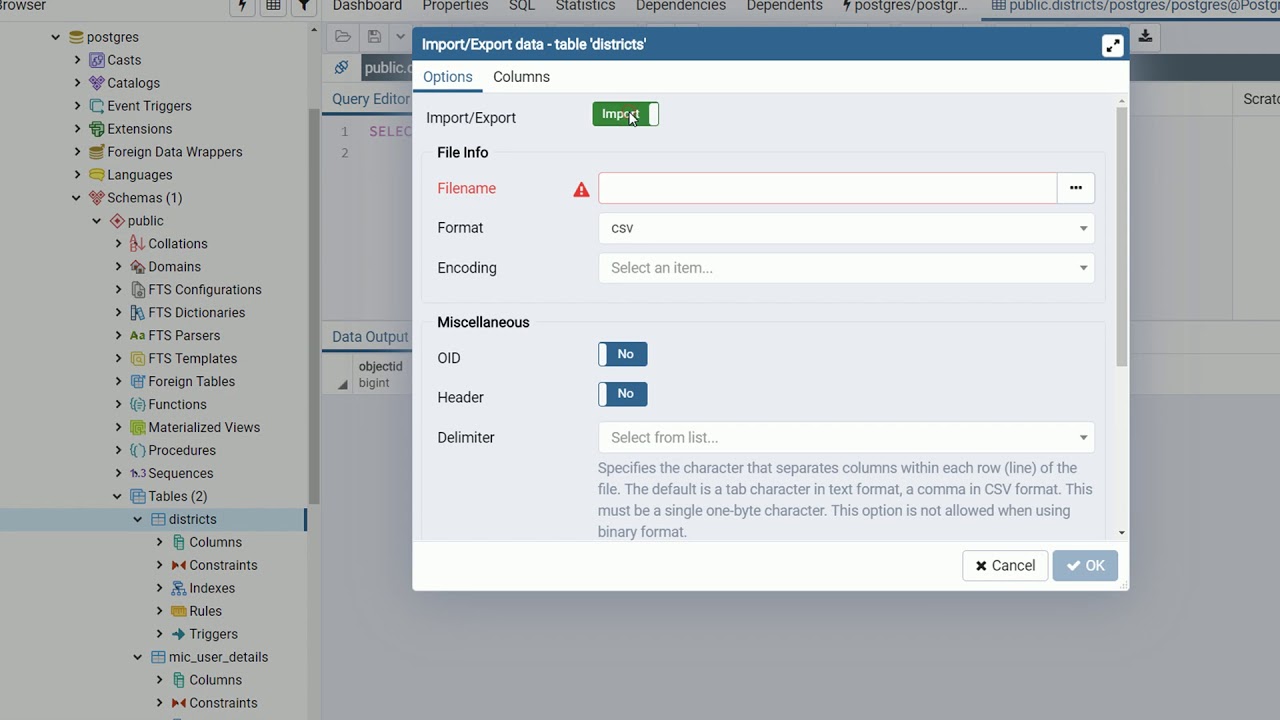
Показать описание
(
objectid bigserial,
DistrictName text,
inside_x double precision,
inside_y double precision
);
-----------------------------------------------------------------------------------
OBJECTID,DistrictName,INSIDE_X,INSIDE_Y
1,Adilabad,78.56,19.52
2,Bhadradri Kothagudem,80.7,17.68
3,Hyderabad,78.46,17.39
4,Jagtial,78.87,18.83
5,Jangoan,79.27,17.73
6,Jayashankar Bhupalpally,80.16,18.37
7,Jogulamba Gadwal,77.78,16.07
8,Kamareddy,78.06,18.32
9,Karimnagar,79.23,18.38
10,Khammam,80.35,17.19
11,Kumarambheem Asifabad,79.41,19.35
12,Mahabubabad,79.98,17.66
13,Mahabubnagar,77.8,16.7
14,Mancherial,79.51,18.99
15,Medak,78.25,17.95
16,Medchal_Malkajgiri,78.55,17.54
17,Nagarkurnool,78.58,16.38
18,Nalgonda,79.19,16.87
19,Nirmal,78.31,19.11
20,Nizamabad,78.2,18.7
21,Peddapalli,79.45,18.62
22,Rajanna Sircilla,78.76,18.42
23,Rangareddy,78.41,17.13
24,Sangareddy,77.87,17.78
25,Siddipet,78.84,18
26,Suryapet,79.75,17.08
27,Vikarabad,77.74,17.25
28,Wanaparthy,78.03,16.29
29,Warangal_Rural,79.75,17.92
30,Warangal_Urban,79.47,18.02
31,Yadadri Bhuvanagiri,78.98,17.45
objectid bigserial,
DistrictName text,
inside_x double precision,
inside_y double precision
);
-----------------------------------------------------------------------------------
OBJECTID,DistrictName,INSIDE_X,INSIDE_Y
1,Adilabad,78.56,19.52
2,Bhadradri Kothagudem,80.7,17.68
3,Hyderabad,78.46,17.39
4,Jagtial,78.87,18.83
5,Jangoan,79.27,17.73
6,Jayashankar Bhupalpally,80.16,18.37
7,Jogulamba Gadwal,77.78,16.07
8,Kamareddy,78.06,18.32
9,Karimnagar,79.23,18.38
10,Khammam,80.35,17.19
11,Kumarambheem Asifabad,79.41,19.35
12,Mahabubabad,79.98,17.66
13,Mahabubnagar,77.8,16.7
14,Mancherial,79.51,18.99
15,Medak,78.25,17.95
16,Medchal_Malkajgiri,78.55,17.54
17,Nagarkurnool,78.58,16.38
18,Nalgonda,79.19,16.87
19,Nirmal,78.31,19.11
20,Nizamabad,78.2,18.7
21,Peddapalli,79.45,18.62
22,Rajanna Sircilla,78.76,18.42
23,Rangareddy,78.41,17.13
24,Sangareddy,77.87,17.78
25,Siddipet,78.84,18
26,Suryapet,79.75,17.08
27,Vikarabad,77.74,17.25
28,Wanaparthy,78.03,16.29
29,Warangal_Rural,79.75,17.92
30,Warangal_Urban,79.47,18.02
31,Yadadri Bhuvanagiri,78.98,17.45
Комментарии
 0:15:28
0:15:28
 0:05:58
0:05:58
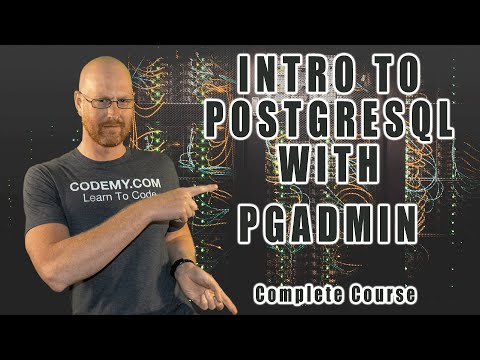 0:55:25
0:55:25
 0:09:26
0:09:26
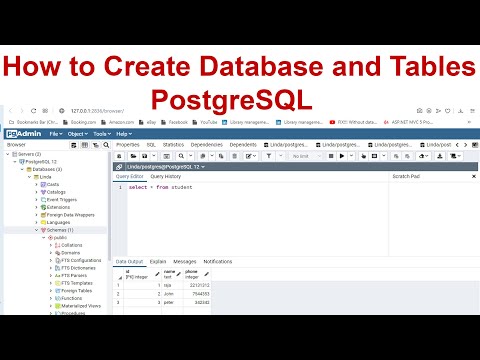 0:07:13
0:07:13
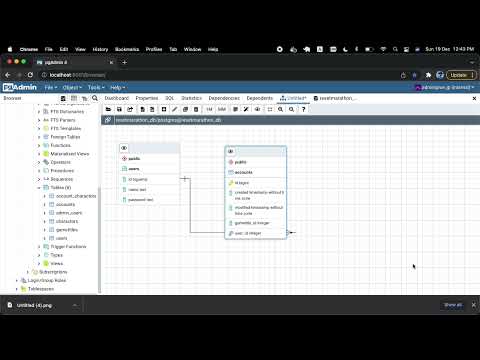 0:05:51
0:05:51
 2:53:27
2:53:27
 0:14:01
0:14:01
 0:08:21
0:08:21
 0:09:43
0:09:43
 4:19:34
4:19:34
 0:07:09
0:07:09
 0:02:37
0:02:37
 0:04:47
0:04:47
 0:04:05
0:04:05
 0:08:19
0:08:19
 0:05:27
0:05:27
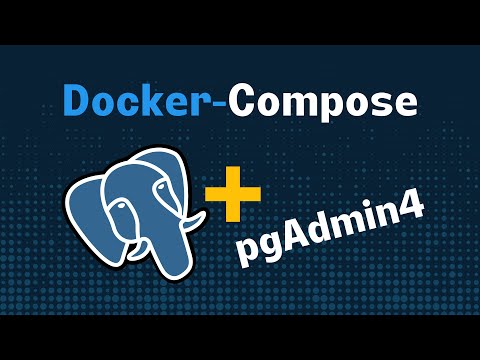 0:06:17
0:06:17
 0:07:17
0:07:17
 0:04:18
0:04:18
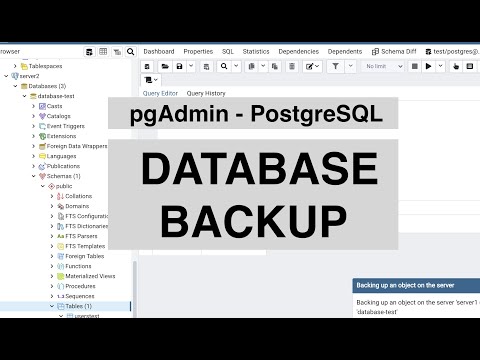 0:02:09
0:02:09
 0:05:28
0:05:28
 0:05:00
0:05:00
 0:02:03
0:02:03