filmov
tv
Intro To PostgreSQL Databases With PgAdmin For Beginners - Full Course

Показать описание
In this course I'll teach you how to setup and use PostgreSQL databases with the PgAdmin 4 interface!
There's a reason why Postgres is so popular, find out why in this course!
You have many databases to choose from, and even many free databases to choose from. But Postgresql is constantly ranked a top database for everything from data analytics to basic web development - and everything in between.
Postgres is pretty easy to use! You'll be amazed at how quick and easy it is to dive in and get started!
In this course, you learn to:
✅ Install pgAdmin and PostgreSQL
✅ What Is A Database
✅ pgAdmin Overview
✅ Create Table Columns
✅ Add Data To A Table
✅ PostgreSQL Select Statements
✅ PostgreSQL Where Clause
✅ PostgreSQL Wildcards
✅ PostgreSQL AND OR NOT
✅ PostgreSQL Order By
✅ PostgreSQL Insert Into
✅ PostgreSQL Update
✅ PostgreSQL Delete
✅ PostgreSQL Limit
✅ pgAdmin Menu Walkthru
✅ PostgreSQL Foreign Keys
✅ PostgreSQL Inner Join
✅ PostgreSQL Join Where Hack
✅ PostgreSQL Delete Table
✅ PostgreSQL Import and Export Tables
✅ PostgreSQL Backup and Restore Database
✅ And More!
This course is perfect for anyone just starting out, you don't need any special skills or prior knowledge to take this course.
What are you waiting for, let's learn some PostgreSQL database wizardry!
-John Elder
Take $22 off with coupon code: youtube
✅ Get The Full Course On Udemy for $9.99
▶️ Join My Facebook Group:
✅ Subscribe To My YouTube Channel:
There's a reason why Postgres is so popular, find out why in this course!
You have many databases to choose from, and even many free databases to choose from. But Postgresql is constantly ranked a top database for everything from data analytics to basic web development - and everything in between.
Postgres is pretty easy to use! You'll be amazed at how quick and easy it is to dive in and get started!
In this course, you learn to:
✅ Install pgAdmin and PostgreSQL
✅ What Is A Database
✅ pgAdmin Overview
✅ Create Table Columns
✅ Add Data To A Table
✅ PostgreSQL Select Statements
✅ PostgreSQL Where Clause
✅ PostgreSQL Wildcards
✅ PostgreSQL AND OR NOT
✅ PostgreSQL Order By
✅ PostgreSQL Insert Into
✅ PostgreSQL Update
✅ PostgreSQL Delete
✅ PostgreSQL Limit
✅ pgAdmin Menu Walkthru
✅ PostgreSQL Foreign Keys
✅ PostgreSQL Inner Join
✅ PostgreSQL Join Where Hack
✅ PostgreSQL Delete Table
✅ PostgreSQL Import and Export Tables
✅ PostgreSQL Backup and Restore Database
✅ And More!
This course is perfect for anyone just starting out, you don't need any special skills or prior knowledge to take this course.
What are you waiting for, let's learn some PostgreSQL database wizardry!
-John Elder
Take $22 off with coupon code: youtube
✅ Get The Full Course On Udemy for $9.99
▶️ Join My Facebook Group:
✅ Subscribe To My YouTube Channel:
Комментарии
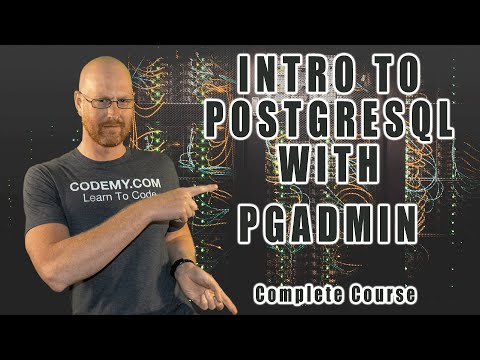 0:55:25
0:55:25
 0:02:37
0:02:37
 0:06:18
0:06:18
 0:01:35
0:01:35
 0:17:13
0:17:13
 4:19:34
4:19:34
 0:04:35
0:04:35
 1:33:34
1:33:34
 0:09:25
0:09:25
 2:53:27
2:53:27
 0:08:49
0:08:49
 0:02:23
0:02:23
 0:16:01
0:16:01
 0:05:04
0:05:04
 0:09:43
0:09:43
 0:06:33
0:06:33
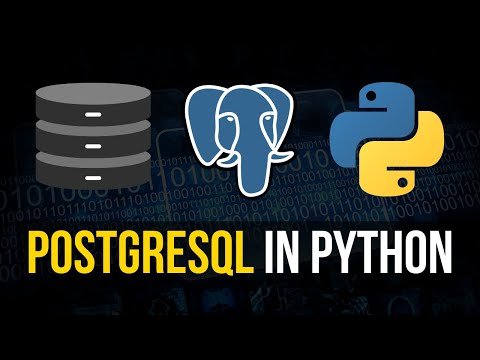 0:16:06
0:16:06
 0:50:26
0:50:26
 0:06:41
0:06:41
 0:07:40
0:07:40
 0:01:43
0:01:43
 2:15:02
2:15:02
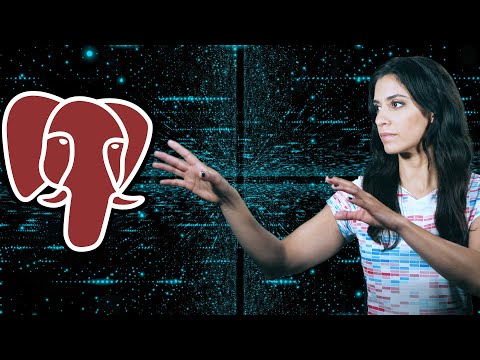 0:08:56
0:08:56
 0:08:59
0:08:59