filmov
tv
Looping While Holding Keys | AutoHotkey Tutorials

Показать описание
Walden shows you how to make your AutoHotkey script while your keys are held down. It's easy to start a loop with a key, but the knowledge of this one command you can loop your script.
Script:
x::
While (GetKeyState("x", "P")) {
Send 123
Sleep 500
}
Return
Script:
x::
While (GetKeyState("x", "P")) {
Send 123
Sleep 500
}
Return
Looping While Holding Keys | AutoHotkey Tutorials
Simulating a long key-press with key repeat
Apple: How to repeat a key in mac while holding down?
keyboard keys doesn’t repeat - Solved in windows 10
How to setup a Keyboard Key Repeat or Delay Until Repeat on Mac OS?
42 While Loops | Introduction to Python | Sololearn
Can you repeat it? 😏
Looping
You Just Need To Repeat 3 Words And Money WILL FLOW Effortlessly - Law of Attraction
How to Change Keyboard Repeat Delay and Rate in Windows 10
The Five Key Button Presses of Live Looping
How To Use Loops - Looping In and Out DJ Tutorial
Clevy Keyboard - Key Repeat Feature
[Gmod] Expression 2 Tutorial 8: Loops - While, For, and For Each
User Input While Loops Python
'Getting Looped' with Get Key Loops
How To Use While Loops in Python With Mini Project
How to Change Keyboard Character Repeat Delay and Rate in Windows 10/8/7 [Tutorial]
38 Backspace Too Fast! Key Repeat Mac Glitch
Keyboard Shortcut To Repeat The Last Action In Excel
Looping in REAPER
For Loops & While Loops in Python - Beginner Python Tutorial #5 (with Exercises)
Key Secrets: Loops at Your Fingertips
Introduction to Coding | algorithms, conditions, loops | communication is key
Комментарии
 0:02:27
0:02:27
 0:01:52
0:01:52
 0:01:27
0:01:27
 0:01:21
0:01:21
 0:00:42
0:00:42
 0:04:25
0:04:25
 0:00:16
0:00:16
 0:04:26
0:04:26
 0:08:38
0:08:38
 0:01:39
0:01:39
 0:15:47
0:15:47
 0:16:17
0:16:17
 0:00:56
0:00:56
![[Gmod] Expression 2](https://i.ytimg.com/vi/4kenFjBgXDY/hqdefault.jpg) 0:07:42
0:07:42
 0:44:17
0:44:17
 0:00:40
0:00:40
 0:27:23
0:27:23
 0:01:45
0:01:45
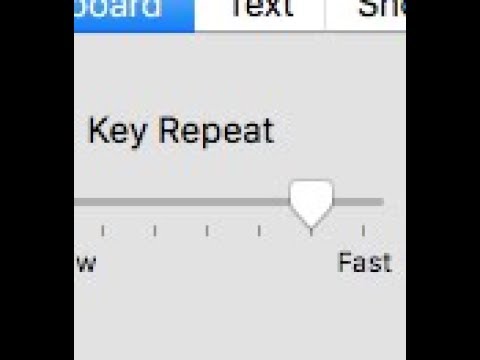 0:01:24
0:01:24
 0:00:36
0:00:36
 0:08:58
0:08:58
 0:31:25
0:31:25
 0:03:26
0:03:26
 0:05:02
0:05:02