filmov
tv
Looping

Показать описание
Looping a section of music is an essential tool to use whether you are learning a complex part or transcribing a solo. In this tutorial, we'll cover using loops in Song Master.
You'll learn various ways to create loops, change the loop start and end points, silence pre- and post-loop areas, and how to use shortcut keys to modify loop points.
Table of Contents:
00:00 - Introduction
00:15 - Drag in Bar Track
00:25 - Drag bottom of Audio
00:37 - Looping using Shortcut Keys
01:09 - Note Markers
01:17 - Example
01:43 - Demo
01:55 - Drag Start and End Markers
02:38 - Move loop
02:43 - Toggle Looping
02:58 - Silent Regions
03:12 - Left Curtain
03:44 - Extend a loop - Shortcut Keys
You'll learn various ways to create loops, change the loop start and end points, silence pre- and post-loop areas, and how to use shortcut keys to modify loop points.
Table of Contents:
00:00 - Introduction
00:15 - Drag in Bar Track
00:25 - Drag bottom of Audio
00:37 - Looping using Shortcut Keys
01:09 - Note Markers
01:17 - Example
01:43 - Demo
01:55 - Drag Start and End Markers
02:38 - Move loop
02:43 - Toggle Looping
02:58 - Silent Regions
03:12 - Left Curtain
03:44 - Extend a loop - Shortcut Keys
 0:23:21
0:23:21
 0:03:11
0:03:11
 0:08:23
0:08:23
 0:09:25
0:09:25
 0:05:39
0:05:39
 0:19:48
0:19:48
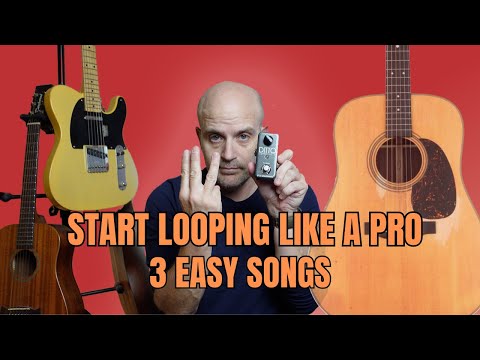 0:15:04
0:15:04
 0:10:02
0:10:02
 1:34:08
1:34:08
 0:10:05
0:10:05
 0:19:03
0:19:03
 1:17:53
1:17:53
 0:12:09
0:12:09
 0:10:20
0:10:20
 0:05:01
0:05:01
 0:11:58
0:11:58
 0:08:21
0:08:21
 0:08:24
0:08:24
 0:11:57
0:11:57
 0:05:46
0:05:46
 3:00:00
3:00:00
 0:04:45
0:04:45
 0:04:24
0:04:24
 0:05:22
0:05:22