filmov
tv
BASH Programming Course: Master the Linux Command Line!

Показать описание
If you want to learn BASH programming and master the Linux command line, you are going to love this FREE 2 hours course! This course is a preview of the BASH Programming Course: Master the Linux Command Line! on Udemy. Enroll in the complete course for 1 on 1 help from experienced Linux professionals!
Time Stamps
00:01 Introduction to BASH programming: why is it important to learn how to use the Linux command line?
11:13 How to install Linux in a virtual machine on Windows 10. We will be using Fedora in VirtualBox.
28:07 Variables and parameters in BASH.
37:56 Return values. When writing a script it is important to know whether it successfully executed.
57:40 Conditional statements. (If-then statements)
1:16:06 Built-in variables in BASH.
1:32:45 Loops are constructs that repeat an action for a certain number of iterations.
1:38:52 Internal command and some additional built-ins.
1:45:51 Regular expressions - Grep demo.
1:56:41 Input-output (IO) redirection.
2:08:33 Writing functions.
2:21:05 Arrays.
2:36:34 Methods for debugging your scripts.
Комментарии
 2:46:31
2:46:31
 0:02:33
0:02:33
 0:47:57
0:47:57
 3:08:04
3:08:04
 0:02:39
0:02:39
 2:33:10
2:33:10
 0:00:58
0:00:58
 2:34:09
2:34:09
 1:14:37
1:14:37
 3:25:11
3:25:11
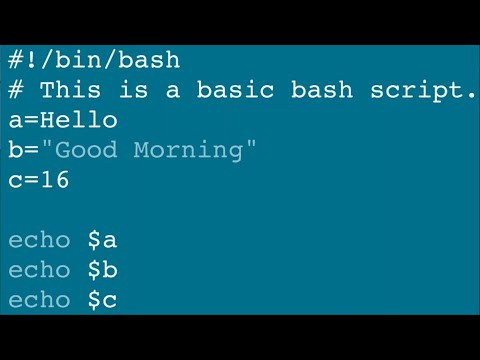 1:00:27
1:00:27
 0:00:19
0:00:19
 0:19:20
0:19:20
 0:00:48
0:00:48
 0:03:00
0:03:00
 2:44:28
2:44:28
 6:07:32
6:07:32
 5:00:17
5:00:17
 0:40:33
0:40:33
 0:55:24
0:55:24
 0:06:24
0:06:24
 5:20:52
5:20:52
 1:51:39
1:51:39
 0:04:36
0:04:36