filmov
tv
Building a Windows 10 Reference Image Using MDT 2013 Update 1

Показать описание
Here we go again. It's that time to start building your reference image for Windows 10. This video is a long one, but it's jam packed with everything you need to get yourself up and running with MDT 2013, deploy applications, get Windows Updates from WSUS, capture your deployment for later and automate your deployment by 95%.
Support the video by giving it a "LIKE", it will help me out.
Google+:
Facebook:
Support the video by giving it a "LIKE", it will help me out.
Google+:
Facebook:
How to Build a Windows 10 2004 Reference Image with OSDBuilder!
Building a Windows 10 Reference Image Using MDT 2013 Update 1
How To: Prepare User Accounts on a Windows 10 Reference Build for use with Sysprep
Building a Windows 10 1809 Reference Image with MDT 8456 | TSR
How to Capture a Windows 10 Reference Image using MDT 2013 Update 2
Create A Custom Windows 10 or 11 ISO
Create Custom Windows 10 Image With Applications Pre-installed
How to Sysprep and Capture Windows 11 22H2 using Microsoft Deployment Toolkit (MDT and WDS)
How to Create Your Own Raspberry Pi Based 2.4.3 WoW TBC CMangos Server [2024]
Create Windows 10 1709 Reference - MDT 8450
How to Capture Windows 10 Reference Image with WDS?
Windows 10 In The Enterprise Demo(2): Creating/Using a Custom Answer File To Build A Reference Image
3. Sysprep and Capture a Windows 10 Image for WDS | Windows Server 2019
LAB GUIDE:56 Capture Windows 10 Reference Image Using WDS
Deploy Windows 10 Reference Capture Image within MDT 2013 Update 1
How to Sysprep and Capture Windows 11 21H2 using Microsoft Deployment Toolkit (MDT and WDS)
DON'T Install WINDOWS Without Watching This FIRST!
How to Create a Custom Windows 10 Image For Deployment | How to Make a Custom Windows 10 ISO
Creating a Reference Image (Manually) | Create a Windows Image Tutorial - Part 1
10. Creating and managing deployment images using MDT (Step by Step guide)
THIS is what Windows 10 should look like! - Custom Windows Image Tutorial
Capture an Image Using DISM | Create a Windows Image Tutorial - Part 3
Deploying Windows 11 using MDT Microsoft Deployment Toolkit
Windows 10 In The Enterprise Demo(3): Preparing And Capturing A Reference Computer
Комментарии
 0:05:52
0:05:52
 0:29:10
0:29:10
 0:01:58
0:01:58
 1:03:53
1:03:53
 0:58:39
0:58:39
 0:38:05
0:38:05
 0:24:31
0:24:31
 0:11:29
0:11:29
 0:46:45
0:46:45
 0:33:57
0:33:57
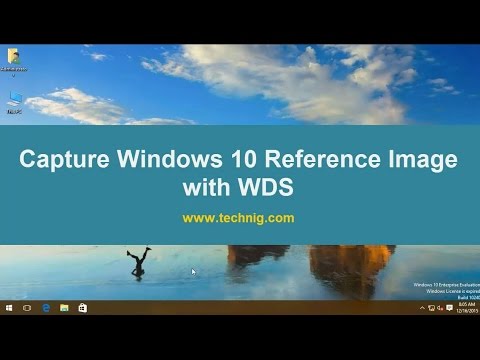 0:06:36
0:06:36
 0:31:51
0:31:51
 0:08:48
0:08:48
 0:06:06
0:06:06
 0:13:19
0:13:19
 0:13:24
0:13:24
 0:11:11
0:11:11
 0:25:49
0:25:49
 0:03:23
0:03:23
 0:29:52
0:29:52
 0:33:04
0:33:04
 0:04:27
0:04:27
 0:20:38
0:20:38
 0:16:55
0:16:55