filmov
tv
Adobe Illustrator for iPad 2022 (Beginners Tutorial)
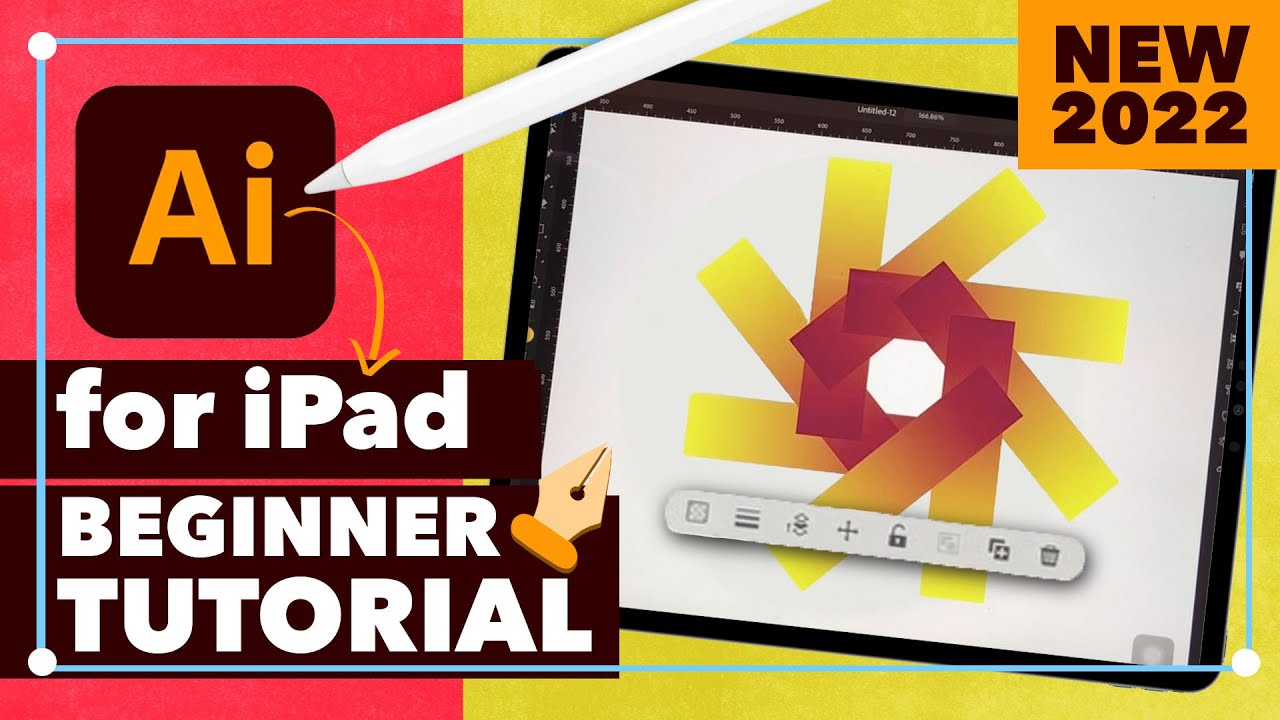
Показать описание
This is an Adobe Illustrator for iPad tutorial for beginners. It gives you a step-by-step guide on how to navigate Adobe Illustrator for iPad and all of it's major features for 2022. This is great for beginners and those who are familiar with the desktop version of Adobe Illustrator. I hope you find this tutorial helpful and that you'll be creating in Adobe Illustrator in no time! Have a question? Let me know in a comment below. Don't forget to like, share, and subscribe!
Timestamps:
(00:00) Intro
(00:19) Setting Up Your Artboard
(01:27) Layers, Grids & Guides
(02:49) Basic Tools Overview
(07:57) Gestures Overview
(08:35) Combining & Editing Shapes
(09:08) Applying Color & Gradients
(10:09) Repeat Panel Overview
Watch these videos next↓
Adobe Photoshop for iPad 2022 (Beginner Tutorial)
Let's be friends around the Internet↓
Music↓
In my toolbox↓
Check out my full list of creative and business resources here↓
Buy Me a Coffee↓
Editing Software↓
Some links may include affiliates that support my business through a small commission at no extra cost to you! Thank you for your support :)
About Me↓
Hi, I’m Alanna, a freelance lettering artist, and designer. If you’re interested in learning about lettering, digital art and freelance, then this is the channel for you. AGF Design Studio covers these topics through tutorials, product reviews, and more with weekly videos. Make sure you subscribe so you don’t miss out!
Комментарии
 0:11:45
0:11:45
 0:02:53
0:02:53
 0:12:16
0:12:16
 0:04:00
0:04:00
 0:24:36
0:24:36
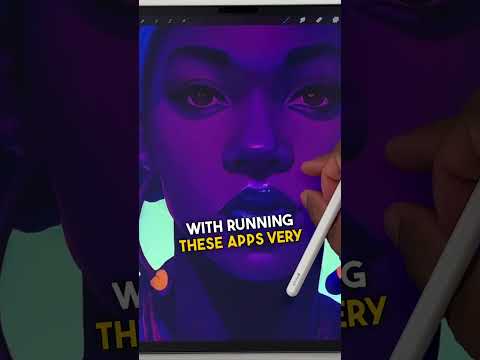 0:00:22
0:00:22
 0:03:04
0:03:04
 0:16:33
0:16:33
 0:00:25
0:00:25
 0:23:26
0:23:26
 0:00:20
0:00:20
 0:09:01
0:09:01
 0:03:07
0:03:07
 0:06:21
0:06:21
 0:11:29
0:11:29
 0:01:00
0:01:00
 0:12:59
0:12:59
 0:00:36
0:00:36
 0:25:57
0:25:57
 0:10:31
0:10:31
 0:00:31
0:00:31
 0:02:52
0:02:52
 0:05:28
0:05:28
 0:09:27
0:09:27