filmov
tv
WinCC Unified V16: Installation of the reporting Excel Plug-in

Показать описание
In this Video I show you how you can install the Unified Excel reporting Plug-in and connect a WinCC unified Station.
#DerHecht #WinCC #Unified #TIAPortal
#DerHecht #WinCC #Unified #TIAPortal
TIA Portal: WinCC Unified Installation Problems (Fixed)
WinCC Unified V16: Installation of the reporting Excel Plug-in
TIA Portal V16 & WinCC Unified: Download and Install
How to Install and program in TIA Portal V16 And WinCC Unified
WinCC Unified V16: how to connect the Unified Simulation with a S7-1500/1200 or S7-300/400 PLC
Download and install TIA Portal V16 with WinCC Unified
WinCC Unified Comfort Panel V16: first steps with Edge and install Node-RED on Unified Comfort Panel
TIA Portal #1B: Siemens TIA Portal V17 & Fix Wincc Unified Installation Problem
TIA Portal V16 & WinCC Unified: first steps and start of the simulation
TIA Portal V17 & WinCC Unified: Download, parallel Installation, convert V16 project & first...
WinCC Unified V16: Autostart of your project
WinCC Unified V16: Screen navigation Tutorial Part 1 with two screen windows and the FindItem method
WinCC Unified V16: where is the database saved and how you can change it
WinCC Unified Comfort Panel V16: first steps to load the panel
[WinCC Unified Tips 01] WinCC Unified V16 First Setup
WinCC Unified V16: Install the MS SQL Server and first steps of the database Option
WinCC Unified V16: Webserver Certificate Tutorial Part 1 with Computername
TIA Portal V18 & WinCC Unified: Download, Install, convert project, solve HTTP 503 error
WinCC Unified V16: Multimonitor and Screen navigation including final project download
WinCC Unified V16: create HMI alarms (discrete & analog) and filter them in Runtime
Siemens WinCC Unified | Upgrading Panel Image
WinCC Unified PC - 01 - Installation
How to install WinCC Unified - Tia portal
WinCC Unified V16: what happens when the SSL certificate expires and how to replace it
Комментарии
 0:10:51
0:10:51
 0:07:32
0:07:32
 0:04:17
0:04:17
 0:32:00
0:32:00
 0:00:38
0:00:38
 0:28:29
0:28:29
 0:08:56
0:08:56
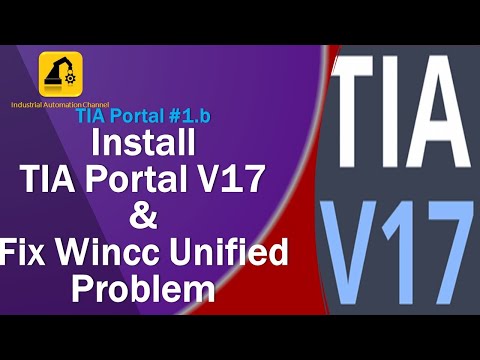 0:10:47
0:10:47
 0:03:49
0:03:49
 0:11:46
0:11:46
 0:01:44
0:01:44
 0:05:04
0:05:04
 0:04:57
0:04:57
 0:04:06
0:04:06
 0:02:38
0:02:38
 0:06:53
0:06:53
 0:05:04
0:05:04
 0:09:07
0:09:07
 0:09:17
0:09:17
 0:02:45
0:02:45
 0:04:50
0:04:50
 0:14:25
0:14:25
 0:02:29
0:02:29
 0:02:11
0:02:11