filmov
tv
AMD AM5 Ryzen 7000 Series CPU Simple Install Guide

Показать описание
Step-by-step instructions on how to install an AMD Ryzen 7000 Series CPU in AM5 Socket. This video will just show how to install your CPU. It really is that simple.
These CPUs no longer have pins on the CPU and are now in the socket. Be careful not to damage the pins in the socket. Only remove the cover when you are ready to install it. And keep the plastic cover in case you ever need it.
Also, you can leave the plastic cover on until you lock the CPU into place and it should pop off. Although sometimes it may not. It really makes no difference since once you open the cover the socket will not be protected by the plastic either way.
As an Amazon Associate, I earn from qualifying purchases.
These CPUs no longer have pins on the CPU and are now in the socket. Be careful not to damage the pins in the socket. Only remove the cover when you are ready to install it. And keep the plastic cover in case you ever need it.
Also, you can leave the plastic cover on until you lock the CPU into place and it should pop off. Although sometimes it may not. It really makes no difference since once you open the cover the socket will not be protected by the plastic either way.
As an Amazon Associate, I earn from qualifying purchases.
AMD AM5 Ryzen 7000 Series CPU Simple Install Guide
Building A Ryzen 7000 Series PC - Thermal Paste | @AMD @Neweggstudio
Introducing AMD Ryzen™ 7000 Series processors for creative professionals.
How to Install a Ryzen 7000 Series CPU in AM5 Socket #shorts
AMD is in TROUBLE – Ryzen 7000 Full Review - Ryzen 7600X, Ryzen 7700X, Ryzen 7900X, Ryzen 7950X
AMD Ryzen 7000 Series CPU vs. Intel 12th Gen
AMD Ryzen 7000 Series CPUs Explained – Clock Speeds, AM5, & More
WHY YOU SHOULD’T BUY RYZEN 7000
Top 5 Best CPU Processor in 2025 on Aliexpress
Bought AMD? You got played – Ryzen 7000 non-X Review
Watch This BEFORE Buying Ryzen 7000! 🙄
How to Install a Ryzen 7000 Series CPU into AM5 Socket #shorts
A New Era of Performance with AMD Ryzen™ 7000
Intel's Reaction to Ryzen 7000 Series Launch
Major Problem For Ryzen 7000 Series CPU
Ryzen™ 7000 Series Processors with AMD 3D V-Cache™ Technology Pricing and Availability
AMD Ryzen 7000 Series [Zen 4] RAM/Memory Scaling feat. Tuned Memory
AMD Ryzen 7000 Series Processors: The Fastest In The Game
Fixing Ryzen 7000 - PBO2 Tune (insanity)
Best Motherboard for Ryzen 7000 | AM5 Motherboard (B650 & X670) For Ryzen 7600X 7700X 7900X 7950...
Best Budget Friendly Motherboard for AMD Ryzen Processors (Ryzen 7000 Series CPU & 8000 Series A...
How To Tune AM5 Ryzen 7000 Series Wattage & Reduce Temps With Curve Optimiser PBO2
AMD Ryzen 7000 Series CPU Installation Guide
AMD 7000 Series CPU Reveal Event: Everything Revealed in 5 Minutes
Комментарии
 0:00:53
0:00:53
 0:00:35
0:00:35
 0:00:49
0:00:49
 0:00:52
0:00:52
 0:14:48
0:14:48
 0:00:50
0:00:50
 0:04:39
0:04:39
 0:00:53
0:00:53
 0:04:34
0:04:34
 0:18:52
0:18:52
 0:11:12
0:11:12
 0:00:53
0:00:53
 0:00:12
0:00:12
 0:01:08
0:01:08
 0:07:57
0:07:57
 0:02:20
0:02:20
 0:12:44
0:12:44
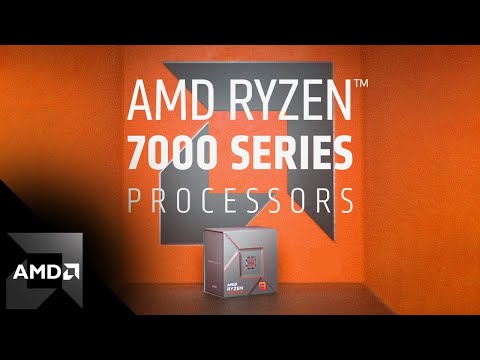 0:00:41
0:00:41
 0:07:16
0:07:16
 0:21:05
0:21:05
 0:07:04
0:07:04
 0:12:22
0:12:22
 0:01:12
0:01:12
 0:04:53
0:04:53