filmov
tv
Master React & Node: Build a Full Employee Management System! (part 1)

Показать описание
In this video, we're going to learn how to build a full employee management system using React and Node. We'll start by creating a simple database using MySQL and then build a React app that contains all the logic for managing employees. We'll also use Axios to send employee data to the database and learn how to create a custom JWT tokenizer for authentication. Last, we'll create a router to serve our employee management system and make use of hash functions to encrypt employee data. By the end of this video, you'll have a fully functioning employee management system!
0:00 Demo of Employee MS Project
03:26 Create React & Node App
07:32 Install Packages in Node and React App
14:13 Design of Login Page
23:08 Handle Input Fields and Pass Data to Server
31:40 Create Connection with MySql Database
33:20 Create Login API
41:15 JWT Token Generate & Store Inside Cookies
47:10 React Routing Implementation
52:33 Login Form Validation
55:40 Design of Dashboard
1:01:20 Use of React Router Outlet
1:08:10 Create Category Table
1:09:52 Add Category Design
1:18:18 Add Category API
1:22:28 Display Categories
1:31:30 Add Employee Design and Form Handling
1:42:38 Create Employee Table
1:48:54 Add Employee API and Hash Password
1:56:45 Image Uploading
2:08:40 Fetch and Display Employee Records
2:17:01 Edit Employee Record
2:40:47 Delete an Employee Record
2:49:00 Dashboard Home Design for Summary
3:02:09 Fetch and Display Admins
3:08:46 Logout Admin
Source Code:
#employeemanagementsystem
#reactproject
#employeeAdminDashboard
#reactBeginnerProject
#ReactNodeTutorial
#employeemanagement
#reactjs
#nodejs
#project
#expressjs
#mysql
0:00 Demo of Employee MS Project
03:26 Create React & Node App
07:32 Install Packages in Node and React App
14:13 Design of Login Page
23:08 Handle Input Fields and Pass Data to Server
31:40 Create Connection with MySql Database
33:20 Create Login API
41:15 JWT Token Generate & Store Inside Cookies
47:10 React Routing Implementation
52:33 Login Form Validation
55:40 Design of Dashboard
1:01:20 Use of React Router Outlet
1:08:10 Create Category Table
1:09:52 Add Category Design
1:18:18 Add Category API
1:22:28 Display Categories
1:31:30 Add Employee Design and Form Handling
1:42:38 Create Employee Table
1:48:54 Add Employee API and Hash Password
1:56:45 Image Uploading
2:08:40 Fetch and Display Employee Records
2:17:01 Edit Employee Record
2:40:47 Delete an Employee Record
2:49:00 Dashboard Home Design for Summary
3:02:09 Fetch and Display Admins
3:08:46 Logout Admin
Source Code:
#employeemanagementsystem
#reactproject
#employeeAdminDashboard
#reactBeginnerProject
#ReactNodeTutorial
#employeemanagement
#reactjs
#nodejs
#project
#expressjs
#mysql
Комментарии
 3:15:42
3:15:42
 1:11:44
1:11:44
 0:54:53
0:54:53
 0:16:20
0:16:20
 0:05:48
0:05:48
 0:12:49
0:12:49
 0:15:29
0:15:29
 3:43:51
3:43:51
 4:23:56
4:23:56
 4:21:05
4:21:05
 0:12:17
0:12:17
 16:00:45
16:00:45
 1:01:28
1:01:28
 8:08:16
8:08:16
 6:58:58
6:58:58
 1:56:18
1:56:18
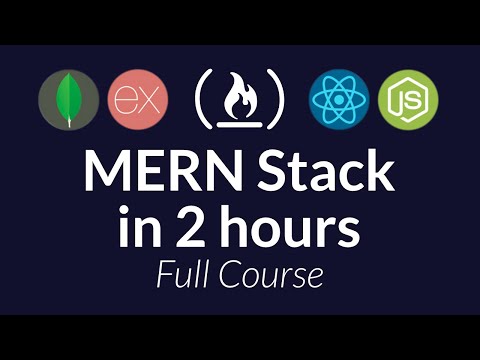 1:47:02
1:47:02
 0:43:15
0:43:15
 0:52:10
0:52:10
 0:19:07
0:19:07
 0:06:28
0:06:28
 0:01:00
0:01:00
 9:25:16
9:25:16
 0:08:18
0:08:18