filmov
tv
Jenkins Tutorial - Build a Node JS and React Application using npm in a pipeline without Docker

Показать описание
Learn how to build a Node JS and React Application using npm in a jenkins pipeline without using Docker. Following will be covered in this video:
- Node JS Plugin
- Node JS and Jenkins Configuration
- Pipeline Script
Pipeline Script:
pipeline {
agent any
tools {nodejs "node"}
stages {
stage('Build') {
steps {
bat 'npm install'
}}}}
- Node JS Plugin
- Node JS and Jenkins Configuration
- Pipeline Script
Pipeline Script:
pipeline {
agent any
tools {nodejs "node"}
stages {
stage('Build') {
steps {
bat 'npm install'
}}}}
Learn Jenkins! Complete Jenkins Course - Zero to Hero
Complete Jenkins Pipeline Tutorial | Jenkinsfile explained
Jenkins Tutorial – How to Deploy a Test Server with Docker + Linux (Full Course)
Jenkins Tutorial - Build a Node JS and React Application using npm in a pipeline without Docker
Jenkins Full Course 2023 | Jenkins Tutorial For Beginners
Part1-SDET Essentials | Jenkins Build & Delivery Pipeline | CI & CD | How to create Jenkins ...
Learn Jenkins Fast! A Simple Jenkins CI Tutorial for Beginners
Jenkins Full Course | Jenkins Tutorial For Beginners | Jenkins Tutorial | Simplilearn
Effortlessly Set Up Jenkins on Ubuntu Server: Step-by-Step Guide!
What Is Jenkins? | What Is Jenkins And How It Works? | Jenkins Tutorial For Beginners | Simplilearn
CI/CD Pipeline Using Jenkins | Continuous Integration & Continuous Deployment | DevOps | Simplil...
Creating a new build job in Jenkins with Git || Create First Jenkins Job || Jenkins Job
Complete Jenkins Tutorial | Learn Jenkins From Scratch In 3 Hours 🎯| LambdaTest
33. Jenkins for Beginners - Create first Jenkins Pipeline using Build Pipeline
Build a Jenkins Server on Ubuntu 24.04: Easy Setup Tutorial
Jenkins Pipeline Script Tutorial 2023
Jenkins Full course in 5 hours [2024] | Jenkins Tutorial for Beginners | DevOpsTraining | Edureka
Configure Build Tools in Jenkins and Jenkinsfile | Jenkins Tutorial
Run Jenkins in Docker Container - Jenkins Pipeline Tutorial for Beginners 1/4
Jenkins Python Pipeline Tutorial
Jenkins Tutorial is For Beginners, DevOps and Software Developers
Trigger Jenkins Build automatically - Jenkins Pipeline Tutorial for Beginners 4/4
Real-Time CI CD Pipeline Project | CI CD Pipeline | Jenkins CI CD Pipeline
Create Multibranch Pipeline with Git - Jenkins Pipeline Tutorial for Beginners 2/4
Комментарии
 1:08:28
1:08:28
 0:35:06
0:35:06
 1:03:10
1:03:10
 0:12:17
0:12:17
 1:24:14
1:24:14
 0:40:22
0:40:22
 1:44:34
1:44:34
 2:56:07
2:56:07
 0:19:20
0:19:20
 0:19:53
0:19:53
 0:26:19
0:26:19
 0:12:13
0:12:13
 2:52:45
2:52:45
 0:07:04
0:07:04
 0:18:08
0:18:08
 0:20:41
0:20:41
 5:39:34
5:39:34
 0:13:08
0:13:08
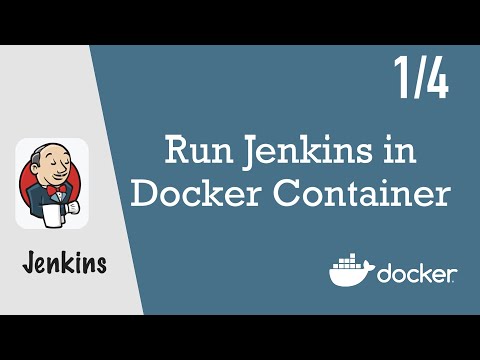 0:08:23
0:08:23
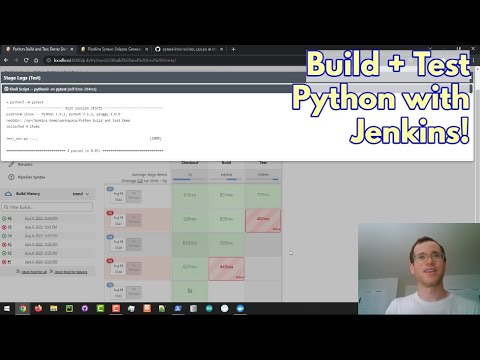 0:19:26
0:19:26
 3:58:11
3:58:11
 0:07:58
0:07:58
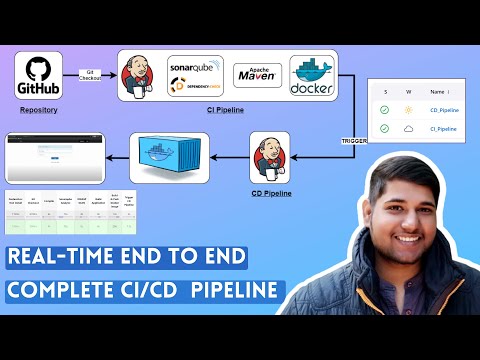 0:32:10
0:32:10
 0:13:44
0:13:44