filmov
tv
Learn React JS with Project in 2 Hours | React Tutorial for Beginners | React Project Crash Course

Показать описание
This video is a complete React Crash Course for beginners. The video covers different React Topics and implementation in one single project. The video showcase the React concepts and their use in practical project.
We will be building a contact manager application from scratch and by end of this crash course you will have good understanding of building projects with React.
***GITHUB***
⭐️ Support my channel⭐️
🔥 Video contents... ENJOY 👇
------- React Fundamentals --------
0:00:00 - Intro & Topics to learn in this video
0:01:54 - Setup
0:02:42 - Create React App
0:04:05 - Start React Development Environment
0:04:23 - Understand React App Folder Structure
0:07:15 - Contact App Folder Structure/ Components
0:08:55 - React "Hello World" Component
0:09:18 - Adding Sematic UI to Project
0:10:03 - Understand React Components
0:11:53 - React JSX
0:13:00 - Function Component
0:15:18 - Class Component
0:19:13 - Rendering List in React
0:20:08 - Props - Pass data from parent to child
0:20:36 - Access Props
0:22:55 - Reference variable in JSX
0:24:34 - Adding In-line Style
0:27:19 - Add images in React
0:28:46 - useState React Hook
0:33:02 - Pass Function as Prop
0:34:09 - Update the State using setState()
0:36:06 - useEffect React Hook
------- React Router--------
0:46:13 - React Router Intro
0:47:29 - Install React Router DOM package
0:48:25 - Verify installed package
0:49:16 - Create React Route for application
0:52:27 - Switch and exact
0:57:18 - Passing props in route component
1:00:02 - Passing props with route render
1:02:37 - Programmatic navigation with history
1:05:02 - Use Link for route
1:11:18 - Pass data in route state
1:12:51 - Access route state
------- React CRUD Axios--------
1:17:30 - Setting up JSON-SERVER
1:18:53 - Understand Rest API convention
1:19:32 - Create Contacts Resource
1:21:18 - Start JSON-SERVER
1:22:17 - Install AXIOS package
1:23:45 - Fetch All Contacts (READ)
1:27:23 - Add new Contact (CREATE)
1:30:37 - Delete a Contact (DELETE)
1:32:00 - Create an Edit component
1:37:35 - Edit Contact (UPDATE)
------- React Search--------
1:41:57 - Adding Search bar JSX
1:43:24 - Adding useState Hook
1:45:49 - Add State to Input Element
1:46:31 - Adding useRef Hook
1:49:24 - Search Filter with Array Filter Method
1:55:30 - Testing & Outro
⭐️ Related Video ⭐️
***Checkout my crash courses for get started with web development***
🔗 Social Medias 🔗
⭐️ Hashtags ⭐️
#react #beginners #tutorial
Disclaimer:
It doesn't feel good to have a disclaimer in every video but this is how the world is right now.
All videos are for educational purpose and use them wisely. Any video may have a slight mistake, please take decisions based on your research. This video is not forcing anything on you.
We will be building a contact manager application from scratch and by end of this crash course you will have good understanding of building projects with React.
***GITHUB***
⭐️ Support my channel⭐️
🔥 Video contents... ENJOY 👇
------- React Fundamentals --------
0:00:00 - Intro & Topics to learn in this video
0:01:54 - Setup
0:02:42 - Create React App
0:04:05 - Start React Development Environment
0:04:23 - Understand React App Folder Structure
0:07:15 - Contact App Folder Structure/ Components
0:08:55 - React "Hello World" Component
0:09:18 - Adding Sematic UI to Project
0:10:03 - Understand React Components
0:11:53 - React JSX
0:13:00 - Function Component
0:15:18 - Class Component
0:19:13 - Rendering List in React
0:20:08 - Props - Pass data from parent to child
0:20:36 - Access Props
0:22:55 - Reference variable in JSX
0:24:34 - Adding In-line Style
0:27:19 - Add images in React
0:28:46 - useState React Hook
0:33:02 - Pass Function as Prop
0:34:09 - Update the State using setState()
0:36:06 - useEffect React Hook
------- React Router--------
0:46:13 - React Router Intro
0:47:29 - Install React Router DOM package
0:48:25 - Verify installed package
0:49:16 - Create React Route for application
0:52:27 - Switch and exact
0:57:18 - Passing props in route component
1:00:02 - Passing props with route render
1:02:37 - Programmatic navigation with history
1:05:02 - Use Link for route
1:11:18 - Pass data in route state
1:12:51 - Access route state
------- React CRUD Axios--------
1:17:30 - Setting up JSON-SERVER
1:18:53 - Understand Rest API convention
1:19:32 - Create Contacts Resource
1:21:18 - Start JSON-SERVER
1:22:17 - Install AXIOS package
1:23:45 - Fetch All Contacts (READ)
1:27:23 - Add new Contact (CREATE)
1:30:37 - Delete a Contact (DELETE)
1:32:00 - Create an Edit component
1:37:35 - Edit Contact (UPDATE)
------- React Search--------
1:41:57 - Adding Search bar JSX
1:43:24 - Adding useState Hook
1:45:49 - Add State to Input Element
1:46:31 - Adding useRef Hook
1:49:24 - Search Filter with Array Filter Method
1:55:30 - Testing & Outro
⭐️ Related Video ⭐️
***Checkout my crash courses for get started with web development***
🔗 Social Medias 🔗
⭐️ Hashtags ⭐️
#react #beginners #tutorial
Disclaimer:
It doesn't feel good to have a disclaimer in every video but this is how the world is right now.
All videos are for educational purpose and use them wisely. Any video may have a slight mistake, please take decisions based on your research. This video is not forcing anything on you.
Комментарии
 1:11:44
1:11:44
 1:56:18
1:56:18
 0:42:38
0:42:38
 0:02:08
0:02:08
 1:20:04
1:20:04
 11:55:28
11:55:28
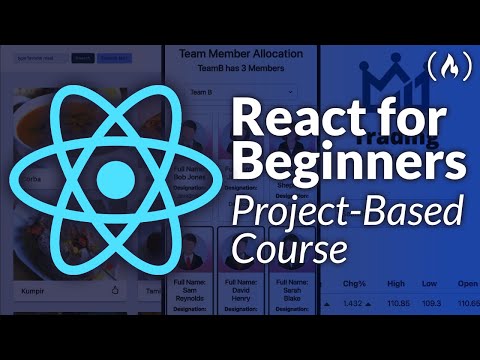 8:26:03
8:26:03
 9:36:54
9:36:54
 0:00:24
0:00:24
 6:58:13
6:58:13
 0:06:28
0:06:28
 0:09:58
0:09:58
 0:00:32
0:00:32
 7:32:52
7:32:52
 0:07:08
0:07:08
 0:31:55
0:31:55
 0:09:30
0:09:30
 0:28:00
0:28:00
 0:31:12
0:31:12
 0:21:06
0:21:06
 0:06:29
0:06:29
 0:16:00
0:16:00
 1:42:17
1:42:17
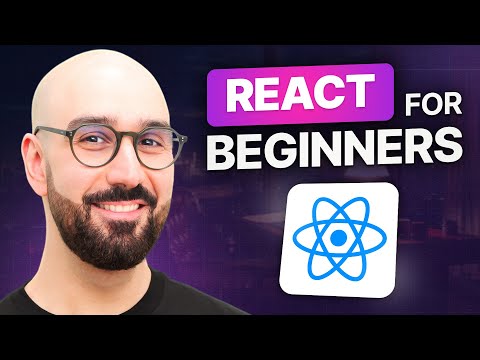 2:25:27
2:25:27